 Invoicer.ai
VS
Invoicer.ai
VS
 Lido InvoiceOCR
Lido InvoiceOCR
Invoicer.ai
A comprehensive invoicing solution that streamlines business financial operations through intelligent automation and user-friendly features. The platform enables businesses to create professional invoices, estimates, and manage expenses efficiently while offering multiple payment acceptance options across 135+ currencies.
The standout feature is its AI-powered expense manager that automatically extracts information from receipts and documents, organizing them into searchable lists. Combined with real-time tracking, automatic payment reminders, and customizable branding options, it provides a complete suite of tools for modern business financial management.
Lido InvoiceOCR
Lido InvoiceOCR leverages best-in-class AI technology to accurately extract data from invoices, streamlining accounts payable workflows and reducing time spent on manual data entry. Supporting a wide range of file types, including PDFs, scans, images, and documents, it allows users to upload invoices and automatically capture structured data such as names, dates, and invoice numbers.
With features like automated email parsing, seamless integrations with tools like Excel, Google Sheets, and QuickBooks, and advanced customization rules, Lido adapts to multiple vendor formats without requiring custom templates. Robust security ensures data privacy using state-of-the-art AES-256 encryption, and no user data is used for AI model training. This makes Lido InvoiceOCR a scalable, secure, and efficient solution for businesses aiming to improve accuracy and efficiency in invoice processing.
Pricing
Invoicer.ai Pricing
Invoicer.ai offers Freemium pricing with plans starting from $10 per month .
Lido InvoiceOCR Pricing
Lido InvoiceOCR offers Paid pricing with plans starting from $150 per month .
Features
Invoicer.ai
- AI-Powered Expense Manager: Automatic extraction and organization of receipt information
- Unlimited Invoicing: Create and send unlimited invoices and estimates
- Payment Processing: Accept multiple payment methods in 135+ currencies
- Real-Time Tracking: Monitor when invoices are delivered, viewed, and paid
- Automatic Reminders: Schedule payment reminders automatically
- Custom Branding: Personalize invoices with logo and colors
- Multi-Currency Support: Handle transactions in multiple currencies
- Receipt Capture: AI-powered receipt scanning and data extraction
Lido InvoiceOCR
- AI OCR Extraction: Accurately extracts invoice data from PDFs, scans, images, and documents.
- Automated Email Parser: Processes invoices received via a shared email inbox including attachments.
- Template-Free Processing: Handles multiple vendor formats without needing custom templates.
- Customizable Data Rules: Allows user-defined data transformation, such as renaming or formatting fields.
- Seamless Import and Export: Imports from desktop, drives, emails, and exports to Excel, Google Sheets, QuickBooks, and ERPs.
- Data Security: Utilizes AES-256 encryption for data at rest and in transit, ensuring privacy and compliance.
- Scalable Plans: Offers tiered pricing for businesses of different sizes and page volume needs.
Use Cases
Invoicer.ai Use Cases
- Creating and sending professional invoices
- Managing business expenses and receipts
- Generating business estimates and quotes
- Processing client payments
- Tracking payment status
- Organizing business financial documents
- Managing client information
- Automating payment reminders
Lido InvoiceOCR Use Cases
- Automating invoice data entry for accounts payable teams.
- Batch processing large volumes of vendor invoices into structured spreadsheets.
- Reducing manual errors in invoice processing for medium and large enterprises.
- Integrating invoice data directly into QuickBooks, ERPs, and accounting platforms.
- Extracting and transforming specific invoice fields with customized rules.
- Automating the parsing of invoices sent to a centralized email address.
FAQs
Invoicer.ai FAQs
-
How does the AI expense manager work?
The AI expense manager automatically extracts information from uploaded receipts and documents, organizing them into a searchable list that can be easily shared with accountants or imported into accounting software. -
What payment methods are supported?
As a Stripe Partner, the platform accepts credit cards, debit cards, mobile wallets (Apple Pay and Google Pay), and bank transfers in over 135 currencies. -
Is there a limit on the number of invoices I can create?
No, all plans include unlimited invoices, estimates, and clients. -
Can I customize my invoices with my brand?
Yes, you can customize invoices with your logo, colors, and choose from various templates to match your brand identity.
Lido InvoiceOCR FAQs
-
Which file formats does Lido InvoiceOCR support for data extraction?
Lido InvoiceOCR works with scanned and searchable PDFs, images, and document files for extracting invoice data. -
Can Lido InvoiceOCR export data to different accounting platforms?
Yes, it can export extracted invoice data directly to Excel, Google Sheets, QuickBooks, and ERP systems. -
Is data processed by Lido InvoiceOCR used for AI model training?
No, Lido's technology ensures that user data is not used for training its AI models. -
How does Lido InvoiceOCR ensure data security?
Data is protected with AES-256 encryption while at rest and during transmission, and comprehensive data processing agreements ensure privacy. -
What business sizes can benefit from Lido InvoiceOCR?
Lido offers scalable plans designed for businesses of all sizes, from small enterprises to large organizations.
Uptime Monitor
Uptime Monitor
Average Uptime
99.81%
Average Response Time
205.59 ms
Last 30 Days
Uptime Monitor
Average Uptime
99.85%
Average Response Time
134.55 ms
Last 30 Days
Invoicer.ai
Lido InvoiceOCR
More Comparisons:
-
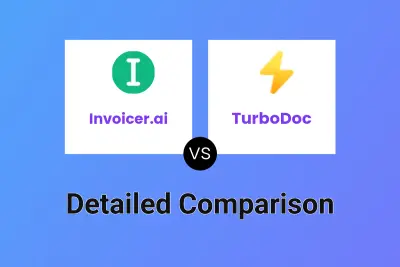
Invoicer.ai vs TurboDoc Detailed comparison features, price
ComparisonView details → -
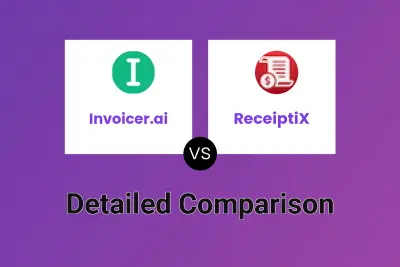
Invoicer.ai vs ReceiptiX Detailed comparison features, price
ComparisonView details → -
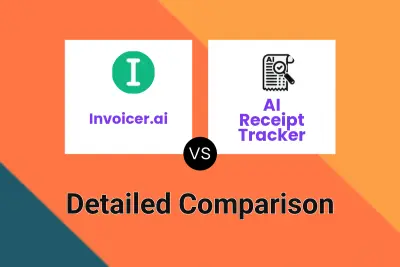
Invoicer.ai vs AI Receipt Tracker Detailed comparison features, price
ComparisonView details → -
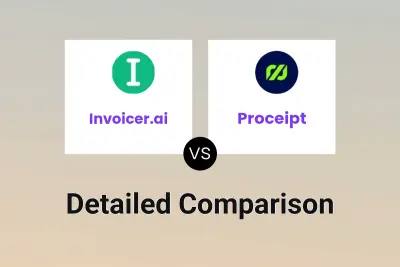
Invoicer.ai vs Proceipt Detailed comparison features, price
ComparisonView details → -

Invoicer.ai vs BillingBee Detailed comparison features, price
ComparisonView details → -
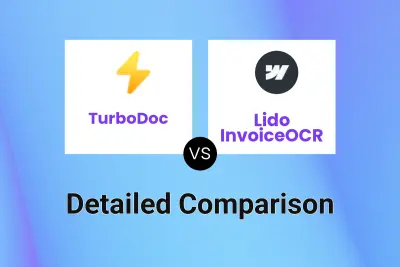
TurboDoc vs Lido InvoiceOCR Detailed comparison features, price
ComparisonView details → -

Invoicer.ai vs Lido InvoiceOCR Detailed comparison features, price
ComparisonView details → -

Invoicer.ai vs Invoicer Studio Detailed comparison features, price
ComparisonView details →
Didn't find tool you were looking for?