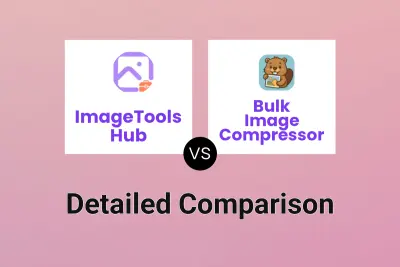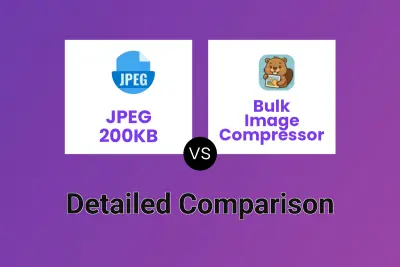JPEG 200KB
VS
JPEG 200KB
VS
 Bulk Image Compressor
Bulk Image Compressor
JPEG 200KB
JPEG 200KB offers a fast and effective online solution for compressing JPEG images to a specified file size, such as 200KB, without sacrificing visual quality. Designed for convenience, users can easily drag and drop or select their JPEG file, set a custom target size, and instantly receive a compressed version of their image ready for download.
The tool operates entirely within the user's browser, ensuring security and data privacy with no backend server processing. JPEG 200KB is particularly suited for tasks such as preparing web uploads, examination form attachments, or document images, accommodating files up to 50MB. Users can preview and compare original and compressed images before download, making it ideal for both personal and professional applications.
Bulk Image Compressor
Bulk Image Compressor enables users to quickly and securely compress multiple image files directly in their web browser without the need for registration or account creation. The platform supports popular image formats including JPEG, PNG, and WebP, offering an intuitive drag-and-drop interface for efficient batch file processing.
Advanced settings such as adjustable compression quality, output file format selection, dimension resizing, and EXIF data preservation allow customization to meet individual requirements. Since all image processing happens locally on the user's device, privacy is assured and original files remain unaffected. The tool is simple, fast, and accessible, making it ideal for anyone looking to reduce image size for storage, sharing, or web optimization.
Pricing
JPEG 200KB Pricing
JPEG 200KB offers Free pricing .
Bulk Image Compressor Pricing
Bulk Image Compressor offers Free pricing .
Features
JPEG 200KB
- Instant Compression: Quickly compress JPEG images to target sizes like 200KB
- Quality Optimization: Maintains best possible visual quality while reducing file size
- Custom Target Size: Allows users to specify desired output size in KB
- Large File Support: Supports JPEG files up to 50MB
- Browser-based Processing: No backend server, ensuring security and privacy
- Preview Feature: Compare original and compressed images before download
Bulk Image Compressor
- Bulk Compression: Compress multiple images simultaneously.
- Device Privacy: Images are processed locally in the browser to ensure privacy.
- Custom Compression Quality: Adjustable quality settings according to user preference.
- Dimension Adjustment: Set maximum width and height for resizing images.
- Output Format Options: Choose output as JPEG, PNG, WebP, or retain original format.
- EXIF Data Preservation: Option to preserve original metadata during compression.
- No Registration: Tool is accessible without the need for registration or login.
- Drag-and-Drop Interface: Simple file upload for fast and easy processing.
Use Cases
JPEG 200KB Use Cases
- Preparing JPEG images for web uploads
- Compressing images for examination or application forms
- Reducing image size for document attachments
- Optimizing JPEG files for email or online submissions
- Batch compressing large JPEG files for storage efficiency
Bulk Image Compressor Use Cases
- Reduce website image sizes for faster loading times.
- Compress images before attaching to emails.
- Prepare photos for sharing on social media platforms.
- Optimize digital assets for online portfolios.
- Decrease file sizes for storage on limited devices.
- Resize and compress images for online forms or ID verification.
FAQs
JPEG 200KB FAQs
-
How do I compress a JPEG image to 200KB?
Drag and drop your JPEG image onto the tool or select your file, then set your desired file size. The image will be automatically compressed to around 200KB and available for immediate download. -
Will compressing my JPEG affect its quality?
The tool uses advanced algorithms to minimize observable quality loss, optimizing the compression process to preserve visual details wherever possible. -
Is there a file size limit for JPEG compression?
JPEG 200KB supports the compression of JPEG files up to 50MB in size. -
Can I compress JPEG images from MB to KB?
Yes, JPEG 200KB can reduce large JPEG files (up to 50MB) to much smaller sizes, such as 100KB, 200KB, or 300KB. -
Is my image file safe in this tool?
All image processing is conducted within your browser, ensuring your files remain private and secure without any server upload.
Bulk Image Compressor FAQs
-
What image formats are supported for compression?
The tool supports JPEG, PNG, and WebP image formats for batch compression. -
Is it safe to use this image compressor?
Yes, all image processing is performed locally in your browser, so your files remain on your device. -
Do I need to create an account to use the tool?
No registration or account is required to use the Bulk Image Compressor.
Uptime Monitor
Uptime Monitor
Average Uptime
99.86%
Average Response Time
501.9 ms
Last 30 Days
Uptime Monitor
Average Uptime
99.72%
Average Response Time
300.63 ms
Last 30 Days
JPEG 200KB
Bulk Image Compressor
More Comparisons:
Didn't find tool you were looking for?