 karaok-AI
VS
karaok-AI
VS
 Youka
Youka
karaok-AI
karaok-AI is a comprehensive karaoke software solution that combines advanced AI technology with user-friendly editing capabilities. The software utilizes WhisperHallu and WhisperTimeSync to automatically extract vocals and generate synchronized lyrics from any song file.
The software includes kaiDJ, a versatile DJ Party Player feature that supports multiple sound cards, offers two players with auto-mix functionality, and includes a pre-listen player. It efficiently manages thousands of songs through a searchable database, supports song categorization, and handles m3u/m3u8 playlist formats with nested group management.
Youka
Youka utilizes artificial intelligence to transform songs into karaoke videos by automatically removing vocals and synchronizing lyrics. Users can create karaoke tracks from local files or online URLs, allowing them to build an extensive personal karaoke library beyond the limitations of traditional karaoke applications.
The platform offers features for enhancing the karaoke experience, including a pitch changer tool to adjust the key to suit different vocal ranges and a style editor for personalizing the appearance of karaoke subtitles. Finished karaoke videos can be exported as MP4 files, ensuring compatibility across various devices and media players.
Pricing
karaok-AI Pricing
karaok-AI offers Free pricing .
Youka Pricing
Youka offers Paid pricing with plans starting from $15 per month .
Features
karaok-AI
- Automatic Vocal Extraction: AI-powered separation of vocals from music
- Lyrics Generation: Automatic lyrics extraction using speech-to-text technology
- Stem Separation: Individual control over vocals, drums, bass, and other elements
- Multi-Sound Card Support: Compatible with multiple audio output devices
- Database Management: Efficient indexing and organization of thousands of songs
- Playlist Management: Support for m3u and m3u8 formats with nested groups
- Cross-Platform: Available for Windows, Mac, and Linux systems
Youka
- AI Vocal Remover: Automatically removes vocals from songs using AI.
- Lyric Synchronization: AI syncs lyrics with the music for scrolling karaoke text.
- File/URL Input: Create karaoke from audio files or online URLs.
- Advanced Karaoke Player: Includes pitch adjustment for vocal range customization.
- Subtitle Style Editor: Personalize the appearance of karaoke lyrics.
- MP4 Export: Export finished karaoke videos with embedded subtitles.
- Multi-language Support: Processes songs in numerous languages.
Use Cases
karaok-AI Use Cases
- Creating karaoke versions of any song
- Managing DJ sets and performances
- Organizing music libraries
- Hosting karaoke parties
- Music stem separation and remixing
Youka Use Cases
- Creating custom karaoke tracks from any song.
- Building a personal karaoke library.
- Practicing singing with adjustable pitch.
- Hosting karaoke parties with unique song choices.
- Generating karaoke videos for personal entertainment or sharing.
FAQs
karaok-AI FAQs
-
What operating systems does karaok-AI support?
karaok-AI is available for Windows, Mac, and Linux operating systems. -
What file formats does the playlist feature support?
The software supports m3u and m3u8 playlist formats with the ability to maintain group definitions. -
What AI technologies does karaok-AI use for vocal extraction?
karaok-AI uses WhisperHallu and WhisperTimeSync technologies for vocal and lyrics extraction.
Youka FAQs
-
Is it legal to use Youka?
Yes, it is legal to use Youka with non-copyrighted songs for personal use. Using Youka with copyrighted songs without the rights holder’s permission is against the law and Youka’s terms of service. -
How does Youka work?
Youka uses AI to create karaoke versions of songs by removing vocals and automatically synchronizing the lyrics with the music. Users can export the result as MP3 or MP4. -
Which languages does Youka support?
Youka supports a wide range of languages including Afrikaans, Arabic, English, Spanish, French, German, Italian, Japanese, Korean, Russian, Chinese, and many others. -
Can I still play karaoke after my subscription ends?
Yes, you can continue to access and play the karaoke files already in your library. However, generating new karaoke tracks requires an active subscription or credits. -
Do my credits roll over to the next month?
Credits included in monthly and annual subscription plans do not roll over. Credits purchased through a credit pack do not expire and can be used anytime.
Uptime Monitor
Uptime Monitor
Average Uptime
99.4%
Average Response Time
1329.4 ms
Last 30 Days
Uptime Monitor
Average Uptime
100%
Average Response Time
137.67 ms
Last 30 Days
karaok-AI
Youka
More Comparisons:
-
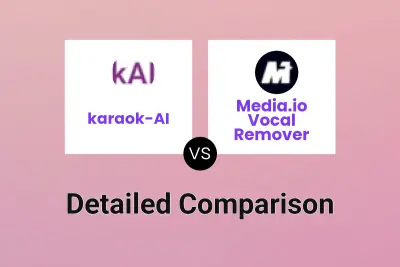
karaok-AI vs Media.io Vocal Remover Detailed comparison features, price
ComparisonView details → -
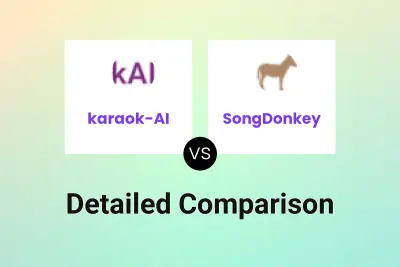
karaok-AI vs SongDonkey Detailed comparison features, price
ComparisonView details → -

karaok-AI vs Youka Detailed comparison features, price
ComparisonView details → -

MyKaraoke Video vs Youka Detailed comparison features, price
ComparisonView details → -

Kingshiper Vocal Remover vs Youka Detailed comparison features, price
ComparisonView details → -

VocalRemover vs Youka Detailed comparison features, price
ComparisonView details → -

karaok-AI vs MyVocalRemover Detailed comparison features, price
ComparisonView details → -

karaok-AI vs Vocal Remover Pro Detailed comparison features, price
ComparisonView details →
Didn't find tool you were looking for?