 Landingsite.ai
VS
Landingsite.ai
VS
 WebWave AI
WebWave AI
Landingsite.ai
Landingsite.ai is an AI-powered platform designed to simplify the website creation process. It enables users to build professional, mobile-friendly websites within minutes.
The platform leverages artificial intelligence to generate website copy and select high-quality images from Getty Images. It offers an intuitive editing toolbar and AI editor, making it accessible for users of all skill levels. Websites built with Landingsite.ai are automatically hosted on secure servers, ensuring fast loading times and optimal performance. The platform is built with SEO in mind.
WebWave AI
WebWave AI offers a rapid solution for website creation, leveraging artificial intelligence to generate a complete website draft based on a user's business description. This AI-driven process significantly speeds up the initial design phase, allowing users to get a functional website structure within approximately three minutes. It serves as a powerful starting point, particularly beneficial for those looking to establish an online presence quickly without prior technical knowledge.
Once the AI generates the initial website, users gain full control over customization using WebWave's drag-and-drop interface. This allows for modification of any element, addition of logos, creation of new sections, or complete redesigns. The platform is designed to be intuitive, enabling users to refine the AI-generated site to perfectly match their brand identity and requirements. While designing is free, publishing the site with a custom domain requires a paid plan.
Pricing
Landingsite.ai Pricing
Landingsite.ai offers Freemium pricing with plans starting from $5 per month .
WebWave AI Pricing
WebWave AI offers Freemium pricing .
Features
Landingsite.ai
- AI-Generated Copy: Automatically creates website content tailored to your business.
- AI Image Selection: Provides access to millions of high-quality Getty images and videos.
- Mobile-Friendly Templates: Offers a selection of visually appealing templates optimized for all devices.
- Intuitive Editing Toolbar: Allows for easy customization of website content and design.
- AI Editor: Simplifies the editing process with AI assistance.
- Secure Hosting: Automatically hosts websites on secure servers for optimal performance.
WebWave AI
- AI Website Generation: Creates a functional website draft in approximately 3 minutes based on a business description.
- Drag-and-Drop Editor: Provides a freehand canvas for intuitive website customization without coding.
- Responsive Design Tools: Enables website adaptation for desktop, tablet, and mobile views, with automatic or manual adjustments.
- Built-in SEO Analyzer: Checks website optimization for keywords and offers improvement suggestions.
- E-commerce Integration: Allows adding an online store with secure payments and no transaction fees.
- Custom Domain & Hosting: Supports connecting custom domains and provides secure hosting with free SSL certificates (Premium Plans).
- Free Website Templates: Offers a library of free, fully customizable templates for various niches.
- Free Start Option: Allows users to design and publish websites on a webwave.me subdomain for free.
Use Cases
Landingsite.ai Use Cases
- Creating a business website
- Developing a project website
- Establishing an online presence quickly
- Building a website without coding experience
- Creating SEO-optimized websites
WebWave AI Use Cases
- Rapidly creating websites for small businesses.
- Building online stores without commission fees.
- Developing professional landing pages.
- Setting up and managing blogs.
- Designing online portfolio websites.
- Assisting freelance web designers in client projects.
- Providing white-label website building services for agencies.
FAQs
Landingsite.ai FAQs
-
How can I contact Landingsite.ai?
You can reach out to us via email at support@landingsite.ai, or through the contact form on our website. Our location is in Boulder, Colorado.
WebWave AI FAQs
-
Can I use WebWave if I don’t know how to code?
Yes, you can create a professional website with blog and e-commerce functionality using WebWave without writing any code. The drag-and-drop interface handles the coding automatically. -
How WebWave differs from other website builders like Wix or Squarespace?
WebWave provides more creative freedom with its freehand canvas interface, allowing element placement anywhere, unlike the section-based builders like Wix or Squarespace which restrict elements to predefined containers. -
Can I create a responsive website for mobile devices?
Yes, WebWave is a responsive website builder. You can design and adjust your website layout for desktop, tablet, and mobile views, either automatically or manually. -
Does WebWave offer SEO tools?
Yes, WebWave includes a built-in SEO analyzer that checks your site's optimization for specific keywords and provides actionable insights for improvement. -
I've got a domain name. Can I connect it?
Yes, if you purchase a Premium Plan, a custom domain is included. You can also connect an existing domain name that you already own from a different provider.
Uptime Monitor
Uptime Monitor
Average Uptime
99.56%
Average Response Time
114.07 ms
Last 30 Days
Uptime Monitor
Average Uptime
99.55%
Average Response Time
433.7 ms
Last 30 Days
Landingsite.ai
WebWave AI
More Comparisons:
-

Landingsite.ai vs Webifier Detailed comparison features, price
ComparisonView details → -

CreateWebsite.io vs WebWave AI Detailed comparison features, price
ComparisonView details → -

AI Web Designer vs WebWave AI Detailed comparison features, price
ComparisonView details → -

Landingsite.ai vs WebWave AI Detailed comparison features, price
ComparisonView details → -

SitesGPT vs WebWave AI Detailed comparison features, price
ComparisonView details → -

Sitescribe vs WebWave AI Detailed comparison features, price
ComparisonView details → -

Landingsite.ai vs Deploya Detailed comparison features, price
ComparisonView details → -
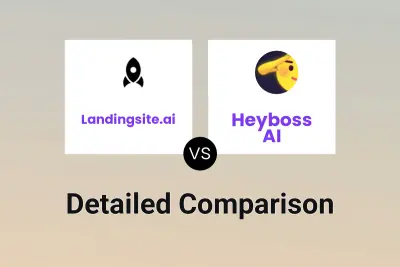
Landingsite.ai vs Heyboss AI Detailed comparison features, price
ComparisonView details →
Didn't find tool you were looking for?