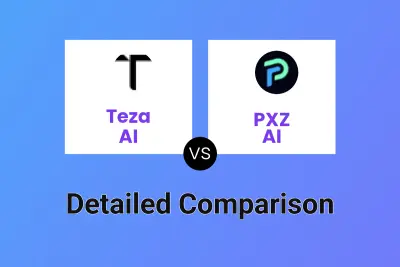LightX
VS
LightX
VS
 PXZ AI
PXZ AI
LightX
LightX is an AI-powered platform offering a comprehensive suite of tools for photo and video editing, as well as AI-driven image generation. The platform empowers users to enhance their visual content with advanced features and intuitive controls.
From professional photo adjustments to dynamic video creation and innovative AI image generation, LightX caters to a diverse range of creative needs. Its user-friendly interface and AI capabilities make it a powerful tool for both beginners and experienced creators.
PXZ AI
PXZ AI provides a comprehensive suite of tools leveraging artificial intelligence for creative tasks. It serves as an all-in-one platform granting users access to multiple industry-leading AI models for video generation, image creation, graphic design, and various enhancement capabilities. The platform aims to simplify the creative process by integrating diverse functionalities into a single interface.
Users can utilize PXZ AI for a wide range of applications, including generating unique images from text descriptions, converting text or images into dynamic videos, and enhancing existing photos and videos. Specific tools include AI image upscaling, background removal, photo colorization, face swapping, tattoo design, AI-powered photo filters, family portrait generation, and baby generation predictions. The platform also offers several creative video effects.
Pricing
LightX Pricing
LightX offers Free Trial pricing .
PXZ AI Pricing
PXZ AI offers Freemium pricing with plans starting from $10 per month .
Features
LightX
- AI Image Generator: Generate images based on textual prompts.
- AI Avatar Generator: Transform photos into stylized avatars.
- AI Portrait Generator: Enhance selfies and create artistic portraits.
- AI Replace: Replace objects in photos with AI-generated alternatives.
- AI Outfits: Virtually try on clothes using AI.
- AI Product Photoshoot: Generate and change backgrounds of product photos.
- Photo Editing Tools: Remove background, make cutouts, change colors, and more.
- Video Editing Tools: Add text, photos, stickers, and audio to videos.
PXZ AI
- Multiple AI Model Access: Choose from various leading AI models (FLUX, Stable Diffusion 3, Ideogram V2, Kling AI, Runway, Pika AI, etc.) for generation tasks.
- AI Image Generator: Generate unique images from text descriptions using various AI models.
- AI Video Generator: Create videos from text or images using models like Kling AI, Runway, Pika AI, etc.
- Text to Video: Transform text descriptions into dynamic videos.
- Image to Video: Convert still images into captivating videos with added motion.
- AI Image Upscaler: Transform low-resolution images into HD quality.
- Background Remover: Automatically remove image backgrounds while preserving subject details.
- Photo Colorizer: Add color to black and white photos using AI.
- Face Swap: Seamlessly swap faces in photos with AI technology.
- Tattoo Designer: Design unique tattoo patterns with AI assistance.
- AI Photo Filter: Apply various style filters (Ghibli, Anime, Pixar, etc.) to photos.
- Video Enhancer: Improve video quality, resolution, and clarity.
Use Cases
LightX Use Cases
- Creating marketing materials.
- Enhancing social media content.
- Designing promotional materials for events.
- Generating product photos for e-commerce.
- Editing personal photos and videos.
- Creating unique avatars and profile pictures.
PXZ AI Use Cases
- Creating unique images from text prompts for marketing or art.
- Generating videos based on text descriptions or still images for social media.
- Designing custom tattoo patterns for clients or personal use.
- Enhancing the quality and resolution of low-quality images and videos.
- Removing backgrounds from product photos for e-commerce listings.
- Colorizing old black and white family photographs.
- Creating stylized avatars using AI photo filters for online profiles.
- Generating digital family portraits.
- Swapping faces in photos for fun or creative projects.
- Applying creative video effects for engaging content.
Uptime Monitor
Uptime Monitor
Average Uptime
99.85%
Average Response Time
582.2 ms
Last 30 Days
Uptime Monitor
Average Uptime
99.86%
Average Response Time
257.4 ms
Last 30 Days
LightX
PXZ AI
More Comparisons:
Didn't find tool you were looking for?