 LogoGen
VS
LogoGen
VS
 Logo Packer
Logo Packer
LogoGen
LogoGen offers a streamlined approach to logo design, leveraging artificial intelligence to produce a wide range of logo options. By providing a brand name and a brief description, users can generate numerous logo designs in various styles. The platform automatically filters out low-quality results, delivering professional, high-quality logos suitable for any business.
LogoGen significantly reduces the time and cost typically associated with logo creation, offering a cost-effective alternative to traditional design agencies and freelance designers. It provides a fast, efficient, and user-friendly way to create a visually appealing and effective brand identity.
Logo Packer
Logo Packer is designed to streamline the process of creating logo variations. Users can upload their logo in SVG format, and the tool automatically separates the logomark from the wordmark. It efficiently converts the original SVG file into various widely used formats, including JPG, PNG, PDF, EPS, and ICO, making them ready for different applications.
The platform emphasizes user privacy by not storing uploaded logos on its servers. It offers customization options, allowing users to adjust the size and padding of the generated logo variations. Furthermore, Logo Packer supports exporting logos in both RGB and CMYK color spaces, ensuring they are suitable for digital use and print-ready applications, saving designers valuable time typically spent on manual exporting and formatting.
Pricing
LogoGen Pricing
LogoGen offers Pay Once pricing .
Logo Packer Pricing
Logo Packer offers Freemium pricing .
Features
LogoGen
- Mascot Logos: Generate mascot-style logos.
- Retro Logos: Create logos with a retro aesthetic.
- Modern Logos: Design modern, contemporary logos.
- Wordmark Logos: Produce text-based wordmark logos.
- AI-Powered Generation: Utilizes AI to quickly generate multiple logo options.
- High-Quality Exports: Provides high-resolution logo files suitable for various applications.
Logo Packer
- Quick Generation: Automatically splits logos into logomark and wordmark.
- Multi Formats: Converts SVG files into JPG, PNG, PDF, EPS, and ICO.
- Privacy Focused: Does not store user logos on the server.
- Print Ready: Exports logos in RGB and CMYK color spaces.
- Customization: Allows adjustment of size and padding.
Use Cases
LogoGen Use Cases
- Creating a new company logo
- Rebranding an existing business
- Designing logos for personal projects
- Generating quick logo concepts for client presentations
- Developing brand identity for startups
Logo Packer Use Cases
- Creating multiple file formats for a brand logo.
- Separating a logomark from a wordmark for different applications.
- Preparing logo files for both web and print use.
- Quickly generating logo variations for brand kits.
- Resizing and padding logo assets.
Uptime Monitor
Uptime Monitor
Average Uptime
100%
Average Response Time
246.8 ms
Last 30 Days
Uptime Monitor
Average Uptime
100%
Average Response Time
2157.57 ms
Last 30 Days
LogoGen
Logo Packer
More Comparisons:
-
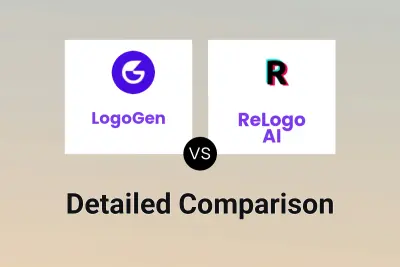
LogoGen vs ReLogo AI Detailed comparison features, price
ComparisonView details → -

LogoGen vs slea.ai Detailed comparison features, price
ComparisonView details → -

LogoGen vs DesignEvo Detailed comparison features, price
ComparisonView details → -
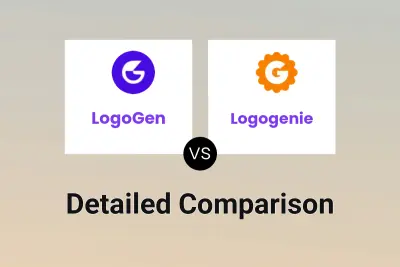
LogoGen vs Logogenie Detailed comparison features, price
ComparisonView details → -

LogoGen vs artify.gg Detailed comparison features, price
ComparisonView details → -

LogoGen vs WhateverLogo Detailed comparison features, price
ComparisonView details → -

LogoGen vs Logo Packer Detailed comparison features, price
ComparisonView details → -
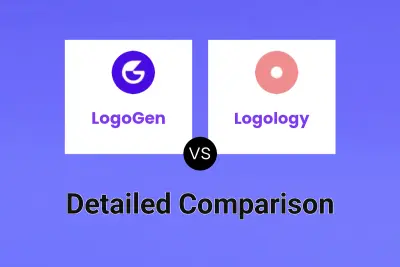
LogoGen vs Logology Detailed comparison features, price
ComparisonView details →
Didn't find tool you were looking for?