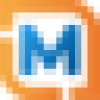 LogoMaker
VS
LogoMaker
VS
 Logent AI
Logent AI
LogoMaker
LogoMaker empowers businesses and individuals to create professional logo designs quickly and easily. Leveraging the power of AI, the platform guides users through a streamlined process, generating a wide variety of logo options based on entered company information and design preferences.
Users can browse thousands of personalized, AI-generated logo designs, and then further refine their chosen design by customizing colors, fonts, layouts, and more with the online editor. Downloadable in multiple formats, the logos are ready for use across different marketing and branding materials including websites, social media and custom printed products.
Logent AI
Logent AI introduces itself as the world's first AI Agent logo generator, designed to function like a professional designer. It leverages sophisticated artificial intelligence and design principles to produce brand-consistent logos rapidly. Users simply provide their product name or main function, and the AI Agent analyzes this input to generate suitable design concepts, eliminating the need for manual design skills.
The platform operates by analyzing provided product details, slogans, and optional reference images to grasp the core brand identity. It then employs various methods, including semantic-based design and letter-based variations, powered by advanced AI models like GPT-4o, to create multiple logo options. Logent AI offers customization for styles and color palettes and allows users to guide the generation process by uploading reference images for more specific visual outcomes. Basic models are available for free use, while upcoming Pro models promise higher quality and faster generation.
Pricing
LogoMaker Pricing
LogoMaker offers Freemium pricing with plans starting from $3 per month .
Logent AI Pricing
Logent AI offers Freemium pricing .
Features
LogoMaker
- AI-Powered Logo Generation: Creates professional logo designs based on your industry and preferences.
- Extensive Logo Library: Browse thousands of personalized and AI-generated logo designs.
- Online Logo Editor: Customize colors, fonts, layout, and more to perfect your logo design.
- Multiple File Formats: Download your logo in various formats (PDF, PNG, JPEG, Vector) for versatile use.
- Free to Use: Design your logo without any initial cost. Only pay when you're ready to download.
- Branding Solutions: Create a consistent brand look. Use your logo to create and buy business cards, apparel, and promotional items.
- Website building: Get Your Business Online, LogoMaker offers affordable solutions to get your business online, with website building and domain services.
Logent AI
- AI Agent Design Intelligence: Generates logo concepts by analyzing product information, mimicking a professional designer.
- Multiple Logo Variations: Creates diverse logo options instantly, including Graphic Logos and Lettermark Logos.
- Comprehensive Style Customization: Allows users to control logo styles and color palettes to match brand identity.
- Advanced Reference Processing: Supports uploading reference images to guide the AI in incorporating specific visual elements.
- Multiple AI Models: Utilizes cutting-edge AI models (like GPT-4o) for semantic understanding and logo creation.
- Free Basic Generation: Offers free logo generation using basic models, with paid options for enhanced features.
Use Cases
LogoMaker Use Cases
- Creating a logo for a new business or startup
- Redesigning an existing logo for a brand refresh
- Developing a logo for an event or organization
- Designing a logo for personal branding
- Creating marketing materials like business cards and promotional products.
Logent AI Use Cases
- Creating professional logos for new businesses or products.
- Generating multiple logo concepts quickly.
- Designing brand-consistent logos without requiring design skills.
- Exploring various logo styles such as graphic and lettermark.
- Customizing logo appearance including styles and colors.
- Incorporating specific visual ideas using reference images.
FAQs
LogoMaker FAQs
-
How to make a logo transparent?
LogoMaker packages include PNG files that feature transparent backgrounds. Any design created will include versions with transparent backgrounds. -
What file types and sizes can I download my logo in?
Every LogoMaker package includes PDF, PNG, JPEG, Vector files, large and small formats, transparent backgrounds, and black and white versions. -
Can I add any text or slogan to my logo on Logo Maker?
Yes, you can add a company slogan or tagline and any other text you would like to be featured in your logo. You can also customize the font, placement, and appearance of any text. -
How much does a logo cost?
Designs can be purchased as high-quality logo files. We have options starting at $2.99 a month.
Logent AI FAQs
-
What formats can I export my logos in?
Currently, Logent AI supports PNG format for all users. SVG support and additional formats are planned for future updates. -
Can I customize the generated logos?
Yes, you can customize aspects like style and colors. The tool provides variations, but AI generation randomness means customization adherence may vary. Pro models are expected to offer better results. -
Can I use the generated logos for commercial purposes?
Yes, all logos created with Logent AI come with full usage rights for both personal and commercial applications without restrictions. -
Does Logent AI support mobile devices?
Logent AI is currently accessible via its website on mobile browsers. Dedicated mobile applications are under development. -
Can I upgrade, downgrade, or cancel my subscription?
Yes, you can manage your subscription (upgrade, downgrade, cancel, change billing cycle) at any time through the user center.
Uptime Monitor
Uptime Monitor
Average Uptime
0%
Average Response Time
0 ms
Last 30 Days
Uptime Monitor
Average Uptime
99.72%
Average Response Time
366.77 ms
Last 30 Days
LogoMaker
Logent AI
More Comparisons:
-

LogoMaker vs Zoviz Detailed comparison features, price
ComparisonView details → -

LogoMaker vs LogoMakr Detailed comparison features, price
ComparisonView details → -

LogoAI.ai vs Logent AI Detailed comparison features, price
ComparisonView details → -

ailogogenerator.sh vs Logent AI Detailed comparison features, price
ComparisonView details → -

AI Logo Generator vs Logent AI Detailed comparison features, price
ComparisonView details → -

Ailogomakerr vs Logent AI Detailed comparison features, price
ComparisonView details → -
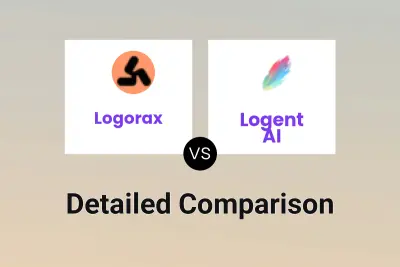
Logorax vs Logent AI Detailed comparison features, price
ComparisonView details → -
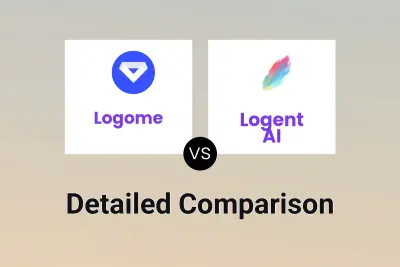
Logome vs Logent AI Detailed comparison features, price
ComparisonView details →
Didn't find tool you were looking for?