 Macro
VS
Macro
VS
 pdf.macro.com
pdf.macro.com
Macro
Macro provides a comprehensive AI workspace designed for research, writing, and note management. The platform integrates advanced document handling capabilities with free access to leading AI models from Anthropic, OpenAI, and Google, allowing users to process and understand complex documents efficiently.
The platform features built-in editors for code, word processing, notes, and PDFs, complemented by innovative AI popups for instant comprehension and definition lookup. Its unique architecture enables quick file access and organization through projects, with powerful features like cross-document annotations, split-screen functionality, and customizable AI macros for workflow automation.
pdf.macro.com
Macro presents itself as an intelligent PDF reader utilizing artificial intelligence to enhance user interaction with documents, particularly within academic, legal, and financial contexts. It aims to make complex PDFs more manageable by turning them into interactive resources. The tool offers functionalities designed to assist professionals in analyzing research, navigating legal texts, and interpreting financial statements.By integrating AI, Macro facilitates deeper engagement with PDF content through features like contextual definitions, automated summaries, and interactive chat capabilities specific to the document. It also includes standard PDF handling tools such as dynamic editing with annotations and highlighting, alongside seamless sharing options based on highlighted text. The multi-tab navigation allows users to manage multiple documents or sections efficiently.
Pricing
Macro Pricing
Macro offers Freemium pricing with plans starting from $20 per month .
pdf.macro.com Pricing
pdf.macro.com offers Contact for Pricing pricing .
Features
Macro
- AI Integration: Free access to Claude, GPT, and Gemini models
- Document Management: Quick access and organization of multiple file formats
- Smart Popups: Instant AI-powered definitions and comprehension assistance
- Hyperlinking System: Connect documents and references using @ mentions
- Built-in Editors: Support for code, word processing, notes, and PDFs
- Cross-document Annotations: View highlights across multiple documents
- Split-screen Functionality: Simultaneous viewing of multiple documents
- AI Macros: Customizable automation tools for repeated tasks
pdf.macro.com
- Smart PDF Highlighting: Highlight text for AI explanations, bullet point summaries, and translations.
- Interactive PDF Chat: Ask questions about your PDFs and get answers from the AI.
- AI-Powered PDF Summaries: Generate summaries of your PDFs with AI and ask follow-up questions.
- Contextual PDF Definitions: Explore terms and definitions and see how they are used in the document.
- Dynamic PDF Editing: Add signatures, annotations, comments, and highlights to your document.
- Seamless PDF Sharing: Share the exact location of highlighted text with others.
- Multi-Tab Navigation: Open multiple PDF pages in tabs for quick access.
- Instant Section Previews: Get a preview of the section you want to read by clicking on linked sections.
Use Cases
Macro Use Cases
- Academic research and paper writing
- Legal document analysis
- Code documentation and development
- Professional note-taking
- Document comprehension and analysis
- Project documentation
- Team collaboration
- Knowledge management
pdf.macro.com Use Cases
- Analyzing academic research papers and cross-referencing sources.
- Navigating and understanding complex legal documents and contracts.
- Analyzing financial statements and extracting key insights.
- Summarizing lengthy PDF documents quickly.
- Collaborating on PDFs by sharing specific text sections.
- Translating text segments within PDFs.
- Interactively querying PDF content for specific information.
Macro
pdf.macro.com
More Comparisons:
-

Macro vs pdf.macro.com Detailed comparison features, price
ComparisonView details → -

PDF Talk vs pdf.macro.com Detailed comparison features, price
ComparisonView details → -
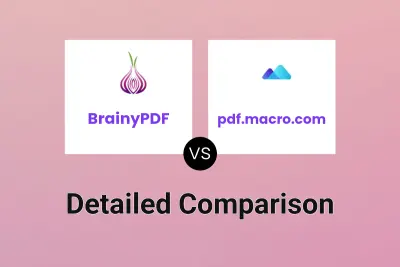
BrainyPDF vs pdf.macro.com Detailed comparison features, price
ComparisonView details → -
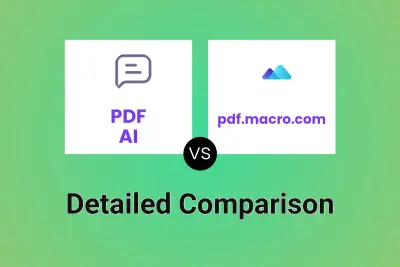
PDF AI vs pdf.macro.com Detailed comparison features, price
ComparisonView details → -

PdfPal AI vs pdf.macro.com Detailed comparison features, price
ComparisonView details → -

pdfAssistant.ai vs pdf.macro.com Detailed comparison features, price
ComparisonView details → -

ChatWithPDF vs pdf.macro.com Detailed comparison features, price
ComparisonView details → -

HiPDF vs pdf.macro.com Detailed comparison features, price
ComparisonView details →
Didn't find tool you were looking for?