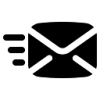 Mail Hugs
VS
Mail Hugs
VS
 MailWizard
MailWizard
Mail Hugs
Mail Hugs leverages artificial intelligence to enhance email management. The platform provides AI-driven solutions to optimize your inbox, saving time and improving productivity.
Features include automated email drafting, intelligent prioritization and sorting, and concise summarization of lengthy email threads. It is designed to streamline email workflows for individuals and businesses.
MailWizard
MailWizard is an AI-powered email assistant designed to streamline the inboxes of managers, executives, and other busy professionals. The tool seamlessly integrates with popular email platforms like Outlook and Gmail.
MailWizard helps users focus by prioritizing actionable items within the inbox. It also provides a single, comprehensive daily summary of all other less critical emails, ensuring that users stay informed without getting overwhelmed.
Pricing
Mail Hugs Pricing
Mail Hugs offers Freemium pricing with plans starting from $49 per month .
MailWizard Pricing
MailWizard offers Free pricing .
Features
Mail Hugs
- AI-Powered Email Drafting: Automatically generate responses to emails based on context and previous conversations.
- Email Prioritization and Sorting: Use AI to analyze and prioritize emails, ensuring important messages are addressed first.
- Summarization: AI extracts key information from lengthy email chains, offering a quick summary.
- Powerful Dashboard: Visualize emails in frendly user interface.
- Natural Language Processing: Analyze text and extract sentiment effortlessly.
- Mobile frendly: Access your emails on the go.
- Unlimited Possibilities: Generate comprehensive responces with one click.
MailWizard
- Prioritized Actionable Items: Focuses inbox on emails requiring action.
- Daily Summary: Delivers a concise summary of non-urgent emails.
- Outlook Integration: Works seamlessly with Outlook.
- Gmail Integration: Compatible with Gmail.
Use Cases
Mail Hugs Use Cases
- Automated email response generation
- Prioritizing important emails
- Summarizing long email threads
- Managing business email communications
- Streamlining personal email workflows
MailWizard Use Cases
- Managing high volumes of email efficiently.
- Prioritizing important messages and tasks.
- Reducing time spent on email management.
- Staying informed without constant inbox checks.
Uptime Monitor
Uptime Monitor
Average Uptime
100%
Average Response Time
2179.62 ms
Last 30 Days
Uptime Monitor
Average Uptime
100%
Average Response Time
933.2 ms
Last 30 Days
Mail Hugs
MailWizard
More Comparisons:
-

EmailTree vs MailWizard Detailed comparison features, price
ComparisonView details → -
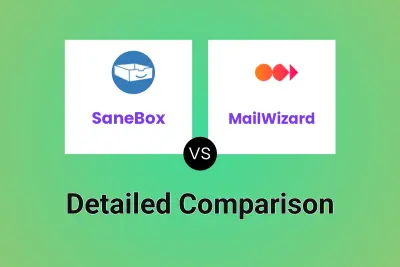
SaneBox vs MailWizard Detailed comparison features, price
ComparisonView details → -

MailGenerator.ai vs MailWizard Detailed comparison features, price
ComparisonView details → -

Reply AI vs MailWizard Detailed comparison features, price
ComparisonView details → -

AI Emails Copilot vs MailWizard Detailed comparison features, price
ComparisonView details → -

Mail Hugs vs MailReply Detailed comparison features, price
ComparisonView details → -
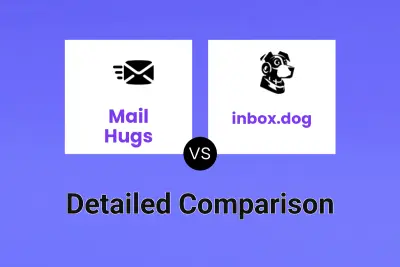
Mail Hugs vs inbox.dog Detailed comparison features, price
ComparisonView details → -
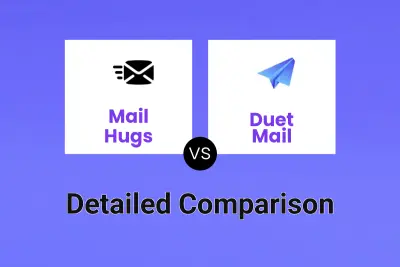
Mail Hugs vs Duet Mail Detailed comparison features, price
ComparisonView details →
Didn't find tool you were looking for?