 MailSped
VS
MailSped
VS
 InboxSwipe
InboxSwipe
MailSped
MailSped addresses the challenge of overwhelming email inboxes by providing AI-driven automation for seamless organization. It caters to both operational needs for speed and IT requirements for oversight, creating a unified platform to prioritize, manage, and organize emails effectively, thereby boosting user productivity.
The platform employs artificial intelligence to analyze incoming emails, automatically categorizing and prioritizing them based on importance. It simplifies communication through smart formatting and concise AI-powered summaries that highlight key points. Security is paramount, with end-to-end encryption applied to every email and a strict policy of not storing user data, ensuring privacy and confidentiality.
InboxSwipe
InboxSwipe offers a modern, engaging way to take control of email overload by transforming inbox management into a seamless and enjoyable experience. Utilizing advanced artificial intelligence, the platform automates cleaning, sorting, and replying to emails, empowering users to swiftly organize their inbox using simple swipe gestures. The AI reply generator enables professional and personalized email responses with just a single click, significantly saving time and reducing manual effort.
Users benefit from an array of customizable options, including configurable swipe actions and themes, ensuring email management is both efficient and personalized. InboxSwipe's Tinder-style card view turns tedious email handling into a fun activity, while robust security and cross-device compatibility provide peace of mind and accessibility on both Android and iOS devices.
Pricing
MailSped Pricing
MailSped offers Freemium pricing with plans starting from $17 per month .
InboxSwipe Pricing
InboxSwipe offers Paid pricing with plans starting from $8 per month .
Features
MailSped
- AI-Powered Email Summarization: Converts long emails into concise summaries highlighting key points.
- Smart Email Formatting: Automatically organizes the inbox with consistent structure for better clarity.
- AI Email Workflow Optimization: Prioritizes urgent emails and filters out distractions using advanced AI.
- Smart Organization: Automatically sorts emails into appropriate folders.
- Priority Notifications: Delivers alerts specifically for important messages.
- End-to-end Encryption: Processes emails securely with encryption, storing no user data.
InboxSwipe
- AI-Powered Email Cleaning: Automatically identifies and organizes emails for a clutter-free inbox.
- AI Reply Generator: Generates professional, personalized email replies with a single click.
- Intuitive Swipe Gestures: Allows users to quickly delete, star, unsubscribe, or block emails by swiping.
- Customizable Swipe Actions: Enables full personalization of swipe commands for different inbox actions.
- Cross-Platform Availability: Accessible on both Android and iOS devices.
- Priority Support: Offers fast assistance for paying users.
- Tinder-Style Card View: Presents emails in a swipable card format for enhanced usability.
- Unlimited Email Accounts: Supports management of multiple email addresses under one app.
- Theme Customization: Allows users to tailor the look and feel of their email cleaning experience.
- Block-Based Editor: Facilitates easy creation of replies through a visual, modular editing interface.
Use Cases
MailSped Use Cases
- Managing high-volume email inboxes efficiently.
- Prioritizing critical business communications.
- Quickly grasping the essence of lengthy email threads.
- Maintaining an organized and clutter-free inbox automatically.
- Reducing email-related distractions for improved focus.
- Enhancing personal and team email productivity.
InboxSwipe Use Cases
- Quickly reaching inbox zero by automating email clean-up.
- Drafting fast, professional replies to work emails using AI.
- Organizing promotional and newsletter emails for easier management.
- Blocking spam or unsubscribing from unwanted lists effortlessly.
- Managing multiple email accounts from a single, unified interface.
- Customizing inbox workflow to fit unique user preferences.
- Enhancing on-the-go inbox management via mobile devices.
- Reducing mental clutter by automating repetitive email tasks.
Uptime Monitor
Uptime Monitor
Average Uptime
99.85%
Average Response Time
787.71 ms
Last 30 Days
Uptime Monitor
Average Uptime
99.84%
Average Response Time
135.54 ms
Last 30 Days
MailSped
InboxSwipe
More Comparisons:
-
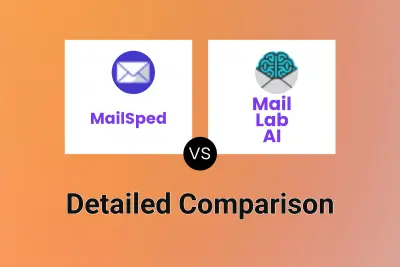
MailSped vs Mail Lab AI Detailed comparison features, price
ComparisonView details → -
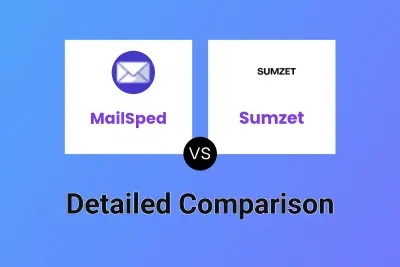
MailSped vs Sumzet Detailed comparison features, price
ComparisonView details → -

Crispymail vs InboxSwipe Detailed comparison features, price
ComparisonView details → -

Emilio vs InboxSwipe Detailed comparison features, price
ComparisonView details → -
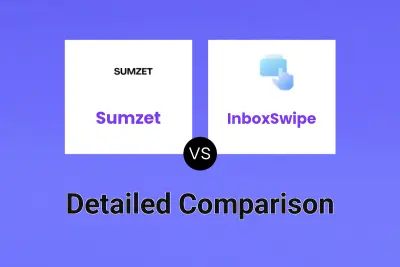
Sumzet vs InboxSwipe Detailed comparison features, price
ComparisonView details → -
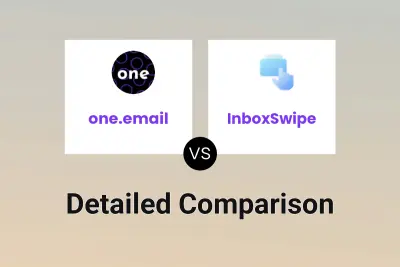
one.email vs InboxSwipe Detailed comparison features, price
ComparisonView details → -

MailSped vs Mailbird Detailed comparison features, price
ComparisonView details → -

MailSped vs 0.email Detailed comparison features, price
ComparisonView details →
Didn't find tool you were looking for?