 Mark My Images
VS
Mark My Images
VS
 ImageTools Hub
ImageTools Hub
Mark My Images
Mark My Images is a powerful desktop application designed for efficient bulk image processing. The tool leverages GPU rendering technology and WebAssembly to provide lightning-fast performance while keeping all images secure on your local device.
This versatile application offers essential image manipulation features including watermarking, resizing, and renaming capabilities. Built with modern technology, it functions completely offline and is available for Mac, Windows, and Linux operating systems, making it accessible to users across different platforms.
ImageTools Hub
ImageTools Hub provides a comprehensive suite of online tools designed for efficient bulk image editing. The platform supports a variety of functionalities, from removing backgrounds and unwanted objects to resizing, compressing, and converting images, enhancing workflow and productivity.
All tools prioritize user privacy. Image processing and AI analysis run directly in the browser, ensuring data security. Users can perform tasks such as colorizing black and white photos, upscaling image resolution, and extracting images from PDFs without compromising their data.
Pricing
Mark My Images Pricing
Mark My Images offers Pay Once pricing .
ImageTools Hub Pricing
ImageTools Hub offers Paid pricing with plans starting from $49 per month .
Features
Mark My Images
- Offline Processing: Works without internet connection
- GPU Rendering: Supercharged processing speed
- Multi-platform Support: Available for Mac, Windows, and Linux
- Batch Processing: Handle multiple images simultaneously
- Privacy-Focused: All images stay on local device
- Watermark Customization: Adjustable position and opacity
- Image Resizing: Modify image dimensions in bulk
- Batch Renaming: Rename multiple images efficiently
ImageTools Hub
- Bulk Photo Object Remover: Erase distracting elements from photos in seconds.
- Bulk Photo Colorizer: Colorize multiple black and white photos with vibrant, lifelike colors.
- Bulk Image Background Remover: Instantly remove backgrounds from multiple images.
- Bulk Image Upscaler: Boost image resolution and quality in bulk.
- Bulk Image Compressor: Compress multiple images for faster loading and easier sharing.
- Bulk PDF Image Extractor: Extract images from multiple PDFs.
- Bulk Image Face Blur: Quickly anonymize photos by blurring faces.
- Bulk Image Converter: Convert multiple images between formats.
- AI Face Analyzer: Analyze facial features and face symmetry with AI.
- Bulk Image Resizer: Resize multiple images quickly.
Use Cases
Mark My Images Use Cases
- Protecting photography portfolios with watermarks
- Preparing images for web publication
- Batch processing product images for e-commerce
- Resizing image collections for different platforms
- Managing and organizing photo libraries
ImageTools Hub Use Cases
- E-commerce product image optimization
- Social media content preparation
- Marketing material creation
- Digital asset management
- Web design and development
- Preparing images for professional printing
- Restoring old photos
- Archiving documents
FAQs
Mark My Images FAQs
-
Is the software truly a one-time purchase?
Yes, Mark My Images offers a lifetime deal for a one-time payment of $6. -
Does the application require internet connection to work?
No, the application works completely offline, processing all images locally on your device. -
What operating systems are supported?
The application is compatible with Mac, Windows, and Linux operating systems.
ImageTools Hub FAQs
-
How does ImageToolsHub respect my privacy?
It runs directly in your browser, ensuring that your data and privacy are respected. The tool does not serve third-party ads and focuses on providing a secure, efficient user experience. -
Can I use ImageToolsHub for commercial purposes?
Yes, you can use ImageToolsHub for commercial purposes. Premium users have unlimited commercial rights, allowing them to use our tools for any business or commercial project without restrictions. If you are using a free account, you are limited to personal, non-commercial use only. -
What payment methods do you accept?
We accept a wide range of payment methods to accommodate our global customers. These include major credit cards (Visa, MasterCard, American Express, Discover), PayPal, and Apple Pay. If you need an alternative payment method, please contact our support team at contact@imagetoolshub.com for assistance. -
Can I cancel my subscription?
Yes, you can cancel your subscription at any time if it doesn't meet your needs. -
How many devices can I use with ImageToolsHub simultaneously with one license?
You can use ImageToolsHub with 5 devices simultaneously with one license.
Mark My Images
ImageTools Hub
More Comparisons:
-

Img2Go vs ImageTools Hub Detailed comparison features, price
ComparisonView details → -

AI Photo Editor vs ImageTools Hub Detailed comparison features, price
ComparisonView details → -
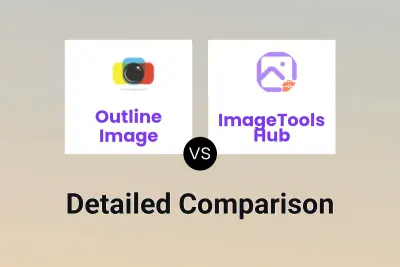
Outline Image vs ImageTools Hub Detailed comparison features, price
ComparisonView details → -
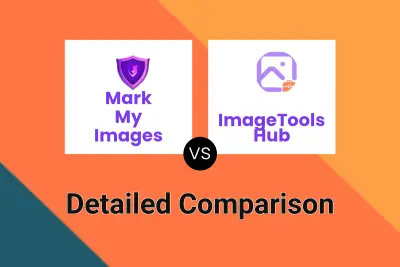
Mark My Images vs ImageTools Hub Detailed comparison features, price
ComparisonView details → -
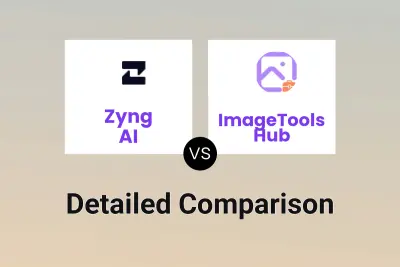
Zyng AI vs ImageTools Hub Detailed comparison features, price
ComparisonView details → -

img-cut vs ImageTools Hub Detailed comparison features, price
ComparisonView details →
Didn't find tool you were looking for?