 Meals Chat
VS
Meals Chat
VS
 CaloriMate
CaloriMate
Meals Chat
Meals Chat revolutionizes diet tracking by utilizing AI technology to analyze food photos and calculate nutritional information instantly. Through the Telegram platform, users can simply snap pictures of their meals or describe them in text, and receive immediate feedback on calories, macronutrients, and ingredients.
The platform offers personalized goal setting, whether it's specific calorie targets or broader weight management objectives, while also tracking caffeine intake for better sleep management. Users can easily correct AI calculations if needed, making it a flexible and user-friendly solution for dietary monitoring.
CaloriMate
CaloriMate utilizes advanced AI technology to simplify meal calorie tracking, diet planning, and overall nutritional management. Users can describe their meal or upload an image, and the application provides a detailed calorie breakdown for each component along with an estimated total. It aims to make calorie counting as straightforward as sending a message.
The tool's AI nutrition capabilities ensure accurate calculations for various inputs, including recipes and pre-packaged meals, even recognizing different cuisines and local food items. It supports extracting nutritional information directly from uploaded product labels. Furthermore, CaloriMate facilitates personalized diet plan creation based on detailed user responses to dietary questions, adapting to individual needs and preferences.
Pricing
Meals Chat Pricing
Meals Chat offers Free pricing .
CaloriMate Pricing
CaloriMate offers Free pricing .
Features
Meals Chat
- Photo Analysis: Instant calorie and macro calculation from food pictures
- Text Input: Nutrition estimation from written food descriptions
- Goal Setting: Personalized calorie and macro tracking based on user objectives
- Caffeine Tracking: Monitors caffeine intake from beverages
- Manual Correction: Ability to adjust AI calculations if needed
CaloriMate
- Extract Food Details from Text or Images with AI Precision: Describe your meal or upload a picture for a detailed calorie breakdown.
- Upload Product Labels: Calculate and save consumption data automatically from product labels.
- Personalized Meal Planning: Create custom diet plans by answering detailed dietary questions.
- Language and Local Food Recognition: Understands user's language and local food items for accurate tracking.
- AI Q&A: Ask new and predefined questions about your meals.
- Simple User Interface: Intuitive design for easy navigation.
Use Cases
Meals Chat Use Cases
- Weight loss tracking
- Muscle gain diet monitoring
- Daily calorie counting
- Macro nutrition tracking
- Caffeine consumption management
- Restaurant meal tracking
- General diet accountability
CaloriMate Use Cases
- Tracking daily calorie intake accurately.
- Calculating calories for complex meals or recipes.
- Creating personalized diet plans for health goals.
- Quickly logging meals by description or photo.
- Monitoring nutrition from food product labels.
- Managing diet across different cuisines.
FAQs
Meals Chat FAQs
-
How accurate is the AI calorie calculation?
The AI provides estimates based on photo analysis, and users can manually correct any calculations if they appear incorrect. -
Can I track meals without taking photos?
Yes, you can simply type what you ate (e.g., 'burger and fries') and the AI will estimate based on typical ingredients and portion sizes. -
How does the goal setting work?
You can either set specific calorie goals (e.g., '2000 calories') or provide your details and goals (e.g., age, height, weight, and objective) for personalized recommendations.
CaloriMate FAQs
-
How accurately does CaloriMate provide the AI calorie counter?
The accuracy depends on image clarity and the details provided about the meal. Providing specific details enhances accuracy. -
Can CaloriMate's AI calorie counter identify all types of food?
It identifies many common foods but may need help with unique or blended dishes. -
Is there a limit to the number of photos I can upload daily?
There is no set limit on daily photo uploads for meal tracking. -
Does CaloriMate's AI calorie counter support meals from different cuisines?
Yes, it supports various cuisines. Recognition is better for more identifiable dishes. -
Can CaloriMate's AI calorie counter help me lose weight?
It provides calorie estimates to assist in tracking intake, but weight loss should be approached holistically, considering diet, exercise, and medical advice.
Uptime Monitor
Uptime Monitor
Average Uptime
100%
Average Response Time
141.76 ms
Last 30 Days
Uptime Monitor
Average Uptime
99.7%
Average Response Time
287 ms
Last 30 Days
Meals Chat
CaloriMate
More Comparisons:
-
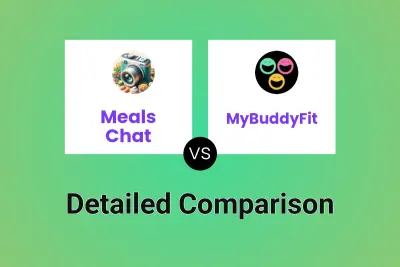
Meals Chat vs MyBuddyFit Detailed comparison features, price
ComparisonView details → -
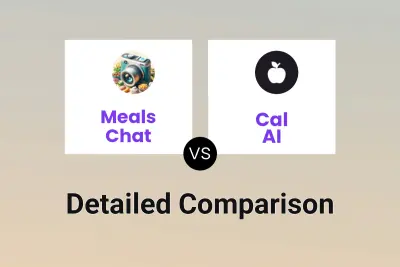
Meals Chat vs Cal AI Detailed comparison features, price
ComparisonView details → -

Cal AI vs CaloriMate Detailed comparison features, price
ComparisonView details → -

Centa vs CaloriMate Detailed comparison features, price
ComparisonView details → -

Meals Chat vs CaloriMate Detailed comparison features, price
ComparisonView details → -

Calorie Mama vs CaloriMate Detailed comparison features, price
ComparisonView details → -

Meals Chat vs Welling Detailed comparison features, price
ComparisonView details → -
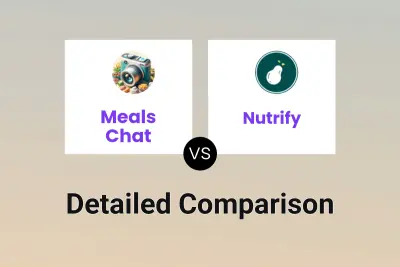
Meals Chat vs Nutrify Detailed comparison features, price
ComparisonView details →
Didn't find tool you were looking for?