 Mesha
VS
Mesha
VS
 Bookkeeper AI
Bookkeeper AI
Mesha
Mesha is a comprehensive AI-powered accounting solution that transforms business operations through intelligent automation. The platform features two primary AI agents: Marcus, which handles accounts receivable and automated invoice follow-ups, and Max, which manages bookkeeping and monthly closures.
The solution integrates seamlessly with popular tools like QuickBooks, Xero, and Stripe, enabling businesses to streamline their financial operations. With features like personalized follow-up emails, automated reconciliation, and custom AI agent creation through Mesha Studio, the platform helps businesses improve cash flow and reduce manual accounting tasks.
Bookkeeper AI
Bookkeeper AI is an AI assistant designed for everyday finance tasks. It simplifies financial management by automating accounts payable, managing complex workflows, and providing real-time insights.
The platform seamlessly integrates with various accounting, eCommerce, CRM, email, and banking applications. Bookkeeper AI helps businesses improve productivity, and focus on strategic tasks.
Pricing
Mesha Pricing
Mesha offers Freemium pricing with plans starting from $29 per month .
Bookkeeper AI Pricing
Bookkeeper AI offers Paid pricing with plans starting from $32 per month .
Features
Mesha
- AI Billing Agent: Automated invoice follow-ups and payment tracking
- AI Bookkeeping Assistant: Automated reconciliation and monthly closures
- Custom AI Agent Builder: Create tailored solutions for specific business needs
- Integration Support: Seamless connection with Quickbooks, Xero, Stripe, and other platforms
- Client Portal: Simplified client management and communication
- Multi-currency Support: Handle international transactions
- Auto Reconciliation: Automated transaction matching and reconciliation
- White-label Options: Customizable branding for client communications
Bookkeeper AI
- Team Inbox: Integrated mailbox for intelligent one-click actions, processing emails, and direct document uploads.
- Workflows: Automated task management with customizable triggers.
- Payouts: Automated payouts to save time and reduce errors.
- AI Assistant: Data-driven insights for informed financial decisions.
- Integrations: Connects with accounting, eCommerce, CRM, email, and banking apps.
Use Cases
Mesha Use Cases
- Automating invoice follow-ups and payment reminders
- Streamlining monthly bookkeeping processes
- Managing accounts receivable for small businesses
- Scaling financial operations without additional staff
- Improving cash flow management
- Automating client communication for payments
Bookkeeper AI Use Cases
- Process Accounts Payable
- Commission Payout Automation
- Process Accounts Receivable
- Expense Request Processing
- Refund Request Processing
- Transaction Reconciliation
FAQs
Mesha FAQs
-
What is Max accounting?
Max accounting is a dedicated accounting agent that helps with reconciliation, accounting reports, and other bookkeeping tasks. -
Do you offer a trial period?
Yes, Mesha offers a 14-day trial period with full access to all features. -
Do you provide onboarding assistance?
Yes, Mesha offers product training and assistance to help users get started with the platform.
Bookkeeper AI FAQs
-
Which countries do you support?
We currently support payouts in the United States and United Kingdom. -
Is there a limit to the number of payouts we can send in a month?
Yes, depending on the plan. Our Small Business allows up to 50 payouts per month, the Pro plan allows up to 500 payouts per month, and our Enterprise plan offers unlimited payouts. -
How do I upgrade or downgrade my plan?
You can upgrade or downgrade your plan at any time from within your account settings. Note you may need to disable users and workflows before downgrading. -
Can I cancel my subscription at any time?
Yes, you can cancel your subscription at any time. Your account will be active until the end of your billing period. -
Is there a setup fee?
No, we do not charge any setup fees.
Uptime Monitor
Uptime Monitor
Average Uptime
100%
Average Response Time
123.57 ms
Last 30 Days
Uptime Monitor
Average Uptime
99.86%
Average Response Time
229.1 ms
Last 30 Days
Mesha
Bookkeeper AI
More Comparisons:
-
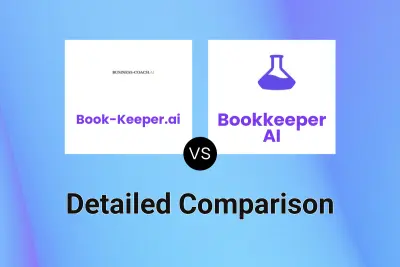
Book-Keeper.ai vs Bookkeeper AI Detailed comparison features, price
ComparisonView details → -
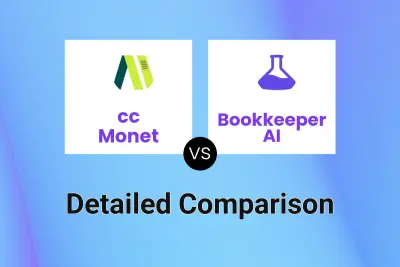
cc:Monet vs Bookkeeper AI Detailed comparison features, price
ComparisonView details → -
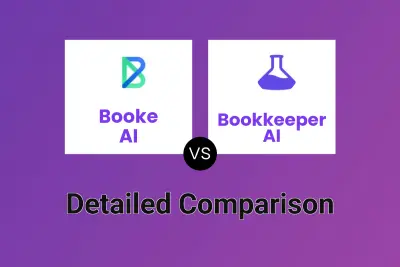
Booke AI vs Bookkeeper AI Detailed comparison features, price
ComparisonView details → -
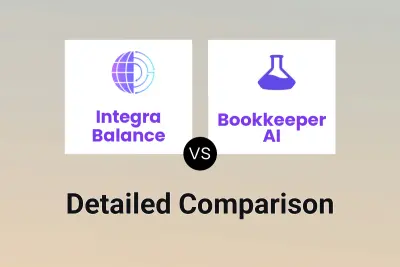
Integra Balance vs Bookkeeper AI Detailed comparison features, price
ComparisonView details → -

Mesha vs Bookkeeper AI Detailed comparison features, price
ComparisonView details → -
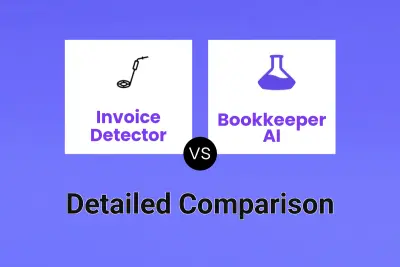
Invoice Detector vs Bookkeeper AI Detailed comparison features, price
ComparisonView details → -

Mesha vs Accounting Solver AI Detailed comparison features, price
ComparisonView details →
Didn't find tool you were looking for?