 MindGenius Online
VS
MindGenius Online
VS
 EdrawMind
EdrawMind
MindGenius Online
MindGenius Online is a powerful, AI-enhanced project management and mind mapping platform designed to boost productivity, communication, and creativity. This tool assists organizations in planning, executing, and tracking projects, leading to improved outcomes and higher success rates.
MindGenius Online offers a visual approach to project management, combining mind mapping with features like Gantt charts (Timeline View), Kanban boards (TaskBoard View), and task lists. It seamlessly integrates with Microsoft Teams, fostering efficient teamwork and keeping all stakeholders informed. With AI-powered insights, MindGenius Online helps users generate fresh ideas and make informed decisions, available in 85 languages for global team collaboration. The platform also prioritizes clear communication and efficient resource management, ensuring projects stay on track and within budget.
EdrawMind
EdrawMind offers a versatile platform for visualizing and structuring ideas through mind mapping. Users can create various diagrams like concept maps, tree diagrams, timelines, and organizational charts to organize thoughts effectively. The tool supports real-time collaboration, allowing teams to work together on mind maps simultaneously across different devices, including desktop, web, and mobile.Leveraging artificial intelligence, EdrawMind enhances the creative process by generating mind maps from text, documents, or prompts. It also provides AI features for summarizing content, generating articles, translating text, and even creating drawings or videos from mind maps. The platform includes an outline mode for structured text editing and offers extensive customization options with numerous templates, layouts, and themes.
Pricing
MindGenius Online Pricing
MindGenius Online offers Freemium pricing with plans starting from $10 per month .
EdrawMind Pricing
EdrawMind offers Freemium pricing .
Features
MindGenius Online
- Mindmap View: Brainstorm and organize ideas visually.
- Timeline View: Gantt-based tool for managing dates, durations, and dependencies.
- TaskBoard View: Track progress with a Kanban-style board.
- Tasks View: Review critical project data.
- Team View: Assign and manage resources.
- Project Files View: Attach files for easy access.
- AI-Inspired Insights: Generate new ideas and perspectives.
- Microsoft Teams Integration: Enhance collaboration and communication.
- Multi-Language Support: Available in 85 languages.
EdrawMind
- AI-Powered Mind Mapping: Generate mind maps and drawings from text, slides, or docs, and convert mind maps to slides, audio, or video.
- Real-time Collaboration: Edit a mind map with your team simultaneously for seamless teamwork.
- Outline Mode: Edit mind maps as structured text and navigate specific sections faster.
- Rich Layouts & Themes: Customize maps with 22 layouts, 47 themes, 750+ cliparts, and hand-drawn effects.
- Extensive Template Library: Access over 15,000 free user-shared templates and built-in professional ones.
- Multiple Diagram Types: Create mind maps, concept maps, bubble maps, timelines, org charts, Gantt charts, fishbone diagrams, and more.
- EdrawMind AI Suite: Includes AI summarize, article generation, video creation, copywriting, chat, translation, drawing, and OCR.
- Brainstorming Mode: Focused environment for generating ideas.
- Gantt Chart Integration: Create Gantt charts within the tool for project tracking.
Use Cases
MindGenius Online Use Cases
- Project planning and execution
- Team brainstorming and idea generation
- Task management and delegation
- Resource allocation and management
- Client communication and updates
- Strategic planning and decision-making
- Creating meeting agendas and reports
EdrawMind Use Cases
- Brainstorming new ideas and concepts.
- Planning projects and tracking progress with Gantt charts.
- Facilitating team collaboration and discussions.
- Taking structured notes for meetings or study sessions.
- Creating organizational charts and process flows.
- Developing timelines and roadmaps.
- Generating presentations from mind maps.
- Summarizing articles or documents using AI.
- Creating visual aids for educational purposes.
- Structuring information for reports and documents.
FAQs
MindGenius Online FAQs
-
Is there a free version of MindGenius Online?
Yes, there is a 14-day free trial with full product capabilities. After the trial, it converts to a freemium account with access to one free project and full functionality. -
Does MindGenius Online integrate with other applications?
Yes, MindGenius Online seamlessly integrates with Microsoft Teams. -
What languages does the AI-Inspired Insights support?
The AI-Inspired Insights are available in 85 languages. -
What views does the MindGenius tool provide?
MindGenius provides Mindmap, Timeline, Taskboard, Tasks, Teams, Project file, Project info, Needs attention and All tasks views -
Where can I find help using MindGenius?
You can find it in several places like Help Videos, Blogs, Recommended Templates, Success Stories, Help Centre, Release Notes and also can Book a Demo.
EdrawMind FAQs
-
Can I collaborate with my team in real-time using EdrawMind?
Yes, EdrawMind supports real-time collaboration, allowing multiple users to edit the same mind map simultaneously. -
Does EdrawMind offer pre-made templates?
Yes, EdrawMind provides access to built-in professional templates and over 15,000 free user-shared templates in its gallery. -
Can EdrawMind generate mind maps automatically?
Yes, EdrawMind features AI capabilities to generate mind maps from text, documents, or user prompts. -
Is EdrawMind available on different devices?
Yes, EdrawMind is available online, as a desktop application (Win, MacOS, Linux), and on mobile devices. -
What types of diagrams can I create besides mind maps?
You can create concept maps, bubble maps, brace maps, sunburst charts, timelines, tree diagrams, fishbone diagrams, organizational charts, Gantt charts, spider diagrams, and Kanban boards.
Uptime Monitor
Uptime Monitor
Average Uptime
98.7%
Average Response Time
1206.23 ms
Last 30 Days
Uptime Monitor
Average Uptime
99.39%
Average Response Time
426.73 ms
Last 30 Days
MindGenius Online
EdrawMind
More Comparisons:
-

MindGenius Online vs MindMap AI Detailed comparison features, price
ComparisonView details → -

GitMind vs EdrawMind Detailed comparison features, price
ComparisonView details → -

EdrawMax vs EdrawMind Detailed comparison features, price
ComparisonView details → -

MindGenius Online vs EdrawMind Detailed comparison features, price
ComparisonView details → -

ConceptMap.AI vs EdrawMind Detailed comparison features, price
ComparisonView details → -

WiseMap.ai vs EdrawMind Detailed comparison features, price
ComparisonView details → -

AmyMind vs EdrawMind Detailed comparison features, price
ComparisonView details → -
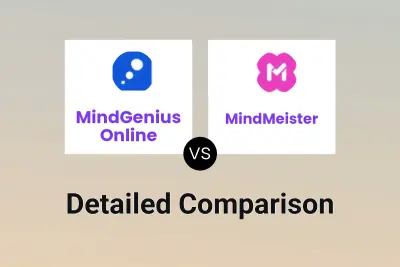
MindGenius Online vs MindMeister Detailed comparison features, price
ComparisonView details →
Didn't find tool you were looking for?