 MindMap AI
VS
MindMap AI
VS
 Ayoa
Ayoa
MindMap AI
MindMap AI revolutionizes the ideation process by leveraging artificial intelligence to create sophisticated mind maps and concept maps. It allows users to input ideas from a variety of formats, including text, PDFs, images, audio, and video files.
A core component of MindMap AI is the AI Copilot Chat, an interactive brainstorming assistant. This feature guides users through the mind mapping process with intelligent suggestions, helping to expand concepts and refine ideas. It also allows to seamlessly edit any AI-generated mind maps, adding personal insights and refining the structure for perfect results.
Ayoa
Ayoa is a comprehensive productivity tool centered around AI-powered mind mapping, designed to enhance creativity, organization, and collaboration for various users, including individuals, teams, and educational institutions. It provides a visually engaging platform for brainstorming, project planning, and information management, moving beyond traditional linear note-taking. The software integrates unique features such as organic mind maps, whiteboards for freeform thinking, and structured task management views like Kanban boards and Gantt timelines, facilitating the transformation of ideas into actionable plans.
The platform emphasizes accessibility and neuro-inclusivity, offering customizable interfaces with different fonts and background colors to support users with diverse needs, including those with dyslexia or ADHD. Ayoa integrates AI capabilities to assist with generating ideas, structuring mind maps, and summarizing information, aiming to overcome creative blocks and streamline workflows. Available across multiple devices with cloud storage, it enables seamless teamwork and allows users to access and manage their projects anytime, anywhere, ensuring information is securely stored and easily shareable.
Pricing
MindMap AI Pricing
MindMap AI offers Freemium pricing with plans starting from $4 per month .
Ayoa Pricing
Ayoa offers Freemium pricing with plans starting from $13 per month .
Features
MindMap AI
- Intelligent Mind Map Generation: Leverage AI to create sophisticated mind maps and concept maps instantly from various input formats.
- AI Copilot Chat for Interactive Brainstorming: Engage in dynamic brainstorming sessions with our AI Copilot, offering suggestions and maintaining a history for each mind map.
- Co-Creation and Editing: Seamlessly edit AI-generated mind maps, adding your own insights and refining the structure.
- Multi-Format Idea Capture: Input ideas from text, PDF, CSV, image, audio, and video files.
- Flexible Export Options: Export mind maps in various formats (PNG, SVG, PDF, Markdown, and shareable links).
Ayoa
- AI Assistant: Generates mind maps, ideas, and performs analysis to enhance productivity.
- Multiple Mind Mapping Modes: Offers organic, radial, and capture maps for diverse visualization needs.
- Integrated Whiteboards: Provides freeform space for brainstorming with notes, images, flowcharts, and more.
- Visual Task Management: Includes task boards (Kanban style) and Gantt timeline views for project tracking.
- Document & Outline Views: Transforms visual maps into linear structures suitable for reports and documents.
- Neuro-Inclusive Design: Features customizable fonts, backgrounds, and layouts supporting dyslexia, ADHD, and Autism.
- Cross-Platform Availability: Accessible via web, desktop (Mac/Windows), and mobile apps (iOS/Android) with cloud sync.
- Collaboration Tools: Supports real-time sharing, comments, task assignment, user groups, and chat.
- Import/Export Capabilities: Imports various file types (with optional AI summaries) and exports to Docs, PDFs, images, etc.
- Presentation Mode: Allows users to effectively present their mind maps and ideas.
Use Cases
MindMap AI Use Cases
- Brainstorming new ideas
- Planning projects
- Creating presentations
- Summarizing documents
- Organizing research notes
- Conceptualizing complex topics
- Note-taking
Ayoa Use Cases
- Generating ideas and overcoming creative blocks with AI assistance.
- Visually organizing complex information, research, and notes.
- Planning and managing projects using task boards and Gantt charts.
- Creating structured documents and essays from mind maps.
- Facilitating collaborative brainstorming sessions in real-time.
- Managing personal or team tasks with due dates and reminders.
- Developing accessible workflows for neurodiverse individuals and teams.
- Building presentations directly from mind map structures.
- Creating visual dashboards and collecting resources on whiteboards.
FAQs
MindMap AI FAQs
-
What is the AI Copilot Chat feature?
The AI Copilot Chat is an interactive brainstorming assistant that helps you generate ideas, expand concepts, and refine your mind maps. It maintains a conversation history for each mind map, allowing you to track your ideation process. -
Can I edit the AI-generated mind maps?
Absolutely! MindMap AI allows you to seamlessly edit and refine AI-generated mind maps. You can add, remove, or modify nodes, change the structure, and incorporate your own insights, creating a perfect blend. -
What input formats does MindMap AI support?
MindMap AI supports a wide range of input formats, including: Text: .txt, .md; PDF Files: .pdf; Image Files: .png, .jpg, .jpeg, .webp; Audio Files: .aac, .flac, .mp3, .m4a, .mpeg, .opus, .wav; Video Files: .webm, .flv, .mov, .mpg, .mp4, .wmv, .3gp. Pro users can upload larger files than basic users. -
How can I share or export my mind maps?
You can export your mind maps in various formats, including image files (PNG, SVG), document files (PDF for high-quality exports), and markdown files for text-based sharing. Additionally, you can generate shareable links to collaborate online effortlessly with others. -
How can I earn gift AI credits?
You can earn gift AI credits now through referrals and webinars: Referrals: Share a social media review to get 300 credits or write a blog post for 1,500 credits. Webinars: Join our webinars and earn 500 gift credits.
Ayoa FAQs
-
Can I use Ayoa free forever?
Yes, the Ayoa Free plan is intended to be free indefinitely, allowing you to enjoy basic mind mapping features without payment. However, this offer may be subject to change under certain circumstances as per the terms and conditions. -
How can I create more than 10 mind maps?
On the Ayoa Free plan, you are limited to 10 mind maps. To create more, you can either delete an existing mind map or upgrade to an Ayoa Ultimate plan, which allows unlimited mind maps. -
Do you offer monthly and annual plans?
Yes, Ayoa offers both monthly and annual subscription plans for Ayoa Ultimate. Choosing an annual plan provides a saving of up to 20% compared to the monthly plan. -
Can I use the free version for commercial use?
No, the free version of Ayoa is intended for personal use only. For any commercial use, including business or client work (unless the client uses it personally), you need to upgrade to a paid plan (Ayoa Ultimate). -
How secure is my data with Ayoa?
Ayoa employs 256-bit TLS encryption for data transmission and encrypts data at rest. They are ISO/IEC 27001:2022 certified, host data securely on AWS, and do not share user data for training AI models.
MindMap AI
Ayoa
More Comparisons:
-

MindMap AI vs EdrawMind Detailed comparison features, price
ComparisonView details → -

MindMap AI vs Xmind Detailed comparison features, price
ComparisonView details → -

MindMap AI vs Minduck Detailed comparison features, price
ComparisonView details → -

MindMap AI vs Ayoa Detailed comparison features, price
ComparisonView details → -

MindMap AI vs MindMeister Detailed comparison features, price
ComparisonView details → -
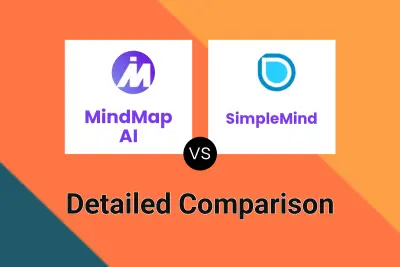
MindMap AI vs SimpleMind Detailed comparison features, price
ComparisonView details → -

MindMap AI vs InstantMind Detailed comparison features, price
ComparisonView details → -

MindMap AI vs MapsOfMind Detailed comparison features, price
ComparisonView details →
Didn't find tool you were looking for?