 mymeet.ai
VS
mymeet.ai
VS
 Roombriks
Roombriks
mymeet.ai
mymeet.ai is a comprehensive meeting automation platform that transforms how professionals handle meeting documentation. The service automatically generates detailed transcripts, intelligent summaries, and actionable tasks from meetings, supporting over 100 languages and featuring advanced noise reduction technology.
The platform offers seamless integration with popular tools like Zoom, Google Meet, and Google Calendar, allowing for automatic meeting recording and processing. With features like speaker identification, chapter division, and multiple export formats, mymeet.ai ensures that meeting information is easily accessible and well-organized for future reference.
Roombriks
Streamline your meeting workflow with an automated scribe designed for efficiency. This tool effortlessly transcribes conversations during meetings, freeing you up to focus on the discussion rather than manual note-taking. Once the meeting concludes, it leverages AI to enhance and optimize the notes for clarity and conciseness.
Integrating directly with common meeting platforms on both macOS and Windows, it eliminates the need for meeting bots. It offers customizable templates to format notes according to specific needs, suitable for various meeting types like discovery calls or interviews. Shared 'Rooms' act as central repositories, creating a knowledge hub for teams to store and access all meeting information easily, facilitating seamless collaboration and information recall.
Pricing
mymeet.ai Pricing
mymeet.ai offers Freemium pricing with plans starting from $8 per month .
Roombriks Pricing
Roombriks offers Free Trial pricing with plans starting from $14 per month .
Features
mymeet.ai
- AI Transcription: Multi-language support with speaker identification and chapter division
- Meeting Summaries: Automated generation of key points and action items
- Integration Support: Seamless connection with Zoom, Google Meet, and Google Calendar
- Smart Processing: Noise reduction and filler word removal
- Export Options: Multiple format support including PDF, DOCX, MD, and JSON
- Security: TLS 1.2+ encryption and AES-256 for data storage
- Automated Recording: Calendar sync for automatic meeting capture
Roombriks
- AI Transcription: Automatically transcribes meeting conversations.
- Note Optimization: Uses AI to enhance notes for clarity after the meeting.
- Customizable Templates: Allows users to format notes for specific use cases or choose from pre-made/community templates.
- Rooms: Provides shared spaces for teams to store and access meeting notes, creating a knowledge hub.
- Platform Integration: Works directly with meeting platforms on macOS and Windows.
- One-Click Sharing: Enables easy sharing of notes with team members.
Use Cases
mymeet.ai Use Cases
- Team meetings and synchronization
- HR interviews and recruitment
- Sales calls and client meetings
- Project reviews and planning sessions
- Research interviews and focus groups
- Lecture and presentation recording
- One-on-one meetings documentation
Roombriks Use Cases
- Automating the note-taking process during virtual meetings.
- Generating clear and concise meeting summaries and action items.
- Quickly recalling specific information or insights from past meetings.
- Standardizing meeting note formats across teams using templates.
- Creating a centralized knowledge base for team meetings.
- Improving focus and participation in meetings by removing the burden of note-taking.
FAQs
mymeet.ai FAQs
-
How long does it take to get a transcript of the meeting?
An hour-long meeting can be transcribed in approximately 5 minutes using the platform's super sonic infrastructure. -
What languages are supported?
The platform supports processing in 73 languages without affecting speed or quality of results.
Roombriks FAQs
-
What are templates in Roombriks?
Templates allow you to select a format before your meeting so notes are generated in the specific structure you or your team needs. Roombriks provides ready-to-use templates for common meeting types, and you can browse community-submitted templates. -
What are rooms in Roombriks?
Rooms are central repositories designed to enhance knowledge sharing. They serve as a shared knowledge hub where all of a team's meetings and associated notes can be stored and accessed. -
Does Roombriks support both macOS and Windows?
Yes, Roombriks recording supports both macOS and Windows operating systems. -
Do I need specific technical expertise to use Roombriks?
No, Roombriks is designed to be user-friendly. Comprehensive tutorials and documentation are available, and customer support can assist if needed. -
Do you offer custom plans for large enterprises?
Yes, custom plans with tailored features and pricing are available for organizations with specific needs beyond the standard plans. You would need to contact their sales team for details.
Uptime Monitor
Uptime Monitor
Average Uptime
100%
Average Response Time
185.07 ms
Last 30 Days
Uptime Monitor
Average Uptime
99.72%
Average Response Time
932.07 ms
Last 30 Days
mymeet.ai
Roombriks
More Comparisons:
-

mymeet.ai vs MeetSummary Detailed comparison features, price
ComparisonView details → -

mymeet.ai vs Sembly AI Detailed comparison features, price
ComparisonView details → -

mymeet.ai vs Hedy Detailed comparison features, price
ComparisonView details → -

mymeet.ai vs MinutesOwl Detailed comparison features, price
ComparisonView details → -

mymeet.ai vs ConversAItions Detailed comparison features, price
ComparisonView details → -

mymeet.ai vs brieflyai.com Detailed comparison features, price
ComparisonView details → -

mymeet.ai vs Sonico Detailed comparison features, price
ComparisonView details → -
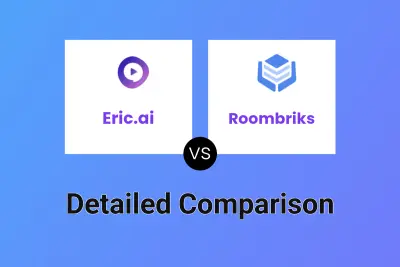
Eric.ai vs Roombriks Detailed comparison features, price
ComparisonView details →
Didn't find tool you were looking for?