 Nail Design Hub
VS
Nail Design Hub
VS
 Nail Designer AI
Nail Designer AI
Nail Design Hub
Nail Design Hub utilizes artificial intelligence to transform user ideas into unique and visually appealing nail designs. Users can describe their desired look, including colors, patterns, themes, and occasions, and the AI generates corresponding nail art concepts within seconds. This tool aims to simplify the design process, saving time for both individuals and professionals.
The platform serves as a source of inspiration, featuring a gallery of AI-generated designs and suggesting styles based on current trends. It allows for customization, enabling users to refine generated designs by adjusting elements until they match their vision perfectly. Users can download high-resolution images of their creations to share or use as references for nail technicians, making professional-quality nail art accessible without requiring design expertise.
Nail Designer AI
Leverage artificial intelligence to generate unique and visually appealing nail art concepts. Users simply input their ideas by describing the desired look, including colors, patterns, or themes. The platform then utilizes its AI to produce custom nail designs based on these prompts, offering a way to explore creative possibilities.
Explore a wide variety of styles, from abstract and minimalist to French manicures and expressive nail art. Users can select preferred styles and colors from extensive options to tailor the designs. This tool serves both nail enthusiasts seeking inspiration and professionals like nail artists and salon owners looking to streamline the design process and offer trendy options to clients.
Pricing
Nail Design Hub Pricing
Nail Design Hub offers Freemium pricing .
Nail Designer AI Pricing
Nail Designer AI offers Paid pricing with plans starting from $5 per month .
Features
Nail Design Hub
- AI-Powered Design Generation: Creates unique nail art based on textual descriptions.
- Customization Options: Allows users to adjust colors, patterns, and styles of generated designs.
- Inspiration Gallery: Features a collection of AI-generated designs for ideas.
- Trend-Inspired Suggestions: Offers designs based on current nail art trends.
- Fast Generation: Produces initial design concepts in seconds.
- High-Resolution Downloads: Provides high-quality images of the final designs.
- No Design Skills Required: Accessible to beginners and non-designers.
- Virtual Experimentation: Enables trying out designs digitally before application.
Nail Designer AI
- AI-Powered Design Generation: Creates unique nail designs based on user prompts describing colors, patterns, or themes.
- Style Selection: Offers a wide range of style options like abstract, minimalist, French, cute, almond, etc.
- Color Customization: Allows users to specify desired colors for their nail designs.
- Prompt-Based Input: Users describe their ideas in text to guide the AI.
- Design Exploration: Features an Explore page to browse publicly shared AI-generated designs.
- Private & Public Sharing: Designs are private by default but can be shared publicly via link or on the Explore page.
Use Cases
Nail Design Hub Use Cases
- Finding inspiration for new nail art styles.
- Creating custom nail designs for personal use.
- Generating diverse design options for nail salon clients.
- Designing theme-coordinated nails for special events like weddings or proms.
- Experimenting virtually with different colors, patterns, and themes.
- Providing clear visual references for nail technicians.
- Overcoming creative blocks for nail art ideas.
Nail Designer AI Use Cases
- Generating unique nail art ideas for personal use.
- Creating custom nail designs for clients in a salon.
- Finding inspiration for trendy and seasonal nail styles.
- Visualizing nail art concepts before application.
- Offering diverse design options for beauty influencers' content.
- Streamlining the design process for professional nail artists.
FAQs
Nail Design Hub FAQs
-
How realistic are the AI-generated nail designs?
The AI nail design generator creates highly realistic and detailed designs using advanced algorithms to interpret style preferences and themes, producing nail art that looks professionally crafted and practical for real-world application. -
How do I use the AI tool to create a nail design?
Start by entering your design preferences, such as style, color palette, nail shape, and any specific elements or themes. The AI processes your input, generates a custom design, and allows you to refine it through feedback and adjustments. -
Where can I find inspiration for my nail designs?
You can browse the platform's gallery of AI-generated designs, filtering by season, occasion, color, or style. The AI can also suggest designs based on current trends or personal preferences. -
How long does it take to generate a nail design?
Initial nail designs are typically generated within seconds. The time may vary slightly based on request complexity and system load, but it's significantly faster than manual design methods. -
Can I customize the designs after they're generated?
Yes, customization is a key feature. After the initial generation, you can request modifications like changing colors, adding/removing elements, adjusting patterns, or altering the style until it matches your vision.
Nail Designer AI FAQs
-
How do I refine or improve a generated design?
Currently, you cannot directly edit a generated image. You need to adjust your prompt or instructions and generate a new design to refine the look. -
Can I use my own hand photos as a reference?
This feature is not yet available, but the team is working on allowing users to upload hand photos for personalized nail designs. -
Is my personal information secure?
Yes, the platform implements strict privacy measures to ensure data security. -
How do I share my designs?
Each design has a unique share link. You can also optionally make designs public on the Explore page. -
What happens if I cancel my subscription?
You can still view your previously created designs, but you won't be able to generate new ones until you re-subscribe.
Nail Design Hub
Nail Designer AI
More Comparisons:
-

Nail Design Hub vs Nail Ideas AI Detailed comparison features, price
ComparisonView details → -

Nail Design Hub vs Artinails Detailed comparison features, price
ComparisonView details → -
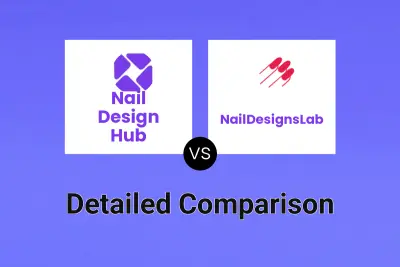
Nail Design Hub vs NailDesignsLab Detailed comparison features, price
ComparisonView details → -

NailDesignsAI vs Nail Designer AI Detailed comparison features, price
ComparisonView details → -

Nail Design Hub vs Nail Designer AI Detailed comparison features, price
ComparisonView details → -

Artinails vs Nail Designer AI Detailed comparison features, price
ComparisonView details → -

Manicure.life vs Nail Designer AI Detailed comparison features, price
ComparisonView details → -

NailDesignsLab vs Nail Designer AI Detailed comparison features, price
ComparisonView details →
Didn't find tool you were looking for?