 Nero Muse
VS
Nero Muse
VS
 GenerateArt
GenerateArt
Nero Muse
Nero Muse is an innovative AI-powered art creation platform that harnesses advanced algorithms to transform ideas into stunning visual artworks. The platform features an extensive gallery of over 30 artistic styles, allowing users to generate unique pieces through simple text prompts or image uploads.
The tool combines sophisticated AI technology with an intuitive interface, making professional-quality art creation accessible to everyone regardless of their artistic background. Users can explore various models and styles, including pet models and meme generation, while creating beautiful artwork in minutes.
GenerateArt
GenerateArt is a platform designed for creating and printing personalized AI-generated artwork. It leverages state-of-the-art artificial intelligence algorithms to transform user input into unique pieces of digital art.
Users can specify the desired style and content, and the AI generates corresponding artwork. GenerateArt also offers printing services, producing high-quality canvas prints of the generated artwork to enhance interior decoration.
Pricing
Nero Muse Pricing
Nero Muse offers Freemium pricing .
GenerateArt Pricing
GenerateArt offers Paid pricing with plans starting from $10 per month .
Features
Nero Muse
- Advanced AI Generation: Creates unique and inspiring art pieces using sophisticated algorithms
- Style Gallery: Access to 30+ artistic styles for diverse creative options
- Multi-Input Support: Accept both text prompts and image uploads
- Quick Creation: Generate artwork in minutes
- Cross-Platform Compatibility: Available on iOS and Android devices
- User-Friendly Interface: Intuitive design requiring no technical expertise
GenerateArt
- Text-to-Image Generation: Create unique artwork from text descriptions.
- Anime AI Generator: Generate artwork in the style of anime.
- Pixar-Style Image Generator: Create images resembling Pixar animation.
- High-Quality Prints: Transform AI-generated art into wall art (canvas and posters).
- Prompt Ideas: Offers prompt suggestions to assist with art generation.
- Private Artwork: Option to keep generated artwork private.
Use Cases
Nero Muse Use Cases
- Creating custom digital artwork
- Generating social media content
- Designing memes and fun visuals
- Pet portrait creation
- Quick artistic concept visualization
- Personal creative expression
GenerateArt Use Cases
- Creating personalized wall art for home decor.
- Generating unique digital art for personal projects.
- Exploring creative expression through AI-assisted art.
- Designing custom artwork for gifts.
- Producing anime or Pixar-style art without drawing skills.
FAQs
Nero Muse FAQs
-
Is Nero Muse available on all devices?
Yes, Nero Muse is compatible with both iOS and Android devices. -
Is it user-friendly?
Yes, the intuitive interface makes it easy for users to create art instantly. -
How much does it cost?
Nero Muse offers affordable plans and a free trial, detailed in their pricing section.
GenerateArt FAQs
-
How do I generate artwork?
Write what kind of art you want to generate in the input box. If you need inspiration, the platform provides prompt ideas.
Uptime Monitor
Uptime Monitor
Average Uptime
55.03%
Average Response Time
233.41 ms
Last 30 Days
Uptime Monitor
Average Uptime
99.25%
Average Response Time
95.59 ms
Last 30 Days
Nero Muse
GenerateArt
More Comparisons:
-

Nero Muse vs FunFun Art Detailed comparison features, price
ComparisonView details → -

Generai vs GenerateArt Detailed comparison features, price
ComparisonView details → -

Genxi.io vs GenerateArt Detailed comparison features, price
ComparisonView details → -

AI Cartoon Generator vs GenerateArt Detailed comparison features, price
ComparisonView details → -

PixelHaha vs GenerateArt Detailed comparison features, price
ComparisonView details → -
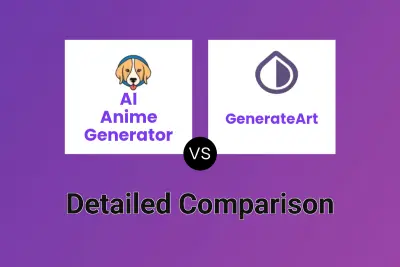
AI Anime Generator vs GenerateArt Detailed comparison features, price
ComparisonView details → -

Artbit vs GenerateArt Detailed comparison features, price
ComparisonView details → -

Nero Muse vs GenerateArt Detailed comparison features, price
ComparisonView details →
Didn't find tool you were looking for?