 No-Code Scraper
VS
No-Code Scraper
VS
 NoCoding Data Scraper
NoCoding Data Scraper
No-Code Scraper
No-Code Scraper revolutionizes web data extraction by combining artificial intelligence with a user-friendly interface, enabling anyone to collect and structure web data without programming knowledge. The platform features AI-powered adaptability that automatically adjusts to website changes, ensuring consistent and reliable data collection.
Through its comprehensive solution, users can handle complex scraping scenarios including dynamic flows, pagination, and multi-page scraping, while benefiting from automated data cleaning and formatting. The platform supports various export options and integrates with popular tools, making it an efficient solution for businesses and individuals seeking streamlined data extraction.
NoCoding Data Scraper
NoCoding Data Scraper is a powerful browser extension designed to let users extract data from any website without the need for coding skills. Leveraging advanced AI-driven features, the tool simplifies complex web scraping tasks by offering an intuitive, visual interface, making it accessible for professionals of all backgrounds.
With support for dynamic content, login-protected pages, encrypted data, and file/image extraction, users can create, automate, and manage web scraping workflows efficiently. Add-ons like Google Sheets and Slack integrations, encrypted data protection, and recipe automation further enhance data collection, management, and collaboration capabilities.
Pricing
No-Code Scraper Pricing
No-Code Scraper offers Freemium pricing with plans starting from $17 per month .
NoCoding Data Scraper Pricing
NoCoding Data Scraper offers Freemium pricing .
Features
No-Code Scraper
- No-Code Interface: Set up scrapers with simple clicks and inputs
- AI Adaptation: Automatically adjusts to website changes
- Data Cleaning: AI-powered automatic data structuring and formatting
- Multiple Export Options: Support for CSV, Excel, JSON, Google Sheets, Notion, and Airtable
- Advanced Capabilities: Handles dynamic flows, pagination, and multi-page scraping
- Scheduling: Ability to schedule automated scraping jobs
- Google Cache Support: Option to bypass anti-scraping measures
NoCoding Data Scraper
- WYSIWYS: Enables real-time, visual-based data extraction
- Scrape Pages Behind Login: Extracts data from authenticated sessions
- Dynamic Page Scraping: Supports modern, JavaScript-heavy websites
- Encrypted Data Extraction: Handles encrypted texts and files
- Recipe Automation: Schedule and automate scraping flows
- Visual Recipe Templates: Build and manage workflows visually
- Powerful Selector Assistant: Quickly identify and extract target elements
- Google Sheets Integration: Seamlessly export data to spreadsheets
- Slack Notifications: Receive automated updates via Slack
- Encryption and Pin Protection: Secures data access and storage
Use Cases
No-Code Scraper Use Cases
- E-commerce product monitoring
- Market research data collection
- Content aggregation
- Lead generation
- Price comparison analysis
- Competitor monitoring
- Research data gathering
NoCoding Data Scraper Use Cases
- Extracting competitor product data for market analysis
- Automating periodic content collection from news or blog sites
- Transferring web-sourced data directly into Google Sheets
- Gathering real estate listings or job postings at scale
- Scraping academics or research data for analysis purposes
FAQs
No-Code Scraper FAQs
-
Is it legal to scrape websites?
Web scraping legality depends on the website's terms of service, robots.txt file, and how you use the collected data. Always check these before scraping. -
What exactly is an AI web scraper?
An AI web scraper is a tool that uses artificial intelligence to automatically extract and structure data from websites, adapting to changes and cleaning the data without manual intervention. -
In what formats can I export the data extracted?
Data can be exported in multiple formats including JSON, CSV, Excel, and with higher plans, to Google Sheets, Notion, and Airtable.
NoCoding Data Scraper FAQs
-
Does NoCoding Data Scraper support scraping behind login pages?
Yes, it allows users to extract data from authenticated pages that require login. -
Can I automate recurring scraping tasks?
Yes, the tool offers recipe automation to schedule and manage regular data extraction. -
Is my extracted data secured?
The tool provides encryption and pin protection to ensure data security.
Uptime Monitor
Uptime Monitor
Average Uptime
99.73%
Average Response Time
906 ms
Last 30 Days
Uptime Monitor
Average Uptime
95.42%
Average Response Time
1837.34 ms
Last 30 Days
No-Code Scraper
NoCoding Data Scraper
More Comparisons:
-

No-Code Scraper vs InstantAPI.ai Detailed comparison features, price
ComparisonView details → -
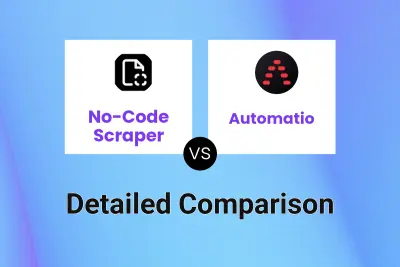
No-Code Scraper vs Automatio Detailed comparison features, price
ComparisonView details → -

No-Code Scraper vs AIScraper Detailed comparison features, price
ComparisonView details → -

No-Code Scraper vs CoolParse Detailed comparison features, price
ComparisonView details → -

No-Code Scraper vs AnyPicker Detailed comparison features, price
ComparisonView details → -
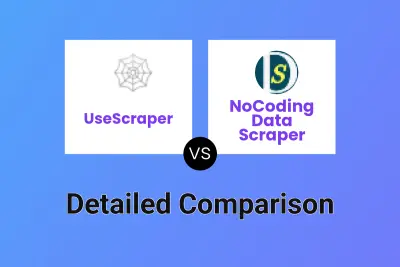
UseScraper vs NoCoding Data Scraper Detailed comparison features, price
ComparisonView details → -
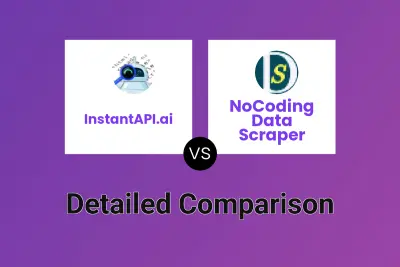
InstantAPI.ai vs NoCoding Data Scraper Detailed comparison features, price
ComparisonView details → -

Thunderbit vs NoCoding Data Scraper Detailed comparison features, price
ComparisonView details →
Didn't find tool you were looking for?