 No-Code Scraper
VS
No-Code Scraper
VS
 CoolParse
CoolParse
No-Code Scraper
No-Code Scraper revolutionizes web data extraction by combining artificial intelligence with a user-friendly interface, enabling anyone to collect and structure web data without programming knowledge. The platform features AI-powered adaptability that automatically adjusts to website changes, ensuring consistent and reliable data collection.
Through its comprehensive solution, users can handle complex scraping scenarios including dynamic flows, pagination, and multi-page scraping, while benefiting from automated data cleaning and formatting. The platform supports various export options and integrates with popular tools, making it an efficient solution for businesses and individuals seeking streamlined data extraction.
CoolParse
CoolParse facilitates web data collection through a visual, no-code interface. Users can design data extraction tasks by simply clicking on elements within a webpage. The platform leverages smart pattern recognition to automatically identify webpage structures and suggest optimal scraping rules, significantly reducing setup time.
Tasks can be run locally or on cloud nodes, incorporating multi-thread parallel processing for speed and efficiency. It features robust task management, allowing users to monitor executions and review historical data. The tool includes 18 data processing techniques for cleaning and standardizing collected information before exporting it to multiple file formats (like Excel, JSON, CSV) or integrating directly with various SQL and NoSQL databases.
Pricing
No-Code Scraper Pricing
No-Code Scraper offers Freemium pricing with plans starting from $17 per month .
CoolParse Pricing
CoolParse offers Freemium pricing with plans starting from $66 per month .
Features
No-Code Scraper
- No-Code Interface: Set up scrapers with simple clicks and inputs
- AI Adaptation: Automatically adjusts to website changes
- Data Cleaning: AI-powered automatic data structuring and formatting
- Multiple Export Options: Support for CSV, Excel, JSON, Google Sheets, Notion, and Airtable
- Advanced Capabilities: Handles dynamic flows, pagination, and multi-page scraping
- Scheduling: Ability to schedule automated scraping jobs
- Google Cache Support: Option to bypass anti-scraping measures
CoolParse
- Visual Task Builder: Create scraping tasks via a point-and-click, drag-and-drop interface without coding.
- No-code Task Creation: Set up tasks using visual tools, reducing setup time.
- Smart Tips & Auto Configuration: Intelligent system identifies page elements, generates XPath tips, and automatically suggests optimal scraping rules.
- High-speed Scraping: Utilizes Double-Engine technology and multi-thread processing for fast data collection.
- Local & Cloud Execution: Run scraping tasks on a local machine or scalable cloud nodes.
- Data Cleaning: Offers 18 versatile data processing methods for cleaning and formatting data.
- Universal Export Support: Export data to 7 file formats (Excel, JSON, CSV, XML, TXT, YAML, HTML) and integrate with 10 databases (SQL & NoSQL).
- Task Management: Provides an overview of running tasks, historical data, and logs.
- Prebuilt Templates: Offers ready-to-use templates for popular websites like Google Maps and Amazon.
- Advanced Settings: Fine-tune tasks with options like human behavior simulation, cache management, and loop control.
Use Cases
No-Code Scraper Use Cases
- E-commerce product monitoring
- Market research data collection
- Content aggregation
- Lead generation
- Price comparison analysis
- Competitor monitoring
- Research data gathering
CoolParse Use Cases
- Market research data collection
- Competitor analysis
- E-commerce product data extraction (pricing, stock, reviews)
- Business lead generation from online directories
- SEO analysis by scraping search results
- Automated data aggregation from multiple web sources
- Price monitoring across websites
- Real estate listing aggregation
FAQs
No-Code Scraper FAQs
-
Is it legal to scrape websites?
Web scraping legality depends on the website's terms of service, robots.txt file, and how you use the collected data. Always check these before scraping. -
What exactly is an AI web scraper?
An AI web scraper is a tool that uses artificial intelligence to automatically extract and structure data from websites, adapting to changes and cleaning the data without manual intervention. -
In what formats can I export the data extracted?
Data can be exported in multiple formats including JSON, CSV, Excel, and with higher plans, to Google Sheets, Notion, and Airtable.
CoolParse FAQs
-
Can I use CoolParse for free?
Absolutely! CoolParse offers a free plan. When you need higher project limits, you can upgrade to the Standard or Professional plan. -
What payment methods do you accept?
We accept Credit Cards, Debit Cards, PayPal, Google Pay, Apple Pay and Alipay via Stripe. -
What happens when I upgrade my plan?
You can upgrade your plan (e.g., from Standard to Professional) anytime without losing data. The balance will be automatically converted and deducted for the upgrade. -
Do you offer monthly and yearly billing?
Yes, both monthly and yearly billing options are available. The yearly option offers a discount (around 16%) compared to monthly billing for Standard and Professional plans.
Uptime Monitor
Uptime Monitor
Average Uptime
99.86%
Average Response Time
907.1 ms
Last 30 Days
Uptime Monitor
Average Uptime
100%
Average Response Time
491 ms
Last 30 Days
No-Code Scraper
CoolParse
More Comparisons:
-

No-Code Scraper vs InstantAPI.ai Detailed comparison features, price
ComparisonView details → -

No-Code Scraper vs AIScraper Detailed comparison features, price
ComparisonView details → -
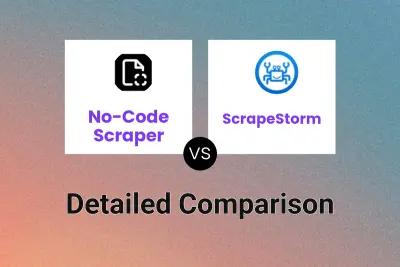
No-Code Scraper vs ScrapeStorm Detailed comparison features, price
ComparisonView details → -
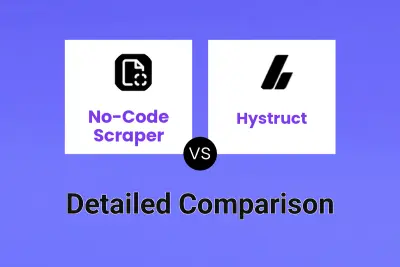
No-Code Scraper vs Hystruct Detailed comparison features, price
ComparisonView details → -

No-Code Scraper vs CoolParse Detailed comparison features, price
ComparisonView details → -

No-Code Scraper vs AnyPicker Detailed comparison features, price
ComparisonView details → -
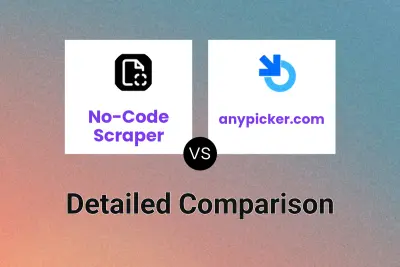
No-Code Scraper vs anypicker.com Detailed comparison features, price
ComparisonView details → -
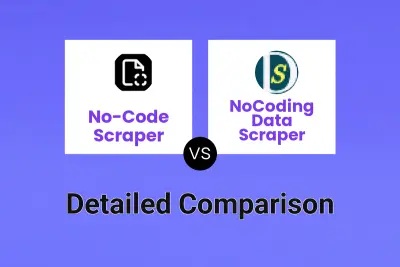
No-Code Scraper vs NoCoding Data Scraper Detailed comparison features, price
ComparisonView details →
Didn't find tool you were looking for?