 Noiseremoval.net
VS
Noiseremoval.net
VS
 Media.io Noise Reducer
Media.io Noise Reducer
Noiseremoval.net
Noiseremoval.net provides an advanced solution for eliminating unwanted background noise from both audio and video recordings. It utilizes sophisticated AI-driven algorithms, including spectral analysis and adaptive filtering, to precisely identify and isolate various types of noise such as hums, hisses, static, appliance sounds, and interfering human voices. The primary goal is to enhance the clarity and professionalism of the audio content.
The tool offers a user-friendly experience, enabling noise removal with just a single click. It processes files quickly while prioritizing the preservation of the original audio and video quality. Users can choose between different processing modes ('Pulse' for faster AI-powered removal and 'Orbit' for reliable, balanced reduction) to best suit their needs. Noiseremoval.net supports a wide range of common audio and video formats, making it a versatile option for improving sound quality.
Media.io Noise Reducer
Media.io Noise Reducer is an advanced AI-driven tool specifically designed to eliminate unwanted background noise from both audio and video files. Leveraging artificial intelligence, it effectively identifies and removes various types of disturbances, such as wind, traffic, hiss, clicks, reverb, and fan noise. This process significantly enhances the clarity and quality of the primary audio content, particularly speech.
The platform offers an intuitive online interface, allowing users to upload files in multiple formats like MP3, WAV, M4A, MP4, MOV, and MKV. With a simple click, users can select the noise types they wish to remove and initiate the reduction process. The tool aims to preserve the integrity of vocals and essential background sounds while ensuring the final output is clean and professional-sounding, suitable for various content creation needs.
Pricing
Noiseremoval.net Pricing
Noiseremoval.net offers Freemium pricing .
Media.io Noise Reducer Pricing
Media.io Noise Reducer offers Freemium pricing .
Features
Noiseremoval.net
- AI-Powered Noise Reduction: Utilizes artificial intelligence to identify and remove background noise effectively.
- Audio & Video Support: Processes both audio and video files to remove unwanted sounds.
- Advanced Algorithms: Employs sophisticated techniques like spectral analysis and adaptive filtering.
- Audio Quality Enhancement: Improves overall clarity and professionalism of the sound.
- One-Click Operation: Simplifies the noise removal process to a single click.
- Fast Processing: Quickly removes noise from uploaded files.
- Quality Preservation: Maintains the integrity of the original audio/video while removing noise.
- Multiple Noise Removal Modes: Offers 'Pulse' (AI-powered, faster) and 'Orbit' (reliable, balanced) modes.
Media.io Noise Reducer
- AI-Powered Noise Reduction: Automatically identifies and removes various background noises (wind, traffic, static, clicks, fans, etc.) using AI.
- Speech Enhancement: Improves the clarity and quality of spoken words in recordings.
- Multiple Noise Type Removal: Capable of eliminating specific noises like wind, reverb, clicks, and hiss.
- Wide Format Support: Accepts various audio and video input formats (MP3, WAV, M4A, MP4, MOV, MKV).
- High Fidelity Output: Preserves vocal quality and essential background music while removing noise.
- Online & Desktop Versions: Available as a user-friendly online tool and a more robust desktop application.
- Single-Click Operation: Simplifies the noise reduction process for ease of use.
Use Cases
Noiseremoval.net Use Cases
- Cleaning up podcast recordings by removing background hum or hiss.
- Enhancing audio clarity in video content for creators.
- Improving the quality of voice memos or recorded interviews.
- Making amateur recordings sound more professional.
- Removing unwanted environmental noises from field recordings.
Media.io Noise Reducer Use Cases
- Improving podcast audio quality by removing ambient noise and equipment hiss.
- Cleaning up audio for online courses, webinars, and virtual meetings by reducing household or street noise.
- Enhancing speech clarity in interview recordings conducted in noisy environments.
- Producing professional-sounding vlogs by removing wind and traffic noise.
- Cleaning recorded online meeting audio by eliminating typing sounds, room echo, or construction noise.
- Removing unwanted background sounds for musicians' recordings.
FAQs
Noiseremoval.net FAQs
-
What does a noise reduction tool do?
A noise reduction tool analyzes audio or video content, identifies unwanted sounds like background hum, hiss, or static, and applies algorithms to suppress or remove them, improving overall clarity and quality while preserving the intended sound. -
What types of noise can Noiseremoval.net remove?
It can remove common noises such as appliance sounds, human voices, hums, hisses, and static, using different modes like 'Pulse' and 'Orbit' for varying noise types. -
What file formats are supported by Noiseremoval.net?
Supported formats include .m4a, .mp4, .3gp, .m4b, .aac, .m4p, .m4r, .m4v, .aif, .aiff, .aifc, .avi, .mov, .qt, .mp3, .opus, .ogg, and .wav. -
Is there a file size or duration limit for uploads?
Yes, the free version has a maximum upload limit of 500 MB and a duration limit of 5 minutes per file. This limit can be increased by upgrading to a paid plan.
Media.io Noise Reducer FAQs
-
What kind of noise can Media.io Noise Reducer remove?
It can remove over 30 types of noise, including traffic, wind, baby crying, phone ringing, door slamming, chatter, and more. It specifically targets background noise while enhancing speech. -
Can I use Media.io Noise Reducer for both audio and video files?
Yes, it supports over 20 audio and video formats, including popular ones like MP3, WAV, M4A, MP4, MOV, and MKV. -
What is the maximum file size I can upload?
The maximum file size for upload is currently limited to 2GB. -
Does the noise reduction process damage the original vocals or music?
No, the tool is designed to remove noise with high fidelity, ensuring that vocals and essential background music remain clean and clear without damage.
Uptime Monitor
Uptime Monitor
Average Uptime
99.55%
Average Response Time
590.03 ms
Last 30 Days
Uptime Monitor
Average Uptime
99.87%
Average Response Time
641.07 ms
Last 30 Days
Noiseremoval.net
Media.io Noise Reducer
More Comparisons:
-
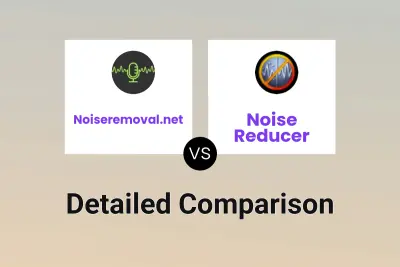
Noiseremoval.net vs Noise Reducer Detailed comparison features, price
ComparisonView details → -
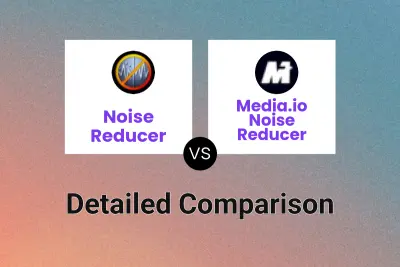
Noise Reducer vs Media.io Noise Reducer Detailed comparison features, price
ComparisonView details → -
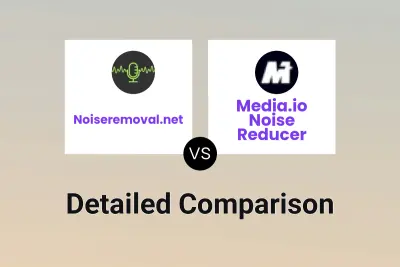
Noiseremoval.net vs Media.io Noise Reducer Detailed comparison features, price
ComparisonView details → -

AudioCleaner AI vs Media.io Noise Reducer Detailed comparison features, price
ComparisonView details → -

Audioenhancer.ai vs Media.io Noise Reducer Detailed comparison features, price
ComparisonView details → -

Audo Studio vs Media.io Noise Reducer Detailed comparison features, price
ComparisonView details →
Didn't find tool you were looking for?