 NoteX AI
VS
NoteX AI
VS
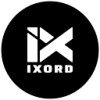 IXORD Notes
IXORD Notes
NoteX AI
NoteX AI is an innovative note-taking application designed to integrate artificial intelligence into the process of capturing and organizing information. It specializes in transforming voice recordings into structured, dynamic notes using advanced transcription technology. The platform offers intelligent summarization capabilities, helping users quickly grasp the key points of their recordings.
Developed for both students and professionals, NoteX AI aims to streamline the workflow of capturing, structuring, and accessing ideas. It provides features like real-time smart voice recording and AI-driven assistance for studying or work tasks. With seamless synchronization across various devices, users can access their notes anytime, anywhere, ensuring their ideas are always within reach.
IXORD Notes
IXORD Notes is an advanced to-do list application and personal organizer enhanced with Artificial Intelligence. It is designed to assist users in efficiently planning tasks, managing notes, and achieving their personal and professional goals. The platform focuses on streamlining thoughts into actionable items through a combination of smart features and user-friendly design.
The tool provides a comprehensive suite of functionalities such as AI-powered assistance for complex tasks and idea generation, flexible block-style formatting for structured note-taking, and tag-based organization for easy retrieval of information. IXORD Notes also ensures data security with robust encryption measures and supports multi-device synchronization across various platforms. Users can benefit from features like hierarchical document organization, integrated task and subtask management with Kanban boards, and a combined calendar that syncs with Google and Microsoft calendars, making it a versatile solution for both personal and professional productivity.
Pricing
NoteX AI Pricing
NoteX AI offers Paid pricing with plans starting from $13 per month .
IXORD Notes Pricing
IXORD Notes offers Freemium pricing .
Features
NoteX AI
- Real-time Smart Voice Recording: Capture audio notes instantly.
- AI Summaries: Automatically generate concise summaries of recordings.
- AI Chat with Notes: Interact with your notes using AI for deeper insights.
- AI Study Guides: Create study aids based on your notes.
- Work Assistant: Utilize AI for work-related tasks within the app.
- Cross-Platform Syncing: Access notes seamlessly across all devices.
IXORD Notes
- AI Assistance: The Ixy Assistant offers in-note chat capabilities for asking questions, issuing commands, generating over 100 ideas on any topic, and translating text into any language.
- Flexible Block-Style Formatting: Enables users to structure notes with precision using headers, text blocks, links, and more, with drag-and-drop ease.
- Effortless Tag-Based Organization: Allows tagging of notes by different areas of interest or activity for easy sorting, searching, and management.
- Secure Data Vault: Protects sensitive information with AES-256 encryption for content like passwords and keys, and SSL security for data transmission.
- Multi-Device Sync: Provides seamless integration and access across mobile (Android) and Windows applications.
- Hierarchical Organization: Supports the creation of nested document frameworks, turning simple notes into comprehensive project hierarchies.
- Tasks & Subtasks Management: Allows creation of tasks and subtasks directly within notes, with progress trackable on an integrated Kanban board.
- Combined Calendar Integration: Merges Google and Microsoft calendars into one unified view with 2-way synchronization and note attachments to events.
- Dock Panel Quick Access: Features a dock panel to pin important lists and tasks for instant access and improved navigation.
- Seamless Note Search: Enables quick location of notes by title or content.
Use Cases
NoteX AI Use Cases
- Capturing lecture notes through voice recording.
- Transcribing meeting minutes automatically.
- Summarizing research interviews.
- Creating AI-powered study guides from class notes.
- Organizing project ideas and brainstorming sessions.
- Accessing notes and ideas across multiple devices.
IXORD Notes Use Cases
- Managing personal to-do lists and daily schedules effectively.
- Collaborating on shared projects and tasks with team members or family.
- Securely storing and organizing private information, passwords, and sensitive notes.
- Brainstorming ideas and generating content with AI-powered assistance.
- Structuring complex projects and research notes using hierarchical organization.
- Centralizing appointments and events from Google and Microsoft calendars in one place.
NoteX AI
IXORD Notes
More Comparisons:
-

NoteX AI vs Hyprnote Detailed comparison features, price
ComparisonView details → -

NoteX AI vs SpeakApp Detailed comparison features, price
ComparisonView details → -

NoteX AI vs Moosy.ai Detailed comparison features, price
ComparisonView details → -
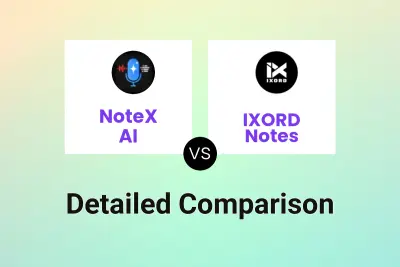
NoteX AI vs IXORD Notes Detailed comparison features, price
ComparisonView details → -

NoteX AI vs VoiceToNotes.ai Detailed comparison features, price
ComparisonView details → -
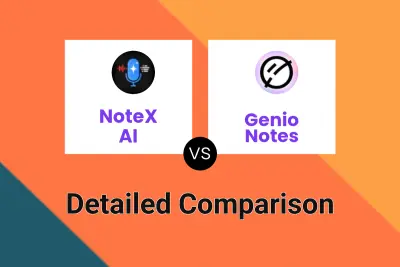
NoteX AI vs Genio Notes Detailed comparison features, price
ComparisonView details → -
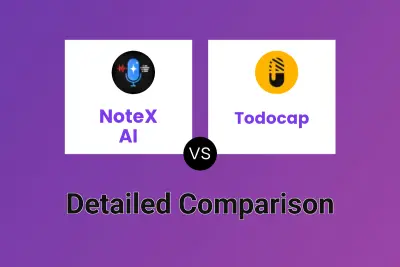
NoteX AI vs Todocap Detailed comparison features, price
ComparisonView details → -

NoteX AI vs Ainee Detailed comparison features, price
ComparisonView details →
Didn't find tool you were looking for?