 Notsly
VS
Notsly
VS
 NotePlan
NotePlan
Notsly
Notsly integrates note management, summarization, and calendar integration into a unified platform. This AI-powered tool streamlines workflows by efficiently organizing notes, highlighting key information, and scheduling tasks directly onto a user's calendar.
It provides a web interface for note management, allowing users to centralize their information. Notsly enhances productivity by automating tasks and optimizing time management, ensuring users can focus on core responsibilities.
NotePlan
NotePlan provides a unified workspace tailored for tech-savvy professionals by integrating task management, note-taking, and calendar functionalities into a single hub. It facilitates seamless planning and organization across daily, weekly, monthly, and yearly views, allowing users to manage both immediate tasks and long-term goals effectively. The platform supports Markdown for formatting and linking notes, enabling users to build a connected personal knowledge management system using plaintext files.
Leveraging plaintext files for data storage ensures portability and offline access, with seamless synchronization across Mac, iOS, and web applications via CloudKit. NotePlan enhances productivity with features like advanced task scheduling, time blocking, customizable filters, and template creation. It also incorporates AI capabilities for content generation, summarization, handwriting-to-text conversion, and voice note transcription, further streamlining workflows.
Pricing
Notsly Pricing
Notsly offers Paid pricing .
NotePlan Pricing
NotePlan offers Free Trial pricing with plans starting from $9 per month .
Features
Notsly
- Note Management: Manage all your notes using Notsly's web interface.
- AI Summarization: Structures notes and highlights important points.
- Calendar Integration: Blocks time for key tasks by adding them to your calendar.
- Meeting Transcription: Offers transcription with audio notes (limited duration based on plan).
- PDF Summarizer: Summarizes PDF documents.
- YouTube Summarizer: Summarize YouTube videos (limits and duration depend on the plan).
NotePlan
- Integrated Calendar & Notes: Seamlessly blend tasks, notes, and calendar views.
- Markdown Support: Utilize keyboard-friendly Markdown for note formatting and task creation in plaintext files.
- Bi-directional Linking: Create and view connections between notes for knowledge management.
- Advanced Task Management: Schedule tasks, set recurring tasks, time block, and use custom filters.
- Cross-Platform Sync: Synchronize notes and tasks across Mac, iOS, and web apps.
- NotePlan AI: Generate/rewrite content, summarize notes, convert handwriting to text, and transcribe voice notes.
- Customization: Personalize with templates, plugins, themes, and folders.
- Offline Access: View and edit notes without an internet connection.
- Google Calendar Sync: View and manage Google Calendar events within NotePlan.
Use Cases
Notsly Use Cases
- Streamlining note-taking and organization.
- Summarizing lengthy documents and videos.
- Improving time management through calendar integration.
- Transcribing meetings and generating concise summaries.
- Managing tasks and deadlines efficiently.
NotePlan Use Cases
- Daily, weekly, and monthly planning and scheduling.
- Managing complex projects with linked notes and tasks.
- Building a personal knowledge management (PKM) system.
- Taking and organizing meeting notes.
- Tracking tasks and deadlines across different time scales.
- Journaling and note-taking with Markdown support.
- Time blocking activities for focused work sessions.
- Transcribing handwritten notes or voice recordings into text.
Uptime Monitor
Uptime Monitor
Average Uptime
0%
Average Response Time
0 ms
Last 30 Days
Uptime Monitor
Average Uptime
99.72%
Average Response Time
497.13 ms
Last 30 Days
Notsly
NotePlan
More Comparisons:
-

Notsly vs Notte.ai Detailed comparison features, price
ComparisonView details → -
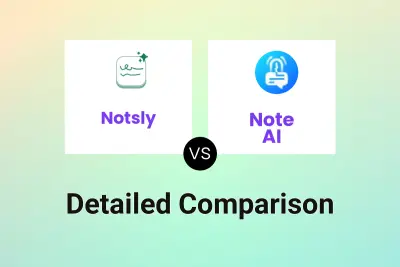
Notsly vs Note AI Detailed comparison features, price
ComparisonView details → -

Notsly vs NoteX AI Detailed comparison features, price
ComparisonView details → -

Notsly vs NotePlan Detailed comparison features, price
ComparisonView details → -

NoteX AI vs NotePlan Detailed comparison features, price
ComparisonView details → -

Notsly vs Hyprnote Detailed comparison features, price
ComparisonView details → -

Notsly vs nocal Detailed comparison features, price
ComparisonView details →
Didn't find tool you were looking for?