 one.email
VS
one.email
VS
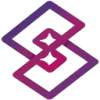 SmartInbox AI
SmartInbox AI
one.email
A sophisticated email management solution that transforms how users interact with their emails through AI-powered classification and organization. The platform enables users to unify multiple email accounts in one place while maintaining a clean, distraction-free interface with innovative features like grayscale mode and split inboxes.
The service combines advanced AI capabilities with practical functionality, offering automatic email categorization, side-by-side email replies, and a newsletter-focused newsfeed view. With its emphasis on productivity and focus, it includes features like swipe actions for archive and snooze, natural language search, and seamless calendar integration.
SmartInbox AI
SmartInbox AI serves as an intelligent assistant for managing email inboxes efficiently. It employs artificial intelligence to analyze incoming emails, providing clear and actionable insights. The tool automatically organizes and sorts emails, highlighting the most important messages through smart prioritization features, ensuring users focus on what truly matters.
Leveraging AI, SmartInbox AI can generate and send automated responses, saving users significant time, especially for recurring inquiries or during non-working hours. It features a Kanban-style management system for visual organization and workflow tracking. The platform continuously learns from user interactions and email content to improve its performance and tailor responses more accurately over time. Users can also upload files and custom instructions to fine-tune the AI agents for specific needs and contexts, supporting various email hosts like Gmail, Outlook, and Yahoo.
Pricing
one.email Pricing
one.email offers Pay Once pricing with plans starting from $7 per month .
SmartInbox AI Pricing
SmartInbox AI offers Freemium pricing with plans starting from $10 per month .
Features
one.email
- AI Classification: Automatic email categorization into custom categories
- Unified Inbox: Manage multiple email accounts in one place
- Focus Mode: Grayscale option to reduce visual distractions
- Smart Search: Natural language email search capability
- Newsletter Feed: Social media style newsletter reading experience
- Calendar Integration: Unified calendar view for all accounts
- Side-by-side Reply: Efficient email response system
- Swipe Actions: Quick archive and snooze functionality
SmartInbox AI
- AI Email Analysis: Delivers clear, actionable insights from email content.
- Pro-Agents: Specialized AI agents analyze emails based on specific fields for relevant actions.
- Kanban Management: Visually organizes emails for easy tracking and prioritization.
- Smart Prioritization: AI identifies and highlights important emails based on urgency.
- Auto Reply Generation: Automatically drafts and sends responses, saving time.
- AI-Powered Summaries: Condenses emails to highlight key details.
- Continual Learning: Adapts and improves responses based on user interactions and email history.
- Context Fine-Tuning: Allows uploading files and context to tailor AI responses.
- Custom Agent Categories: Users can create specialized agent categories with unique instructions.
- Expanded Email Host Support: Compatible with Gmail, Outlook, Yahoo, and other providers.
Use Cases
one.email Use Cases
- Managing multiple professional and personal email accounts
- Organizing newsletters and marketing emails
- Maintaining focus during email management
- Efficiently handling calendar invites
- Processing high-volume email workflows
- Streamlining email search and organization
SmartInbox AI Use Cases
- Automating responses to frequently asked questions.
- Prioritizing customer support emails.
- Managing sales inquiries and automating follow-ups.
- Organizing high-volume inboxes for busy professionals.
- Streamlining communication for hotel management and travel agencies.
- Improving team productivity by reducing time spent on email.
Uptime Monitor
Uptime Monitor
Average Uptime
99.86%
Average Response Time
906.83 ms
Last 30 Days
Uptime Monitor
Average Uptime
99.71%
Average Response Time
247.7 ms
Last 30 Days
one.email
SmartInbox AI
More Comparisons:
-

one.email vs Mail Magic AI Detailed comparison features, price
ComparisonView details → -
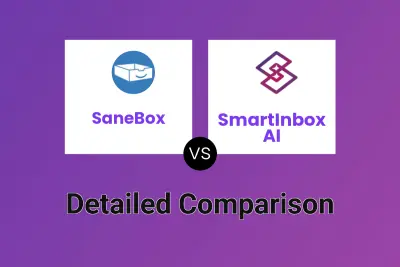
SaneBox vs SmartInbox AI Detailed comparison features, price
ComparisonView details → -

EmailCharlie vs SmartInbox AI Detailed comparison features, price
ComparisonView details → -

Taurin vs SmartInbox AI Detailed comparison features, price
ComparisonView details → -

Supershort vs SmartInbox AI Detailed comparison features, price
ComparisonView details → -

Vella.ai vs SmartInbox AI Detailed comparison features, price
ComparisonView details → -

Magic Mail vs SmartInbox AI Detailed comparison features, price
ComparisonView details → -

MailSense vs SmartInbox AI Detailed comparison features, price
ComparisonView details →
Didn't find tool you were looking for?