 Online-Convert
VS
Online-Convert
VS
 Skyconvert
Skyconvert
Online-Convert
Online-Convert is a free online file converter that simplifies the process of converting media files between various formats. It supports a broad spectrum of source formats, including audio, video, documents, ebooks, images, archives, and more.
This platform requires no software installation and is designed for ease of use. Different converters are specialized for different purposes, such as audio converters for various audio formats, document converters (including PDF to Word and JPG to PDF), image converters, video converters, and even converters optimized for social media platforms.
Skyconvert
Skyconvert is a versatile online platform that enables users to effortlessly convert, edit, and compress a wide variety of files directly within their browser. Supporting over 500 converters and hundreds of file formats, the service covers images, audio, video, documents, ebooks, archives, and device-specific conversions, eliminating the need for software installation.
The platform emphasizes user privacy by automatically deleting uploaded files after 24 hours and does not retain backup copies, ensuring data security. With an intuitive interface, Skyconvert also allows users to customize files through basic editing tools, such as cropping, resizing, and adding filters to images or editing text and layout in documents, accessible from any device and operating system.
Pricing
Online-Convert Pricing
Online-Convert offers Freemium pricing with plans starting from $23 per month .
Skyconvert Pricing
Skyconvert offers Free pricing .
Features
Online-Convert
- Audio converter: Convert audio files to various formats like MP3, AAC, FLAC, WAV, and more.
- Document converter: Convert documents to formats like DOC, DOCX, PDF, TXT, and more.
- Image converter: Convert images to formats like JPG, PNG, GIF, TIFF, and more.
- Video converter: Convert video files to formats like MP4, AVI, MOV, WMV, and more.
- Ebook converter: Convert documents to ebook formats such as ePub, MOBI, PDF and more.
- Archive converter: Create archive files such as ZIP, 7Z, and TAR.GZ.
- Webservice converter: Optimize files for use on platforms like Facebook, Instagram, Twitter, YouTube, and more.
- Device converter: Convert files for playback on specific devices like iPhone, iPad, Android, and gaming consoles.
- OCR Converter: Convert image to text, PDF to word, and scan to text.
Skyconvert
- Multi-Format Support: Converts and edits hundreds of file formats across various categories.
- Browser-Based Access: No installation required—works on any device or operating system.
- Privacy-Focused: Automatically deletes uploaded files after 24 hours without backup copies.
- Custom Editing Tools: Offers resizing, cropping, and filters for images and document text editing.
- Comprehensive File Compression: Reduces file sizes for documents, images, and videos.
- User-Friendly Interface: Simple navigation ensures ease of use for all users.
Use Cases
Online-Convert Use Cases
- Converting a PDF document to an editable Word file.
- Changing an MP4 video to MP3 audio for music playback.
- Converting a JPG image to a PNG image for web use.
- Creating a ZIP archive of multiple files for easier sharing.
- Preparing a video for upload to a specific social media platform.
- Converting a document into an ebook format.
- Convert a PDF to JPG.
- Convert Image to Text with OCR.
Skyconvert Use Cases
- Converting images, videos, and audio files to compatible formats for sharing or device requirements.
- Reducing PDF and image file sizes for quick upload or storage savings.
- Editing document layout or image properties online before publication or distribution.
- Transforming ebooks into preferred formats for different reading devices.
- Preparing files for web services or social media optimization.
FAQs
Online-Convert FAQs
-
What is the difference between a subscription plan and a Pay As You Go package?
A subscription plan renews your amount of Credits every month. Unused Credits are not rolled over. Pay As You Go packages are one-time payments, and Credits roll over to the next month and expire one year after payment. -
How do I cancel subscription plans?
You can cancel your subscription plan at any time from your user dashboard. The plan will stop, and you will not be billed anymore. You can use the remaining Credits until the end of your current payment period. -
Is there a free trial available?
Yes, you can create a free account to get a handful of Credits to test most of the features. -
What are Credits?
Credits are the digital currency of the platform, used to perform tasks. They represent the processing power needed to complete a task. Each task requires one or more Credits per unit (seconds, pages, etc.). -
How much Credits does a task cost?
It depends on the processing power needed. A yellow button next to the “Start” button on each feature page indicates how much you get for one Credit. You can test the costs with the free trial.
Skyconvert FAQs
-
How long are my files stored on Skyconvert?
All uploaded files are automatically deleted after 24 hours, and no backup copies are retained. -
Can I use Skyconvert on any device?
Yes, Skyconvert is fully accessible on desktops, laptops, smartphones, and tablets via any web browser. -
Do I need to install software to use Skyconvert?
No installation is required; the service is accessible directly from your browser.
Online-Convert
Skyconvert
More Comparisons:
-

Online-Convert vs FreeConvert Detailed comparison features, price
ComparisonView details → -

Online-Convert vs Online Audio Converter Detailed comparison features, price
ComparisonView details → -
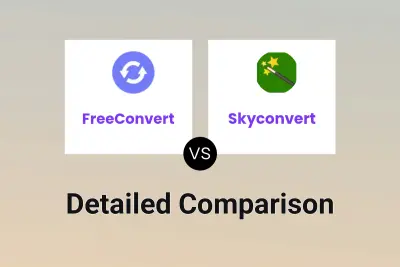
FreeConvert vs Skyconvert Detailed comparison features, price
ComparisonView details → -
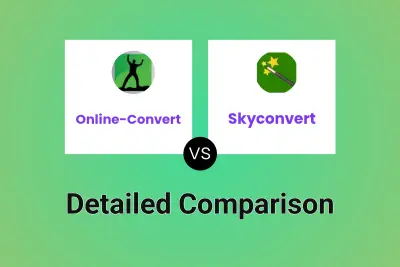
Online-Convert vs Skyconvert Detailed comparison features, price
ComparisonView details → -

Online-Convert vs OneConverter Detailed comparison features, price
ComparisonView details → -
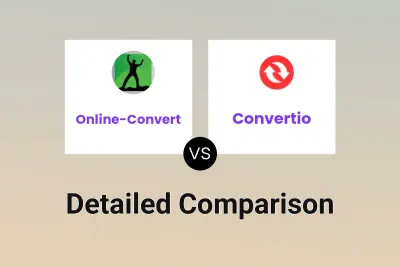
Online-Convert vs Convertio Detailed comparison features, price
ComparisonView details → -
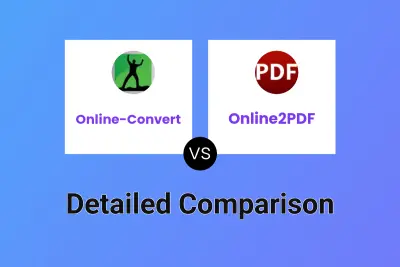
Online-Convert vs Online2PDF Detailed comparison features, price
ComparisonView details → -

Online-Convert vs Converter365 Detailed comparison features, price
ComparisonView details →
Didn't find tool you were looking for?