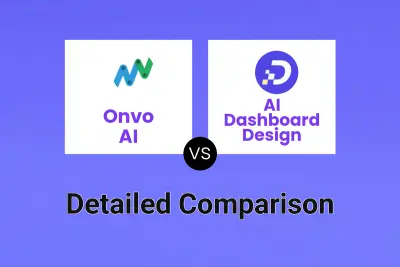Onvo AI
VS
Onvo AI
VS
 AI Dashboard Design
AI Dashboard Design
Onvo AI
Onvo AI revolutionizes data visualization by offering an AI-powered platform that transforms natural language queries into sophisticated dashboards and reports. The platform seamlessly integrates with multiple data sources, including SQL databases, NoSQL databases, excel files, and custom API endpoints, providing a comprehensive solution for data visualization needs.
The platform features advanced capabilities such as multi-tenant support, role-based access controls, and extensive customization options for branding and styling. With its focus on data privacy and security, Onvo AI ensures secure data isolation while offering flexible embedding options through SDKs and APIs for seamless integration into existing applications.
AI Dashboard Design
AI Dashboard Design empowers users to leverage artificial intelligence for rapid creation of visually appealing and informative dashboards. The platform features an intuitive drag-and-drop visual builder, allowing for easy design of the dashboard user interface. Complementing the builder are AI-generated charts, simplifying the process of populating dashboards with relevant data visualisations.
This tool provides a streamlined experience for designing custom dashboards without requiring extensive technical skills. Users can select from various templates, customize themes and color schemes, and add numerous components like pie charts, bar charts, line charts, and more. The AI capabilities extend to chart generation, enabling users to create complex visualizations like flowcharts, treemaps, and Gantt charts efficiently, making data analysis and presentation straightforward.
Pricing
Onvo AI Pricing
Onvo AI offers Paid pricing with plans starting from $169 per month .
AI Dashboard Design Pricing
AI Dashboard Design offers Freemium pricing .
Features
Onvo AI
- AI-Powered Generation: Create dashboards using simple natural language prompts
- Multi-Data Source Integration: Connect with SQL, NoSQL, Excel, and custom API endpoints
- Customization Options: Fully customizable branding, styling, and layout controls
- Security Features: Role-based access control and secure data isolation
- Embedding Capabilities: SDK and API support for seamless integration
- Multilingual Support: Interface available in 30+ languages
- Version Management: Git-like version control for dashboards
- Automated Insights: AI-driven data analysis and visualization suggestions
AI Dashboard Design
- AI-Generated Charts: Automatically create various chart types (pie, bar, line, flowchart, treemap, etc.) using AI.
- Drag-and-Drop Visual Builder: Design dashboard UI easily with a drag-and-drop interface.
- Dashboard Templates: Start design with pre-built templates.
- Custom Layouts: Create unique dashboard layouts beyond standard templates.
- Themes and Color Schemes: Personalize dashboards with various visual styles.
- Component Library: Access numerous out-of-the-box components like charts, lists, and carousels.
- AI Input Box: Generate statistical tables and charts using natural language data queries.
Use Cases
Onvo AI Use Cases
- Creating embedded analytics for SaaS products
- Building customer-facing dashboards
- Generating automated business reports
- Real-time data visualization
- Cross-platform data analysis
- Custom analytics solutions
- Interactive business intelligence
AI Dashboard Design Use Cases
- Creating sales data reports and visualizations.
- Designing annual review dashboards.
- Building technological visualization data centers.
- Developing library information dashboards.
- Setting up supervision information systems.
- Visualizing logistics global data.
- Simplifying market analysis and financial reporting.
- Tracking project progress with Gantt charts.
- Mapping business processes with flowcharts.
FAQs
Onvo AI FAQs
-
How does AI help in creating dashboards?
Users can type queries in plain English, and the AI engine understands the intent to generate relevant data visualizations and insights automatically, without complex queries or coding. -
What data sources are supported?
Onvo AI supports databases (SQL, NoSQL), data warehouses (Redshift, Snowflake, BigQuery), SaaS applications (Salesforce, HubSpot, Google Analytics), and more through out-of-the-box connectors and APIs. -
How is Onvo AI different from traditional BI tools?
Unlike traditional BI tools requiring complex queries and data preparation, Onvo AI uses natural language processing and AI-driven analytics for a more intuitive and automated approach to data visualization.
AI Dashboard Design FAQs
-
How do I choose a layout for my dashboard?
Navigate to the 'Layout' section in the Dashboard Builder, browse pre-designed templates, and click on your preferred one to apply it. -
Can I change the style or theme of my dashboard?
Yes, use the 'Style' section to select themes and color schemes, and customize background, text colors, and other stylistic elements. -
How do I select and add components to different blocks on my dashboard?
Click on a block, choose a component (like charts or tables) from the menu that appears, and it will be inserted. You can then customize it. -
What types of charts and graphs are available in the Dashboard Design?
Our Dashboard Builder offers a wide range of chart types, including line charts, bar charts, pie charts, scatter plots, radar charts, tree diagrams, sunburst charts, Sankey diagrams, and funnel charts. -
Can I customize the appearance of the charts and data in my dashboard?
Yes, our Dashboard Builder allows you to customize the appearance of each chart and information. You can adjust properties such as colors, axes, labels, and more to ensure that your visualizations align with your dashboard's overall design and style.
Onvo AI
AI Dashboard Design
More Comparisons:
Didn't find tool you were looking for?