 Optidash
VS
Optidash
VS
 Optimole
Optimole
Optidash
Optidash provides an advanced solution for image processing and optimization, leveraging AI to enhance website and application performance. The platform enables users to automatically optimize large volumes of images, resulting in faster load times, improved Google rankings due to site speed enhancements, and significant savings on bandwidth and storage costs. By compressing images effectively, Optidash helps reduce hosting fees and contributes to increased user engagement and revenue through better site performance.
The tool offers both a user-friendly web interface for designers and manual optimization tasks, as well as a robust API for developers seeking seamless integration into their workflows. It supports integration with various e-commerce platforms like Magento, PrestaShop, and Shopware. Features include unlimited cloud storage for paying users, team management capabilities with role-based access control, detailed reporting, and enhanced security options like Two-Factor Authentication and SAML SSO.
Optimole
Optimole streamlines website media management through advanced AI-driven image optimization, adaptive resizing, and real-time transformations. With seamless WordPress integration and an enterprise-ready global CDN, it ensures fast load times and optimal quality delivery across any device, automatically adjusting formats and sizes based on each visitor's connection and device.
Beyond image optimization, Optimole offers a centralized media library, team collaboration tools, and dynamic media transformations including smart cropping, watermarking, and AI-based enhancements. Its platform supports media-rich websites of all sizes seeking automated, efficient, and high-performance digital asset management.
Pricing
Optidash Pricing
Optidash offers Freemium pricing .
Optimole Pricing
Optimole offers Freemium pricing .
Features
Optidash
- AI-Powered Optimization: Intelligently compresses images to reduce file size while maintaining quality.
- Image Transformation: Resize, adjust saturation, add watermarks, and borders to images.
- API Integration: Robust API with client libraries for Node, Go, Ruby, Python, PHP, Java.
- Web Interface: Intuitive UI for manual optimization and management.
- Cloud Storage Integration: Connects with major cloud providers (AWS, GCP, Azure) for secure storage.
- Team Management: Role-based access control, unlimited team members (no per-seat charge).
- Enhanced Security: Supports Two-Factor Authentication (2FA) and SAML SSO.
- Detailed Reporting & Logs: Provides usage reporting and detailed audit logs.
- Unlimited Cloud Storage: Available for paying users.
Optimole
- AI-Powered Image Optimization: Uses machine learning algorithms for automatic image compression with minimal quality loss.
- Real-Time Image Transformation: Instantly resizes and adapts images for each device and screen size.
- Global CDN Delivery: 450+ edge locations worldwide powered by Amazon CloudFront for fast media delivery.
- Advanced Asset Management: Centralized media library with organization, tagging, and access control features.
- Next-Gen Format Support: Automatic conversion to WebP and AVIF formats for better compression.
- Lazy Loading: Loads images only when they appear in the user's viewport for improved performance.
- Smart Cropping: AI-based focal point detection for optimal image crops.
- Dynamic Watermarking & Overlays: Apply on-the-fly visual enhancements and branding.
- Video Optimization Add-On: AI-powered video compression and adaptive streaming (optional).
Use Cases
Optidash Use Cases
- Improving website load speed for better user experience and SEO rankings.
- Reducing bandwidth and storage costs for web applications and sites.
- Optimizing images for e-commerce platforms (Magento, PrestaShop, Shopware).
- Automating image processing workflows for developers via API.
- Managing and optimizing design assets for designers through a web interface.
- Enhancing application performance by efficiently delivering optimized images.
Optimole Use Cases
- Accelerating WordPress website load times through automated image compression.
- Enhancing eCommerce and agency sites with adaptive image delivery for all user devices.
- Efficiently managing and organizing large digital asset libraries for growing businesses.
- Implementing image optimization in high-traffic, media-rich platforms.
- Streamlining workflows for web developers and designers managing multiple websites.
- Delivering optimized media for global audiences using a high-speed CDN.
- Improving SEO and user engagement by reducing bounce rates with faster image loading.
FAQs
Optidash FAQs
-
What types of image operations does Optidash support?
Optidash supports image optimization (compression), resizing, adjustments (like saturation), watermarking, and adding borders. -
Can I use Optidash with my existing cloud storage?
Yes, the Optidash API integrates seamlessly with major cloud storage providers like AWS, GCP, and Azure. -
Is there a limit on team members?
No, Optidash does not charge per seat, allowing you to invite as many colleagues as needed. Role-based access control is available. -
Does Optidash offer security features?
Yes, Optidash provides Two-Factor Authentication (2FA) and SAML Single Sign-On (SSO) for enhanced account security. -
Is there a free way to try Optidash?
Yes, Optidash offers a free web interface for optimizing images up to 4MB, and free account creation is available with access to features, though likely with limitations compared to paid plans.
Optimole FAQs
-
How many images can be optimized with each plan?
Each plan allows unlimited image optimization across unlimited sites, with specific monthly visit allowances based on the selected tier. -
What happens if I exceed my plan's limits?
If you exceed your plan's visitor limits, you may need to upgrade to a higher plan to accommodate the increased website traffic and continued optimization. -
What CDN does Optimole use for media delivery?
Optimole uses Amazon CloudFront, offering more than 450 global edge locations to deliver optimized images rapidly worldwide. -
Does Optimole automatically serve WebP formats to compatible browsers?
Yes, Optimole automatically detects browser compatibility and delivers images in the optimal format, including WebP and AVIF, for enhanced performance. -
What is the auto-scaling feature in Optimole?
Auto-scaling leverages machine learning to compress images dynamically, minimizing file size while maintaining visual quality for every scenario.
Uptime Monitor
Uptime Monitor
Average Uptime
99.41%
Average Response Time
147.2 ms
Last 30 Days
Uptime Monitor
Average Uptime
99.4%
Average Response Time
124.63 ms
Last 30 Days
Optidash
Optimole
More Comparisons:
-

Altomatic.ai vs Optimole Detailed comparison features, price
ComparisonView details → -
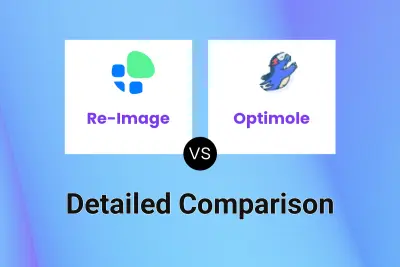
Re-Image vs Optimole Detailed comparison features, price
ComparisonView details → -

Optify vs Optimole Detailed comparison features, price
ComparisonView details → -

ImageOptimizer.ai vs Optimole Detailed comparison features, price
ComparisonView details → -

Imgix vs Optimole Detailed comparison features, price
ComparisonView details → -
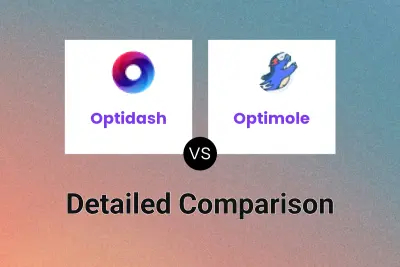
Optidash vs Optimole Detailed comparison features, price
ComparisonView details →
Didn't find tool you were looking for?