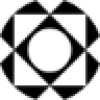 Paperform
VS
Paperform
VS
 Jotform
Jotform
Paperform
Paperform is an online platform designed to simplify the creation and management of digital forms. It offers a user-friendly interface, making it as intuitive to use as a standard document, while providing extensive customization options to reflect your brand's unique identity.
Beyond basic form building, Paperform integrates eSignatures through Papersign, scheduling and booking management, and payment processing capabilities. With over 2,000 integrations, users can seamlessly connect their forms with other popular applications to automate workflows and improve productivity.
Jotform
Jotform provides a user-friendly platform for building professional online forms without requiring any coding knowledge. Users can customize forms with their branding, including logos, fonts, and colors, to match their specific needs. The platform facilitates seamless data collection, allowing businesses and individuals to gather information efficiently through various form types.
Beyond basic form creation, Jotform integrates with over 150 business applications, automating workflows by sending submissions directly to CRMs, email marketing services, cloud storage, and project management tools. It supports online payment collection through integrations with providers like PayPal, Square, and Stripe. Additionally, Jotform offers advanced features like conditional logic, PDF editing, e-signatures via Jotform Sign, and AI Agents for enhanced customer interaction and data handling, including options for HIPAA compliance on specific plans.
Pricing
Paperform Pricing
Paperform offers Free Trial pricing with plans starting from $24 per month .
Jotform Pricing
Jotform offers Freemium pricing .
Features
Paperform
- Calculations Field: Transform text, calculate shipping and discounts.
- Scheduling and Booking Management: Automate scheduling by connecting to a calendar.
- Papersign: Simplify document signing with eSignatures.
- Payments: Sell products and services online through integrations with Stripe, Square, and PayPal.
- Integrations: Connect with over 2,000 apps to automate workflows.
- Guided Mode: Display one question at a time for a more interactive experience.
- Custom Pricing Rules: Define conditions that modify product or service prices.
- Conditional Logic: Control the visibility of questions, content, and emails based on user input.
Jotform
- Online Form Builder: Create custom forms with no coding using a drag-and-drop interface.
- Extensive Integrations: Connect forms with over 150 apps including CRMs, email services, and storage solutions.
- Online Payments: Accept payments, donations, or fees directly through forms via various payment gateways.
- Jotform AI Agents: Deploy AI-powered agents for customer service, data validation, and interaction.
- Templates Library: Access a wide range of templates for forms, apps, workflows, tables, PDFs, and AI Agents.
- Jotform Sign: Collect legally binding electronic signatures on documents.
- Conditional Logic: Create dynamic forms that show or hide fields based on user responses.
- HIPAA Compliance Features: Optional features available on Gold and Enterprise plans for healthcare data security.
- Jotform Tables: Organize and manage submission data in a spreadsheet-database format.
- Workflow Automation: Build automated approval processes and data flows.
Use Cases
Paperform Use Cases
- Create online forms and surveys
- Manage scheduling and bookings
- Simplify document signing with eSignatures
- Sell products and services online
- Automate workflows
Jotform Use Cases
- Creating application and registration forms.
- Collecting customer feedback and survey responses.
- Processing online orders and payments.
- Building contact and request forms.
- Automating business workflows and approvals.
- Generating reports from form data.
- Creating booking and reservation systems.
- Deploying AI agents for customer support.
- Managing data with HIPAA compliance for healthcare providers.
- Collecting e-signatures on documents.
FAQs
Paperform FAQs
-
How much does Paperform cost?
The Essentials plan starts at $29 per month, the Pro plan at $59 per month, and the Business plan at $129 per month, with discounts for annual subscriptions. An Enterprise plan is also available for bespoke needs. -
Is Paperform free?
No, Paperform offers a 14-day free trial with full functionality, but it is a paid service. -
Can I take payments with Paperform?
Yes, payments are available across all pricing tiers, powered by Stripe, Square, Braintree, and PayPal Business. -
Is Paperform secure?
Yes, data is securely stored via Amazon in the U.S.A and is GDPR compliant. Submissions are secured with TLS 1.2 SSL encryption. -
Does Paperform support multiple languages?
Yes, Paperform supports any language for form content, and the user interface can also be customized to different languages.
Jotform FAQs
-
What are the main benefits of upgrading to a paid Jotform plan?
Upgrading provides higher limits for forms, submissions, storage, and payments, removes Jotform branding, and unlocks advanced features like HIPAA compliance (on specific plans), ultimately enabling more extensive data collection and business insights. -
What happens to my data if I exceed my plan’s limits?
You will receive notifications when approaching limits. If limits are exceeded, you may need to upgrade your plan or delete old submissions to free up space. Exceeding total submission storage can lead to the oldest submissions being deleted. -
How is my data protected with Jotform?
Jotform uses secure cloud infrastructure (Google Cloud and AWS) and complies with GDPR and CCPA. Data is encrypted, and optional HIPAA compliance features are available on Gold and Enterprise plans. -
Are Jotform AI Agents HIPAA-friendly?
Yes, for HIPAA-compliant accounts, Jotform utilizes Google’s Gemini Models via Vertex AI, which provides a Business Associate Agreement (BAA) to ensure compliance with HIPAA regulations. -
What are the main benefits of using Jotform AI Agents?
AI Agents offer friendly communication, real-time support, scalability for handling many interactions, personalization based on user behavior, automation of tasks like data entry, and overall increased efficiency.
Uptime Monitor
Uptime Monitor
Average Uptime
99.71%
Average Response Time
132.55 ms
Last 30 Days
Uptime Monitor
Average Uptime
99.56%
Average Response Time
588.83 ms
Last 30 Days
Paperform
Jotform
More Comparisons:
-

Paperform vs forms.app Detailed comparison features, price
ComparisonView details → -

Paperform vs MakeForms Detailed comparison features, price
ComparisonView details → -
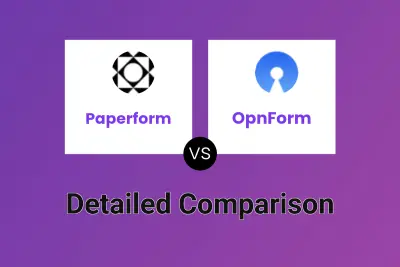
Paperform vs OpnForm Detailed comparison features, price
ComparisonView details → -
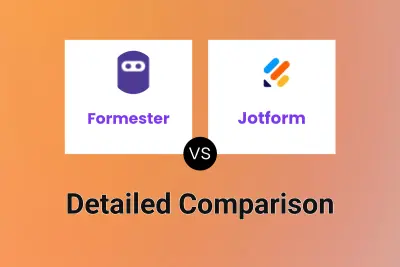
Formester vs Jotform Detailed comparison features, price
ComparisonView details → -
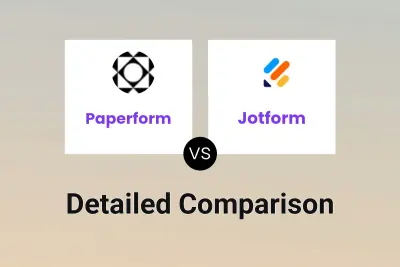
Paperform vs Jotform Detailed comparison features, price
ComparisonView details → -

Paperform vs Minform Detailed comparison features, price
ComparisonView details → -
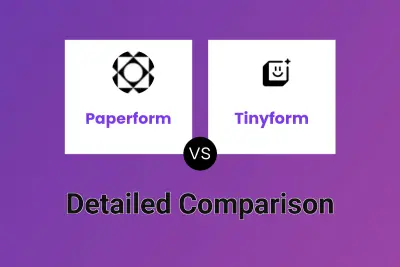
Paperform vs Tinyform Detailed comparison features, price
ComparisonView details → -
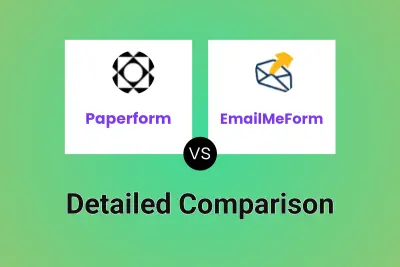
Paperform vs EmailMeForm Detailed comparison features, price
ComparisonView details →
Didn't find tool you were looking for?