 PassportMaker
VS
PassportMaker
VS
 IDPhotoOnline
IDPhotoOnline
PassportMaker
PassportMaker revolutionizes the passport photo creation process through advanced AI technology. The platform automatically detects faces, crops images to exact specifications, and ensures compliance with various government document requirements, including passports, visas, and driving licenses across different countries.
The tool offers comprehensive photo editing capabilities, including background color customization, lighting adjustment, and clothing modification options. Users can upload their photos and receive perfectly formatted, compliant images that meet specific document requirements, eliminating the need for traditional photo booths or professional photography services.
IDPhotoOnline
A sophisticated online photo processing platform that transforms regular digital photos into compliant biometric images for official documents. Using advanced AI technology, the system automatically crops, sizes, and verifies photos according to specific document requirements.
The platform handles various document types including passports, visas, Green Cards, and EAD cards, ensuring each photo meets the exact specifications required by different authorities. Users can easily upload photos taken with smartphones or digital cameras and receive instant verification of compliance.
Pricing
PassportMaker Pricing
PassportMaker offers Freemium pricing .
IDPhotoOnline Pricing
IDPhotoOnline offers Free pricing .
Features
PassportMaker
- AI Face Detection: Precise facial recognition and automatic cropping
- Background Customization: Automatic background removal and color adjustment
- Clothing Modification: AI-powered clothing changes with automatic fitting
- Photo Enhancement: Automatic lighting adjustment and blur correction
- Multi-Document Support: Compatible with various international document requirements
- Mobile Accessibility: Available on both Android and iOS platforms
IDPhotoOnline
- AI Compliance Check: Automatic verification of photo requirements
- Multiple Document Support: Covers passport, visa, ID, and other official documents
- Instant Processing: Quick conversion and verification of uploaded photos
- Printable Templates: Generation of ready-to-print photo templates
- Background Correction: Automatic adjustment of photo background
- Size Auto-Adjustment: Automatic resizing to meet specific document requirements
Use Cases
PassportMaker Use Cases
- Passport photo creation
- Visa application photos
- Driving license photos
- ID card photos
- Professional document photos
- Emergency photo requirements
IDPhotoOnline Use Cases
- Creating passport photos at home
- Preparing visa application photos
- Making ID card photos
- Generating baby passport photos
- Creating compliant USCIS photos
- Preparing EAD card photos
FAQs
PassportMaker FAQs
-
What file formats are accepted for photo upload?
The tool accepts common image formats for photo uploads, though specific formats are not detailed on the website. -
How long does it take to process a photo?
The tool processes photos in under 5 minutes, providing quick turnaround for passport and ID photos. -
How does the AI ensure photo compliance?
The AI automatically detects faces, adjusts sizing, and formats photos according to specific document requirements for different countries and document types. -
Can I access the service on mobile devices?
Yes, PassportMaker is available as a mobile app for both Android and iOS devices. -
Does the tool support international document requirements?
Yes, the tool supports various international document requirements including US passports, UK visas, and other country-specific documentation needs.
IDPhotoOnline FAQs
-
Can I take passport photos with my smartphone?
Yes, you can take passport photos using your cell phone or digital camera. Upload the digital photos to the website for automatic scanning and verification to ensure they meet passport photo requirements. -
Is makeup allowed in visa photos?
Yes, makeup is allowed but should not significantly alter your natural appearance. The photo must reflect your natural skin tone, and excessive makeup that changes your look should be avoided. -
What is the standard size for US passport photos?
The standard size for US passport photos is 2 inches by 2 inches (51mm x 51mm). This size is also used for most official documents in the US, including ID cards and driver's licenses. -
Can I edit my passport photos using Photoshop?
No, editing photos for official documents using software like Photoshop is forbidden and will result in rejection. Instead, use IDPhotoOnline's AI tool for necessary adjustments that comply with official requirements. -
Where can I print my passport photos?
After getting your digital passport photo template, you can print it at popular photo-copying stores in the USA such as Walmart, Walgreens, Rite Aid, or Costco.
Uptime Monitor
Uptime Monitor
Average Uptime
99.13%
Average Response Time
175.2 ms
Last 30 Days
Uptime Monitor
Average Uptime
98.2%
Average Response Time
1357.3 ms
Last 30 Days
PassportMaker
IDPhotoOnline
More Comparisons:
-

PassportMaker vs PhotoAiD Detailed comparison features, price
ComparisonView details → -

PassportMaker vs Passport-Photos.ai Detailed comparison features, price
ComparisonView details → -

PhotoAiD vs IDPhotoOnline Detailed comparison features, price
ComparisonView details → -

PassportMaker vs IDPhotoOnline Detailed comparison features, price
ComparisonView details → -

PassportMaker vs Passport Maker Detailed comparison features, price
ComparisonView details → -

PassportMaker vs PhotoGov Detailed comparison features, price
ComparisonView details → -

PassportMaker vs PhotoforID Detailed comparison features, price
ComparisonView details → -
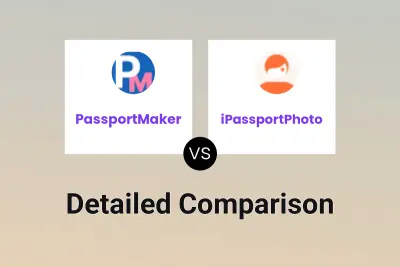
PassportMaker vs iPassportPhoto Detailed comparison features, price
ComparisonView details →
Didn't find tool you were looking for?