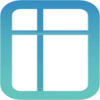 PDF AI Sheet
VS
PDF AI Sheet
VS
 usePDFai
usePDFai
PDF AI Sheet
PDF AI Sheet is a Google Sheet add-on designed to streamline the process of extracting information from PDF documents. This tool enables users to interact with their PDFs directly within a Google Sheet environment, facilitating efficient data analysis and management.
By integrating PDF analysis into Google Sheets, PDF AI Sheet simplifies workflows for users working with large volumes of PDF data. The add-on allows for bulk processing, making it easy to extract specific details from numerous PDF files at once, using the =ai_pdf(prompt, PDF_ID) function.
usePDFai
usePDFai provides an intuitive platform for interacting with PDF documents through an AI-powered chat. Users can upload their PDFs and engage in a conversational manner to extract specific information, gain comprehensive summaries, and uncover critical insights.
The service is designed to enhance productivity by simplifying the process of document analysis. It helps to manage and organize documents, eliminating clutter and enabling users to find information quickly and accurately.
Pricing
PDF AI Sheet Pricing
PDF AI Sheet offers Free pricing .
usePDFai Pricing
usePDFai offers Freemium pricing with plans starting from $5 per month .
Features
PDF AI Sheet
- Bulk PDF Processing: Extract information from multiple PDFs simultaneously.
- Google Sheets Integration: Seamlessly integrates with Google Sheets for direct PDF interaction.
- Custom Function: Use the =ai_pdf(prompt, PDF_ID) function to query PDFs.
- Reference Page Numbers: Outputs reference page numbers for easy verification.
usePDFai
- AI-Driven Chat: Interact with PDFs using natural language.
- Instant Answers: Get quick, precise responses to your questions.
- Concise Summaries: Obtain summaries of your PDF documents.
- Document Management: Easily organize and manage your PDF library.
- Multiple Document Chat: Interact with multiple documents at once.
Use Cases
PDF AI Sheet Use Cases
- Extracting specific data points from multiple reports.
- Analyzing information across a large set of PDF documents.
- Consolidating PDF data into a structured spreadsheet format.
- Streamlining research workflows involving numerous PDF files.
usePDFai Use Cases
- Quickly finding specific information within large documents.
- Summarizing lengthy reports or articles.
- Researching across multiple PDF sources simultaneously.
- Efficient document organization and management.
PDF AI Sheet
usePDFai
More Comparisons:
-
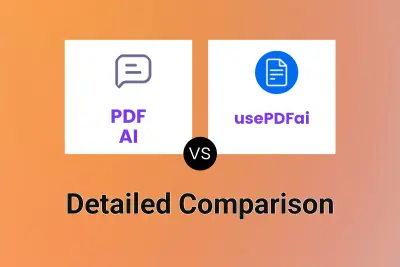
PDF AI vs usePDFai Detailed comparison features, price
ComparisonView details → -

AskYourPDF vs usePDFai Detailed comparison features, price
ComparisonView details → -
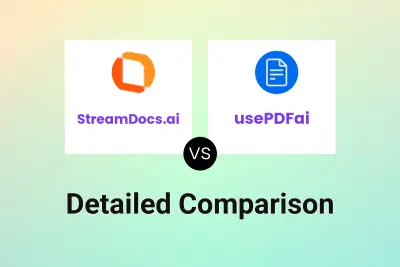
StreamDocs.ai vs usePDFai Detailed comparison features, price
ComparisonView details → -
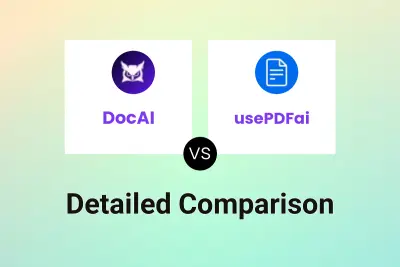
DocAI vs usePDFai Detailed comparison features, price
ComparisonView details → -
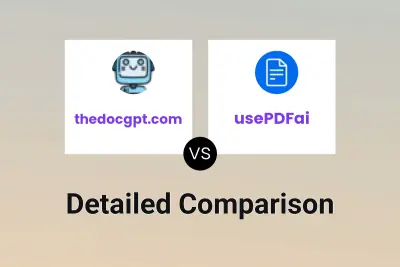
thedocgpt.com vs usePDFai Detailed comparison features, price
ComparisonView details → -
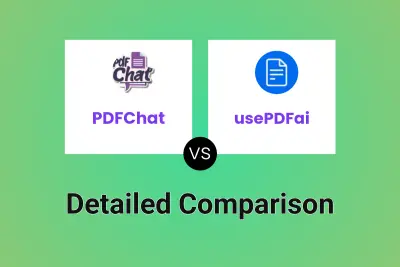
PDFChat vs usePDFai Detailed comparison features, price
ComparisonView details → -
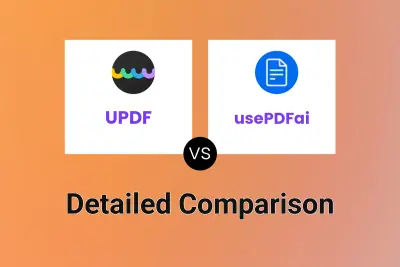
UPDF vs usePDFai Detailed comparison features, price
ComparisonView details → -
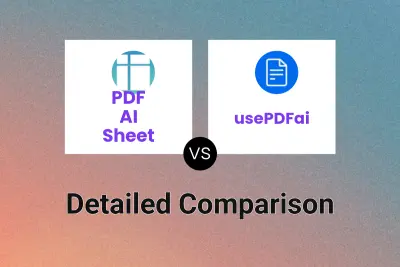
PDF AI Sheet vs usePDFai Detailed comparison features, price
ComparisonView details →
Didn't find tool you were looking for?