 PDF GPT
VS
PDF GPT
VS
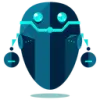 PDFAskAI
PDFAskAI
PDF GPT
PDF GPT is a powerful tool designed to enhance your interaction with PDF documents. It leverages artificial intelligence to facilitate a range of functionalities, from summarizing lengthy files to providing detailed answers with specific page citations. The platform supports over 90 languages, making it a versatile resource for users worldwide.
With PDF GPT, users can upload multiple documents and perform searches across them, streamlining the information retrieval process. It also incorporates organizational capabilities, allowing users to tag documents for more efficient management and group chats based on those tags.
PDFAskAI
PDFAskAI serves as an intelligent document assistant, designed to help users search, interact with, and extract valuable insights from their PDF files effortlessly. Leveraging advanced Artificial Intelligence, the platform enables users to ask questions directly to their documents and receive instant, accurate answers, streamlining the process of information retrieval and content summarization.
Whether dealing with complex academic papers, detailed legal documents, or comprehensive business reports, PDFAskAI simplifies PDF management. Its core feature allows for conversational interaction with uploaded files, making document exploration intuitive and fast. The tool aims to enhance productivity by transforming static PDFs into interactive resources.
Pricing
PDF GPT Pricing
PDF GPT offers Free pricing .
PDFAskAI Pricing
PDFAskAI offers Freemium pricing with plans starting from $7 per month .
Features
PDF GPT
- Summarize PDFs: Save hours with instant summaries of lengthy PDFs.
- Citations With Answers: Every answer comes with a clickable page reference.
- Search Across PDFs: Upload multiple documents and search for specific information across all of them.
- Tag & Organize: Tag your documents and chat with groups based on those tags.
PDFAskAI
- Interactive PDF Chat: Ask questions directly to your PDF documents and get instant responses.
- AI-Powered Flashcard Generation: Create flashcards automatically from PDF content for effective learning.
- Customized Quiz Creation: Generate quizzes based on your PDF documents to test knowledge.
- Smart Note Generation: Create and manage AI-enhanced study notes from PDFs, with optional voice reading (Pro plan).
- Document Upload and Processing: Easily upload PDF files for analysis and interaction.
Use Cases
PDF GPT Use Cases
- Rapidly understanding the key points of long documents.
- Quickly finding specific information within one or multiple PDFs.
- Translating text within PDF documents.
- Referencing specific sections of a PDF with accurate citations.
PDFAskAI Use Cases
- Analyzing research papers and extracting key findings.
- Reviewing legal documents and identifying relevant clauses.
- Summarizing dense academic texts and textbooks for study.
- Extracting insights from business reports and financial documents.
- Quickly finding specific information within large PDF files.
- Creating study materials like flashcards and quizzes from course PDFs.
Uptime Monitor
Uptime Monitor
Average Uptime
99.86%
Average Response Time
202.67 ms
Last 30 Days
Uptime Monitor
Average Uptime
99.86%
Average Response Time
1239.53 ms
Last 30 Days
PDF GPT
PDFAskAI
More Comparisons:
-
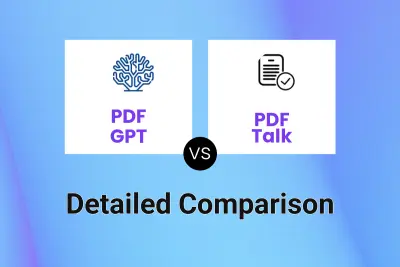
PDF GPT vs PDF Talk Detailed comparison features, price
ComparisonView details → -
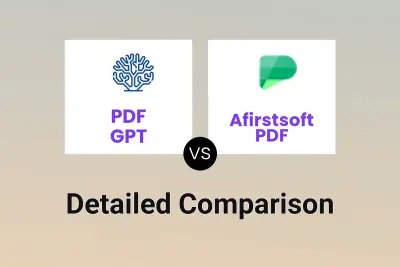
PDF GPT vs Afirstsoft PDF Detailed comparison features, price
ComparisonView details → -
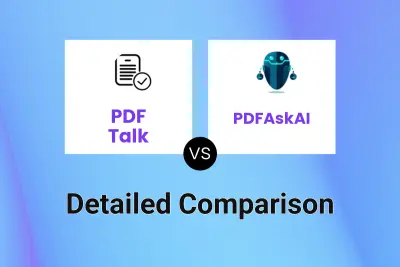
PDF Talk vs PDFAskAI Detailed comparison features, price
ComparisonView details → -

PDFPeer vs PDFAskAI Detailed comparison features, price
ComparisonView details → -
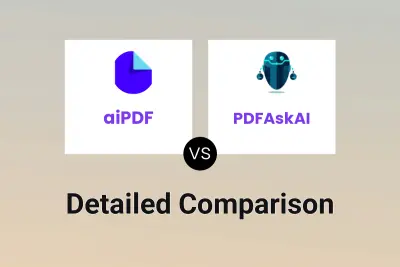
aiPDF vs PDFAskAI Detailed comparison features, price
ComparisonView details → -
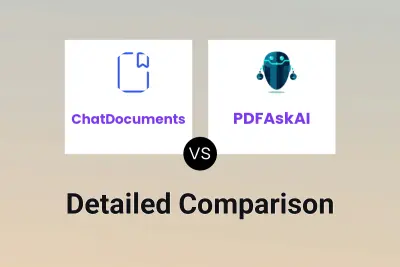
ChatDocuments vs PDFAskAI Detailed comparison features, price
ComparisonView details → -
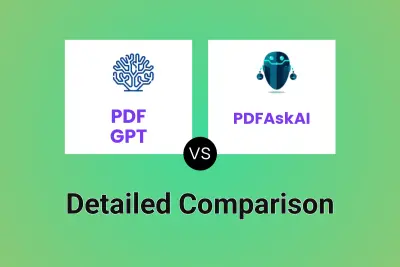
PDF GPT vs PDFAskAI Detailed comparison features, price
ComparisonView details → -

EaseMate AI vs PDFAskAI Detailed comparison features, price
ComparisonView details →
Didn't find tool you were looking for?