 PDF to Brainrot
VS
PDF to Brainrot
VS
 BrainrotAI
BrainrotAI
PDF to Brainrot
PDF to Brainrot is an innovative educational technology platform that transforms traditional PDFs and text documents into engaging, TikTok-style 'brainrot' videos. The tool leverages AI technology to convert complex information from any subject matter into digestible, entertaining content that resonates with the modern learner.
The platform offers multiple video creation modes, including Brainrot Mode, Quiz Mode, and Raw Mode, along with customizable features such as voice selection, background music, and video options. This versatility makes it an ideal solution for students, educators, and professionals seeking to make learning materials more engaging and memorable.
BrainrotAI
This AI-powered tool transforms static PDFs and text content into engaging short-form videos that capture attention. It makes complex topics easy to understand and remember by converting them into viral-style content. The AI automatically extracts and analyzes key information to create video segments optimized for social media.
With BrainrotAI, users can effortlessly create content designed to maximize engagement and virality. It leverages proven viral content patterns and trends, enhancing the potential for widespread reach and viewer retention.
Pricing
PDF to Brainrot Pricing
PDF to Brainrot offers Pay Once pricing with plans starting from $10 per month .
BrainrotAI Pricing
BrainrotAI offers Paid pricing with plans starting from $10 per month .
Features
PDF to Brainrot
- Universal PDF Conversion: Transform any PDF document into engaging brainrot content regardless of topic or complexity
- Multiple Video Modes: Choose between Brainrot Mode, Quiz Mode, and Raw Mode for different learning styles
- Voice Customization: Select from various voice options with different accents, tones, and genders
- Text to Brainrot: Convert plain text content directly into engaging video format
- Cross-Platform Accessibility: Access and view content on any device
- Custom Audio Options: Add personal background music or choose from royalty-free library
- Fast Processing: Convert PDFs into videos within seconds
- Background Customization: Add custom background videos or choose from existing options
BrainrotAI
- PDF Processing: Upload any PDF document and the AI will automatically extract and analyze the key content.
- Text Processing: Input text, and the AI will transform it into engaging video segments.
- AI Video Generation: Advanced AI algorithms convert content into brainrot video clips optimized for engagement.
- Brainrot Effects: Videos are designed to make information memorable.
- Customization: Generate videos with different Method: Summary Extraction, Creative Interpretation, Full PDF Content Extraction.
Use Cases
PDF to Brainrot Use Cases
- Student study material transformation
- Teacher lesson preparation
- Corporate training content creation
- Academic content simplification
- Quick revision material generation
- Educational content creation
- Professional presentation conversion
- Remote learning resource development
BrainrotAI Use Cases
- Transform research papers into engaging videos.
- Repurpose blog content into short-form videos.
- Create study materials from PDFs that are easier to remember.
- Generate viral-worthy videos for social media platforms.
- Turn dense text into attention-grabbing videos.
FAQs
PDF to Brainrot FAQs
-
What exactly is 'brainrot' content?
'Brainrot' content refers to short, engaging, and often humorous videos inspired by TikTok trends. It's a fun and effective way to present academic or informational material, making it easier to digest and remember. -
What video types can I create with PDF To Brainrot?
PDF To Brainrot allows you to choose from three video types: Brainrot Mode (quirky and engaging TikTok-style videos), Quiz Mode (interactive question-and-answer format), and Raw Mode (simple, straightforward video content). -
Can I customize the voice and narration in the videos?
Yes! You can choose from a variety of voice options, including different accents, tones, and genders. This ensures your video matches your target audience or personal preferences.
BrainrotAI FAQs
-
What types of PDFs can I convert?
You can convert various types of PDFs including research papers, blog posts, articles, study materials, and educational content. Our AI is trained to handle both academic and casual content while maintaining the key information. -
How long does it take to generate a video?
Most videos are generated within 5-10 minutes, depending on the length and complexity of your PDF. The AI works quickly to transform your content while ensuring quality and accuracy. -
Can I customize the generated videos?
Yes, you can customize various aspects including video style, music, captions, and visual elements. You can also review and edit the content before finalizing your video. -
Is my PDF content kept private?
Absolutely. We take privacy seriously. Your uploaded PDFs and generated videos are private and secure. Only you can access your content unless you choose to share it.
Uptime Monitor
Uptime Monitor
Average Uptime
99.86%
Average Response Time
220.6 ms
Last 30 Days
Uptime Monitor
Average Uptime
99.68%
Average Response Time
465.13 ms
Last 30 Days
PDF to Brainrot
BrainrotAI
More Comparisons:
-
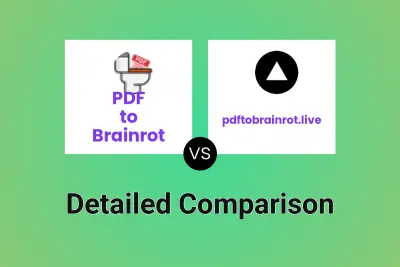
PDF to Brainrot vs pdftobrainrot.live Detailed comparison features, price
ComparisonView details → -

pdftobrainrot.live vs BrainrotAI Detailed comparison features, price
ComparisonView details → -
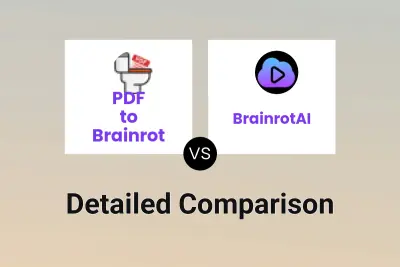
PDF to Brainrot vs BrainrotAI Detailed comparison features, price
ComparisonView details → -

PDF to Brainrot vs Brainy Documents Detailed comparison features, price
ComparisonView details → -
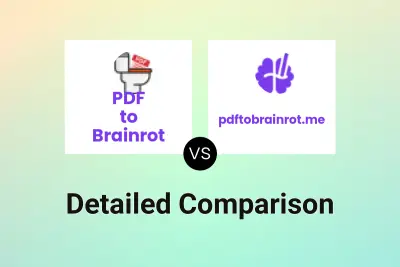
PDF to Brainrot vs pdftobrainrot.me Detailed comparison features, price
ComparisonView details → -
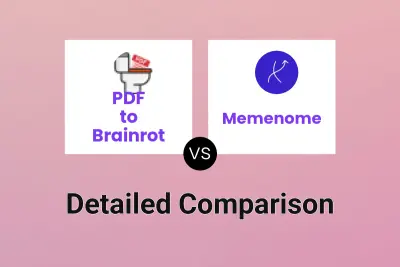
PDF to Brainrot vs Memenome Detailed comparison features, price
ComparisonView details → -
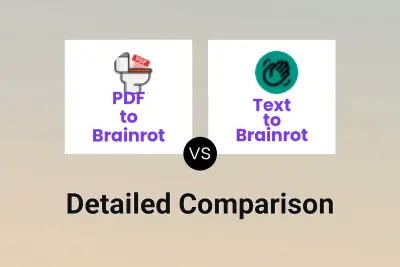
PDF to Brainrot vs Text to Brainrot Detailed comparison features, price
ComparisonView details →
Didn't find tool you were looking for?