 PDFGate
VS
PDFGate
VS
 pdfmatrix.com
pdfmatrix.com
PDFGate
PDFGate provides a powerful HTML to PDF conversion solution through its RESTful API, featuring a sophisticated rendering engine based on Google Chrome technology. The service supports comprehensive web-based assets and delivers enterprise-grade PDF security with 128-bit encryption capabilities.
The platform offers advanced customization options including custom paper sizes, headers, footers, and multiple orientation settings. With flexible team management features and sandbox testing environment, PDFGate caters to both individual developers and enterprise teams requiring reliable PDF conversion services.
pdfmatrix.com
pdfmatrix.com offers powerful HTML to PDF conversion services, allowing users to generate customized, high-quality PDFs from either URLs or raw HTML code. Built on a real browser engine, the tool ensures that formatting, layout, and design are accurately preserved, making it ideal for professionals seeking reliable document output.
With full customization options for dimensions, margins, page numbers, CSS, viewport settings, and processing delays, users can tailor PDFs to specific requirements. The solution’s integration capabilities—including a Google Chrome plugin and Zapier support—enable smooth workflows for eCommerce, CRM, and SaaS platforms. Secure 256-bit HTTPS and tiered pricing plans, including a generous free tier, make pdfmatrix.com accessible for businesses of all sizes.
Pricing
PDFGate Pricing
PDFGate offers Paid pricing with plans starting from $9 per month .
pdfmatrix.com Pricing
pdfmatrix.com offers Freemium pricing with plans starting from $3 per month .
Features
PDFGate
- Advanced Rendering: Chrome-based engine supporting all web assets
- Security: 128-bit PDF encryption with access rights control
- Integration: RESTful API compatible with multiple programming languages
- Sandbox Environment: Testing environment for development
- Team Management: Access control and permission settings
- Customization: Flexible paper size, headers, and footers options
pdfmatrix.com
- HTML and URL to PDF: Convert any HTML code or web URL to PDF documents
- Real Browser Engine: Uses real browser engines for accurate rendering
- Full Customization: Allows settings for size, margins, CSS, page numbers, and more
- Flexible API Methods: Supports both HTTP GET and POST requests
- Chrome Plugin: Instantly convert web pages to PDF from Google Chrome
- Zapier Integration: Automate workflows by connecting with other SaaS tools
- Security: 256-bit HTTPS encrypted requests
- Volume Notifications: Automated alerts for approaching usage limits
Use Cases
PDFGate Use Cases
- Document automation
- Report generation
- Invoice creation
- Web content archiving
- Digital document conversion
- Batch PDF processing
pdfmatrix.com Use Cases
- Generating invoices or reports from web applications
- Converting web pages into printable PDFs for archiving
- Creating documentation from dynamic HTML sources
- E-commerce order confirmations and receipts in PDF format
- Automating document creation in CRM and SaaS platforms via workflow integrations
- Batch processing URLs into PDFs for research or analysis
FAQs
PDFGate FAQs
-
What is the file retention period for converted PDFs?
All plans include 1-month file retention period for converted PDF documents. -
How many parallel conversions are supported?
Parallel conversions vary by plan: Personal (3), Starter (5), Basic (15), Professional (20), and Professional+ (30). -
What happens if I exceed my monthly conversion limit?
Overage pricing applies, ranging from $0.001 to $0.05 per conversion depending on your plan.
pdfmatrix.com FAQs
-
Can I convert both URLs and raw HTML code?
Yes, the service allows conversion from both standard HTTP URLs and raw HTML code, with raw HTML supported via HTTP POST. -
Does the API support HTTP GET and HTTP POST?
pdfmatrix.com supports both HTTP GET and POST methods for conversion requests. -
What happens if I exceed my API request volume?
Users receive notifications at 75%, 90%, and 100% of their capacity. Further conversion requests are halted once the limit is reached until additional capacity is added. -
Is there a browser extension available?
Yes, a Google Chrome plugin is available, enabling one-click PDF generation from the browser. -
Are security measures in place for requests?
All requests are protected with 256-bit HTTPS encryption for data security.
Uptime Monitor
Uptime Monitor
Average Uptime
99.56%
Average Response Time
423.31 ms
Last 30 Days
Uptime Monitor
Average Uptime
97.72%
Average Response Time
176.48 ms
Last 30 Days
PDFGate
pdfmatrix.com
More Comparisons:
-
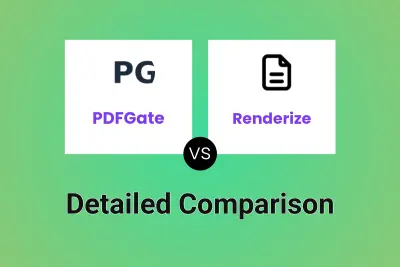
PDFGate vs Renderize Detailed comparison features, price
ComparisonView details → -

PDFGate vs pdfmatrix.com Detailed comparison features, price
ComparisonView details → -
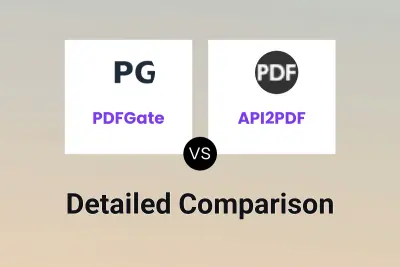
PDFGate vs API2PDF Detailed comparison features, price
ComparisonView details → -

PDFGate vs pdflayer Detailed comparison features, price
ComparisonView details →
Didn't find tool you were looking for?