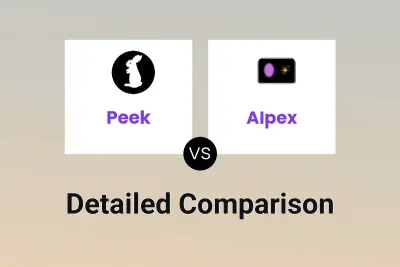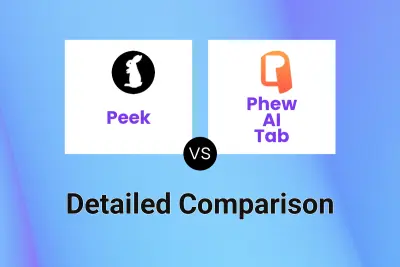Peek
VS
Peek
VS
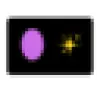 AIpex
AIpex
Peek
Peek transforms browser tab management through advanced AI technology that automatically organizes web pages into coherent topics as users browse. The platform enables effortless tab grouping with color-coded organization and intelligent categorization based on content relevance.
The system features a sophisticated summarization capability that extracts crucial information from web pages, including dates, prices, and names, while allowing users to add and manage notes within tab groups. This comprehensive approach to tab management helps maintain workflow efficiency and reduces digital clutter.
AIpex
AIpex is a professional Chrome tab manager and browser extension designed to enhance productivity and streamline workflow. It leverages advanced AI algorithms to intelligently group related tabs, eliminate clutter, and provide efficient tab organization.
This extension offers a comprehensive suite of tab management tools, including smart tab history tracking, customizable keyboard shortcuts, and an AI-powered assistant for intelligent tab suggestions. AIpex is suitable for users who regularly work with multiple tabs and need a powerful solution to maintain a well-organized browsing experience.
Pricing
Peek Pricing
Peek offers Free Trial pricing .
AIpex Pricing
AIpex offers Free pricing .
Features
Peek
- AI Tab Organization: Automatic grouping of tabs based on content relevance
- Smart Summarization: Extraction of key details from web pages including dates, prices, and names
- Topic Management: Color-coded tab groups with reordering and nesting capabilities
- Integrated Notes: Ability to add and maintain notes within tab groups
- Duplicate Prevention: Smart system to avoid creating duplicate tabs
AIpex
- Intelligent Tab Organization: AI-powered tab grouping and automatic tab sorting.
- Smart Tab History: Advanced tab history tracking with search capabilities.
- Tab Control Shortcuts: Quick tab management with customizable keyboard shortcuts.
- AI Tab Assistant: ChatGPT-powered tab suggestions and organization.
Use Cases
Peek Use Cases
- Research project organization
- Multi-task management
- Information gathering and summarization
- Project documentation
- Browser workflow optimization
AIpex Use Cases
- Organizing multiple research tabs for projects.
- Managing tabs for different clients or tasks.
- Streamlining workflow by grouping related tabs.
- Quickly finding previously visited tabs using advanced search.
- Reducing tab clutter and improving browsing efficiency.
FAQs
Peek FAQs
-
Is Peek available for operating systems other than macOS?
Currently, Peek is only available for macOS users. -
Can Peek access my private browsing data?
Yes, Peek can analyze private information from your web pages to provide summaries, but this data is not shared with external AI services like ChatGPT or Claude.
AIpex FAQs
-
Is this tab manager free to use?
Yes, AIpex is open source and free to use. -
How does the tab manager handle my browsing data?
The content does not offer any information how AIpex handles browsing data. -
Can I use this tab manager on other browsers?
The content does not explicitly state whether it can be used on other browsers, but it is described as a Chrome extension. -
How can I contribute to improving the tab manager?
You can contribute by joining the open-source community on GitHub. -
What makes this the most effective tab manager for Chrome?
AIpex uses advanced AI algorithms to group related tabs, identify and merge duplicate tabs, and provide quick access to your most frequently used tabs, learning from your browsing habits to optimize your workflow.
Uptime Monitor
Uptime Monitor
Average Uptime
100%
Average Response Time
162.86 ms
Last 30 Days
Uptime Monitor
Average Uptime
99.71%
Average Response Time
141.14 ms
Last 30 Days
Peek
AIpex
More Comparisons:
Didn't find tool you were looking for?