 PenParrot
VS
PenParrot
VS
 Shakespeare Toolbar
Shakespeare Toolbar
PenParrot
PenParrot is a powerful browser extension designed to enhance writing efficiency across the web. It seamlessly integrates ChatGPT's capabilities into any online text box, enabling users to leverage AI for a wide array of tasks.
The tool functions in over 20,000 websites and applications, making it a versatile solution for professionals and anyone seeking to improve their writing. With PenParrot users can streamline their workflow and significantly boost their productivity.
Shakespeare Toolbar
Shakespeare Toolbar is a powerful AI writing assistant available as a Chrome extension. It integrates seamlessly into your browsing experience, offering a range of tools to enhance your writing and reading comprehension across all websites, now including Google Docs.
With Shakespeare Toolbar, users can leverage AI to rephrase sentences, summarize lengthy content, simplify complex text, and generate polite responses. The tool supports over 38 languages, making it a versatile solution for users worldwide. It enhances productivity by allowing you to remain on one page, you won't need to switch tabs.
Pricing
PenParrot Pricing
PenParrot offers Paid pricing with plans starting from $2 per month .
Shakespeare Toolbar Pricing
Shakespeare Toolbar offers Pay Once pricing .
Features
PenParrot
- Default Shortcuts: /ai, /rewrite, /summarize, /elongate, /translate, /friendly, /code.
- AI Agent Shortcuts: /ask_marketer, /ask_programmer, /ask_copywriter, /ask_analyst, /ask_researcher, /ask_designer, /ask_sales.
- Custom Shortcuts: Create personalized shortcuts for specific writing needs.
- Seamless Integration: Works within text boxes across 20,000+ websites and applications.
- Multiple GPT Models: Offers access to both GPT-3.5 Turbo and GPT-4 Turbo.
Shakespeare Toolbar
- Rephrase: Improve the readability and variety of sentences and paragraphs.
- Summarize: Condense long texts into short summaries.
- Simplify: Extract key information from any text into bullet points.
- Friendly Mode: Generate polite and friendly responses for emails and customer support.
- AI Prompts: Utilize AI prompts directly where you write.
- Google Docs Support: Use all features seamlessly within Google Docs.
- Multi-language Support: Offers support for 38+ languages.
Use Cases
PenParrot Use Cases
- Writing emails and messages
- Creating social media posts and tweets
- Generating articles and blog content
- Summarizing text
- Translating text
- Rewriting and improving existing content
- Generating code
- Adjusting the tone of writing
Shakespeare Toolbar Use Cases
- Writing Twitter threads
- Summarizing website content
- Replying to emails faster
- Crafting engaging captions and sales material
- Writing essays
- Fixing grammar and spelling mistakes
- Simplifying news articles
- Writing customer support answers
- Organizing thoughts
FAQs
PenParrot FAQs
-
What browsers do you support?
Chrome, Opera, Brave, and Edge for now! -
Any places PenParrot doesn't work?
It'll work fabulously most places, but you might see momentary issues with: Google Docs, Facebook, Outlook. -
Do I need an API key?
Nope! All GPT charges are on us. We also collect none of your data.
Shakespeare Toolbar FAQs
-
Do I need an OpenAI API key?
No, you do not need one. Just install the extension and you are ready to go! -
Do you offer a free trial?
Yes, we offer a free trial! You can install the chrome extension and write 2000 words for free. -
Does it work within Google Docs?
As of November 2023 Google Docs is now fully supported and working! -
How do I install it?
The extension can be downloaded & installed through the Chrome Web Store - just like any other extension. After your purchase you will receive a license key that will activate the extension. -
Is there a word limit?
No, we do not have a word limit - you can write as much as you want within a regular day-to-day amount. We may limit your account when writing over 500.000 words per month.
Uptime Monitor
Uptime Monitor
Average Uptime
81.71%
Average Response Time
435.1 ms
Last 30 Days
Uptime Monitor
Average Uptime
81.98%
Average Response Time
193 ms
Last 30 Days
PenParrot
Shakespeare Toolbar
More Comparisons:
-
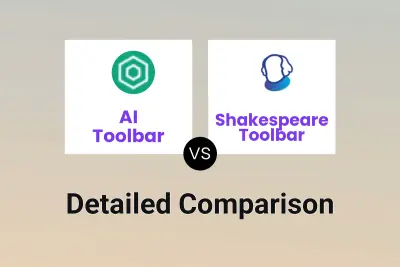
AI Toolbar vs Shakespeare Toolbar Detailed comparison features, price
ComparisonView details → -
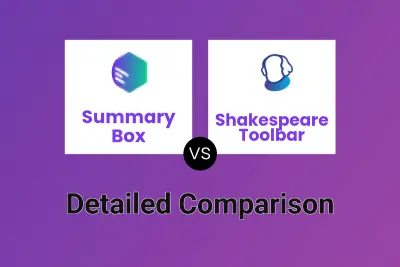
Summary Box vs Shakespeare Toolbar Detailed comparison features, price
ComparisonView details → -
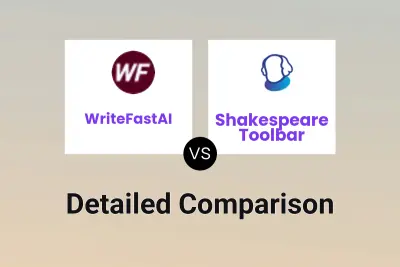
WriteFastAI vs Shakespeare Toolbar Detailed comparison features, price
ComparisonView details → -

PenParrot vs Shakespeare Toolbar Detailed comparison features, price
ComparisonView details → -

smudge.ai vs Shakespeare Toolbar Detailed comparison features, price
ComparisonView details → -

DashAI vs Shakespeare Toolbar Detailed comparison features, price
ComparisonView details → -

AI Summary Generator vs Shakespeare Toolbar Detailed comparison features, price
ComparisonView details → -

PenParrot vs ChatGPT2Help Detailed comparison features, price
ComparisonView details →
Didn't find tool you were looking for?