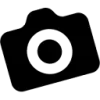 PhotoAiD
VS
PhotoAiD
VS
 Passport Maker
Passport Maker
PhotoAiD
PhotoAiD is a cutting-edge digital solution that transforms smartphones into professional passport photo booths. The platform combines advanced AI technology with human expert verification to ensure all biometric photos meet official requirements for passports, visas, and other identification documents.
The service streamlines the traditional passport photo process by eliminating the need for studio visits, offering users the flexibility to take or upload photos from any location. With over a million approved ID photos and a TrustPilot rating of 4.7/5, PhotoAiD guarantees government acceptance of all processed photos, backed by a double money-back guarantee.
Passport Maker
Passport Maker is an AI-powered tool designed to simplify the creation of government-compliant passport, visa, and ID photos. Users can upload their picture, and the AI automatically processes it to meet the specific size and dimension requirements for the selected document type, covering various countries like the US, UK, and Indonesia.
The tool offers features like automatic head detection, cropping, centering, background removal, and lighting adjustment. It also provides options for manual edits, such as changing the background color or adding virtual clothing like suits or shirts, ensuring the final photo meets official standards and looks professional without the need for traditional photo booths or complex editing software.
Pricing
PhotoAiD Pricing
PhotoAiD offers Paid pricing .
Passport Maker Pricing
Passport Maker offers Freemium pricing .
Features
PhotoAiD
- AI Photo Processing: Automatic cropping, resizing, and background adjustment
- Expert Verification: Human review of all photos within minutes
- Compliance Guarantee: Double money-back guarantee if rejected
- Multi-format Support: Compatible with various ID document requirements
- Flexible Delivery: Digital download or printed copies with free shipping
- Mobile Apps: Dedicated applications for iOS and Android devices
- Real-time Validation: Built-in checker for official requirements
Passport Maker
- AI Document Compliance: Automatically formats photos to meet specific size and dimension requirements for various documents (passports, visas, licenses).
- Automatic Editing: AI detects head position, crops, centers, removes background, and adjusts lighting.
- Background Customization: Allows users to change the background color.
- Virtual Wardrobe: Enables adding virtual suits or shirts to the photo.
- Blurry Photo Enhancement: Improves the clarity of blurry images.
- Multi-Country Support: Caters to requirements for different countries (e.g., US, UK, Indonesia).
Use Cases
PhotoAiD Use Cases
- Passport photo creation
- Visa application photos
- Green Card photos
- Student ID photos
- Professional license photos
- Baby passport photos
- USCIS document photos
- International visa photos
Passport Maker Use Cases
- Creating compliant passport photos at home.
- Generating visa photos meeting specific country standards.
- Making official ID photos without visiting a photo booth.
- Quickly editing photos for official document applications.
- Adjusting photo backgrounds and attire for formal identification.
FAQs
PhotoAiD FAQs
-
How long does it take to get my passport photo?
The entire process takes approximately 3 minutes, with expert verification provided in under a minute. -
What happens if my photo is rejected?
PhotoAiD offers a double money-back guarantee if your photo is rejected by government authorities. -
What is the recommended distance for taking the photo?
For front-facing cameras, maintain 16-20 inches (40-50 cm) distance. For rear cameras, keep 4-6 feet (1-2 meters) distance.
Passport Maker FAQs
-
What is an AI passport photo tool?
An AI passport photo tool, like Passport Maker, uses artificial intelligence to automatically edit and format your photo to meet the specific requirements for official documents like passports or visas, handling tasks like resizing, background adjustment, and compliance checks. -
Can I customize the background color of my passport photo?
Yes, the tool allows you to edit the background color of your passport picture. -
Can I upload a selfie to create my passport photo?
Yes, you can upload a selfie. The tool will process the uploaded image using AI, but for best compliance results, following the provided shooting tips (e.g., plain background, proper lighting) is recommended. -
What countries' passport photo requirements are supported?
The tool supports requirements for various documents and countries, including US passports, UK visas, and Indonesian driving licenses, among others. Select your document, and the AI applies the correct format. -
Will these photos be accepted in applications?
Passport Maker is designed to generate government-compliant photos by automatically formatting them to the correct size and dimensions based on the selected document, aiming for acceptance in official applications.
Uptime Monitor
Uptime Monitor
Average Uptime
100%
Average Response Time
113.83 ms
Last 30 Days
Uptime Monitor
Average Uptime
100%
Average Response Time
185.97 ms
Last 30 Days
PhotoAiD
Passport Maker
More Comparisons:
-

PhotoAiD vs Passport-Photos.ai Detailed comparison features, price
ComparisonView details → -

PhotoAiD vs IDPhotoOnline Detailed comparison features, price
ComparisonView details → -

PhotoAiD vs OnlinePassport.photo Detailed comparison features, price
ComparisonView details → -

PassportMaker vs Passport Maker Detailed comparison features, price
ComparisonView details → -
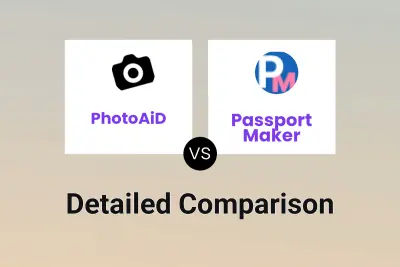
PhotoAiD vs Passport Maker Detailed comparison features, price
ComparisonView details → -

PhotoAiD vs PhotoforID Detailed comparison features, price
ComparisonView details → -

PhotoAiD vs ePassportPhoto Detailed comparison features, price
ComparisonView details → -

PhotoAiD vs iPassportPhoto Detailed comparison features, price
ComparisonView details →
Didn't find tool you were looking for?