 PhotoCut
VS
PhotoCut
VS
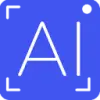 AIShoot
AIShoot
PhotoCut
PhotoCut is an AI-powered photo editing tool designed to help users create professional, high-impact photos for eCommerce, listings, and various business requirements. It leverages artificial intelligence for precise background removal, creative background replacements, and seamless cutouts, enabling users to produce professional-level photos efficiently. The platform automates repetitive editing tasks, allowing for the processing of multiple photos in seconds.
This tool aims to make professional photo editing accessible and affordable by providing a simple interface, fast processing, and high-quality results. PhotoCut is beneficial for businesses of all sizes, helping them save time, reduce costs, and achieve consistent quality in their visual content. It supports the creation of visuals for various platforms, catalogs, and marketing materials, including stand-out social media content through customizable templates and backgrounds tailored to brand identity.
AIShoot
AIShoot is an innovative tool designed to elevate product presentation through advanced AI technology. It transforms standard product photographs into stunning visuals by seamlessly restaging products in a variety of dynamic environments. This is achieved through extensive experimentation and refined machine learning models, enabling businesses to significantly enhance their product's online presence.
The platform offers features like 'Restage' to place products in new, visually appealing settings, and 'Remix' to create visually striking depictions while maintaining resemblance to the original. AIShoot also includes a post-processing step to achieve superior quality, high-resolution images with meticulously enhanced details, making professional-grade product photography accessible even from smartphone images.
Pricing
PhotoCut Pricing
PhotoCut offers Freemium pricing with plans starting from $7 per month .
AIShoot Pricing
AIShoot offers Contact for Pricing pricing .
Features
PhotoCut
- AI-Powered Background Removal: Precisely removes backgrounds from images.
- Creative Background Replacement: Allows users to replace original backgrounds with new ones or templates.
- Seamless Cutouts: Creates clean cutouts of subjects from photos.
- Batch Editing Support: Automates repetitive tasks and processes multiple photos efficiently.
- Customizable Templates: Offers hundreds of royalty-free templates for various industries and marketing needs.
- Add White Background: Easily add a clean white background, ideal for product photos.
- Add Text to Photo: Incorporate text elements into images for branding or information.
- Profile Picture Maker: Tools to create professional and appealing profile pictures.
- Product Photoshoot Tools: Assists in creating business-grade product photos without costly photographers.
AIShoot
- Restage: Enhances your product by skillfully restaging it in various visually stunning environments
- Remix: Breathtaking visual depictions that still maintain a strong resemblance to the original photograph
- Post-process: Achieve superior quality and outstanding high resolution, with meticulously enhanced details
Use Cases
PhotoCut Use Cases
- Creating professional product photos for eCommerce listings on platforms like Amazon or Shopify.
- Designing high-impact visuals for business marketing materials and advertisements.
- Generating creative showcases for products in industries such as apparel, jewelry, food, home, and beauty.
- Developing lookbooks featuring flatlay, on-model, or hanging product shots.
- Producing engaging and branded content for social media platforms.
- Quickly editing photos for online catalogs, ensuring a consistent and professional look.
- Removing or changing backgrounds for profile pictures or corporate headshots.
AIShoot Use Cases
- Creating professional product photos for e-commerce listings.
- Enhancing marketing materials with unique product visuals.
- Generating diverse product imagery for social media campaigns.
- Improving website visuals to increase customer engagement.
- Refreshing existing product photo catalogs without new photoshoots.
FAQs
PhotoCut FAQs
-
Do you have a free plan?
Yes, PhotoCut has a free plan for all users. You can access all free templates, stickers, illustrations, etc. and if you wish to gain access to all premium content you can always switch to our premium plans.
AIShoot FAQs
-
What do I need to start the AI Photo Shoot process?
Simply provide us with a product image that you want to enhance, and we'll do the rest. Our advanced AI models will effortlessly stage it on stunning new backgrounds or make subtle modifications - depending on your preference. -
Are there any special requirements for the input product image?
For optimal results, choose a product photograph with a simple background. If the subject of the photo is unclear due to other objects in close proximity or a high-contrast background, our AI system may have difficulty accurately identifying the product for enhancement. To ensure the best outcome, select a clear and concise image. -
Do I need a high quality DSLR photograph?
Not at all! Our innovative approach allows you to achieve fantastic results even with a high-quality smartphone image. Simply ensure that the subject is well-lit and positioned as desired, and let us do the rest. -
Is post-processing of results required?
While it is not required, we highly recommend taking advantage of this step. The post-processing stage elevates the overall quality of your results, delivering the highest possible resolution and accentuating even the smallest details. -
How many results will I get for a single Restage/Remix?
To give you a variety of options, each time we create a batch of 16 results. This approach is similar to physical photo shoots, where you capture multiple shots and select the best ones for your needs.
Uptime Monitor
Uptime Monitor
Average Uptime
99.86%
Average Response Time
370.21 ms
Last 30 Days
Uptime Monitor
Average Uptime
99.66%
Average Response Time
476 ms
Last 30 Days
PhotoCut
AIShoot
More Comparisons:
-

insMind vs AIShoot Detailed comparison features, price
ComparisonView details → -
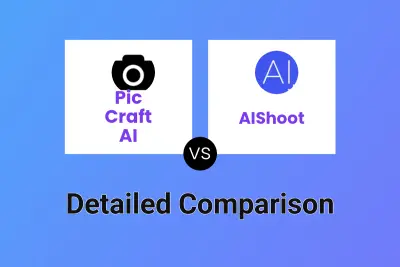
Pic Craft AI vs AIShoot Detailed comparison features, price
ComparisonView details → -

Cognify Studio vs AIShoot Detailed comparison features, price
ComparisonView details → -

WeShop vs AIShoot Detailed comparison features, price
ComparisonView details → -

ProShot vs AIShoot Detailed comparison features, price
ComparisonView details → -

VirtualSnap vs AIShoot Detailed comparison features, price
ComparisonView details → -

PhotoCut vs AIShoot Detailed comparison features, price
ComparisonView details → -

DreamShootAI vs AIShoot Detailed comparison features, price
ComparisonView details →
Didn't find tool you were looking for?