 PhotoEcom
VS
PhotoEcom
VS
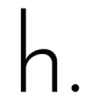 hippist AI
hippist AI
PhotoEcom
PhotoEcom revolutionizes product photography through advanced AI technology that transforms standard product images into professional, studio-quality photographs. The platform enables businesses to generate high-quality product shots with customizable environments, perfect lighting, and multiple angles without the need for expensive photography equipment or studio rentals.
Through its innovative AI model training system, PhotoEcom creates indistinguishable-from-real photos while offering features like 4K upscaling, custom ambiance settings, and diverse background options. This cost-effective solution delivers professional-grade product photography at approximately one-tenth the cost of traditional photo shoots.
hippist AI
hippist AI addresses the challenges of expensive and time-consuming traditional photoshoots. It empowers users to generate high-quality, professional product visuals quickly and affordably by leveraging artificial intelligence to create lifelike models. This tool is designed for brands seeking to enhance their product presentation without the complexities and costs of conventional photography sessions.
The platform offers significant creative flexibility, enabling users to revamp existing studio photos or transform self-taken product images by replacing models or altering faces into AI-generated ones. It also facilitates the creation of seasonal or event-specific product photos by easily adjusting backgrounds, outfits, and accessories to match various themes, holidays, or cultural contexts, ensuring content remains relevant and engaging for diverse audiences.
Pricing
PhotoEcom Pricing
PhotoEcom offers Pay Once pricing with plans starting from $12 per month .
hippist AI Pricing
hippist AI offers Free Trial pricing with plans starting from $12 per month .
Features
PhotoEcom
- Custom AI Training: Dedicated AI model training for each product studio
- Adaptive Lighting: Automatic adjustment and perfection of lighting regardless of original conditions
- Multi-angle Generation: Creates diverse product shots from multiple uploaded angles
- Background Customization: Wide array of ambiance settings from neon lights to beach backgrounds
- 4K Upscaling: Free high-resolution enhancement for optimal image quality
- Prompt Assistance: 30 AI-powered prompt suggestions for better results
- Quick Processing: Complete AI photo generation within 30 minutes
- Commercial License: Full ownership and commercial rights to generated images
hippist AI
- AI-Generated Models: Instantly generate lifelike models that represent your brand perfectly.
- Scene Customization: Easily swap backgrounds and settings to suit any event, occasion or campaign.
- Styling Flexibility: Experiment with different outfits and accessories to showcase products in fresh, exciting ways.
- Magic Expand: Generate full-scene images from close-up photos, seamlessly expanding visuals while maintaining high-quality details.
- Style Swap: Use a reference image to replicate its style, look, and feel in your outputs.
- Mannequin2Model Transformation: Convert mannequin photos into images featuring AI-generated models.
- Seasonal & Campaign-Specific Outputs: Tailor product photos for different seasons, holidays, and events.
- Advanced Editing Suite: Includes tools like an eraser, history feature, and background removal for precise photo refinement.
Use Cases
PhotoEcom Use Cases
- E-commerce product photography
- Online marketplace listings
- Product catalogs
- Social media product showcases
- Marketing campaigns
- Website product galleries
- Digital advertising materials
hippist AI Use Cases
- Enhancing website product pages with professional images.
- Creating unique marketplace listings for platforms like Etsy and Amazon.
- Developing eye-catching social media content for Instagram, Facebook, and Pinterest.
- Producing compelling ad creatives for marketing campaigns.
- Crafting engaging visuals for email newsletters.
- Generating multiple photo variations for A/B testing and optimization.
- Creating lifestyle imagery for fashion and apparel brands.
- Showcasing jewelry, accessories, eyewear, and headwear with AI models.
FAQs
PhotoEcom FAQs
-
What file formats do you accept for creating product photos?
JPG, PNG, WebP and AVIF files are accepted. HEIC format is not currently supported. -
How long does it take to create AI Product Photos?
It takes approximately 30 minutes to create an AI Product Photo. -
Can I get a refund?
Refunds are not available due to the high costs incurred for creating AI models and generating AI photos. -
Will the product photos have AI artifacts?
Some AI artifacts may appear depending on photo quality. Approximately 75% of photos will be good quality, with 10% being exceptionally good. An editor is being developed to address artifacts.
hippist AI FAQs
-
What is a 'Project' in hippist AI?
A project refers to the work you do for one specific product or design. Each project allows you to upload one photo and refine it step by step using credits. -
What does a 'Revision' entail when using hippist AI?
A revision, or credit, represents a single action or modification made within a project. Each time you apply a tool or make a change, such as adding a face or modifying style, a credit is used to generate a new version of the photo. Each modification creates a new photo result. -
What if I need assistance or don't have time to create photos myself?
hippist AI offers a Concierge Service. Their experienced team can handle the entire photo creation process for you, from generating high-quality visuals to customizing them to your specific needs, which is ideal for businesses without in-house teams or those seeking a hands-off solution.
Uptime Monitor
Uptime Monitor
Average Uptime
99.71%
Average Response Time
1487.48 ms
Last 30 Days
Uptime Monitor
Average Uptime
99.84%
Average Response Time
535.45 ms
Last 30 Days
PhotoEcom
hippist AI
More Comparisons:
-

PhotoEcom vs Chromatic Lens Detailed comparison features, price
ComparisonView details → -

PhotoEcom vs AI Product Shot Detailed comparison features, price
ComparisonView details → -
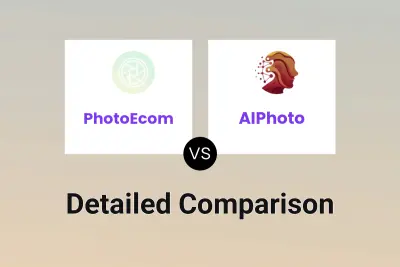
PhotoEcom vs AIPhoto Detailed comparison features, price
ComparisonView details → -

PhotoEcom vs AIShoot Detailed comparison features, price
ComparisonView details → -

PhotoEcom vs hippist AI Detailed comparison features, price
ComparisonView details → -
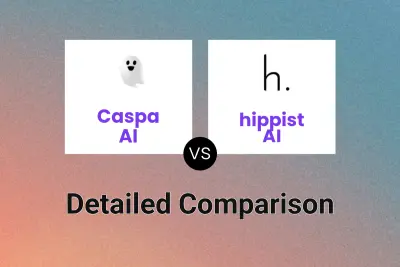
Caspa AI vs hippist AI Detailed comparison features, price
ComparisonView details → -
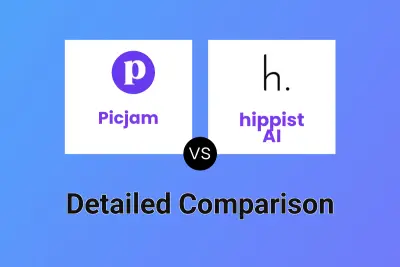
Picjam vs hippist AI Detailed comparison features, price
ComparisonView details → -
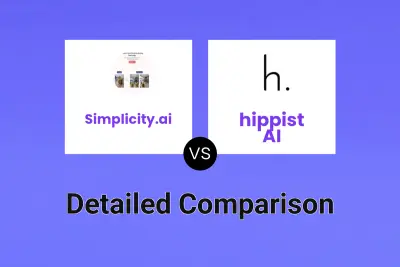
Simplicity.ai vs hippist AI Detailed comparison features, price
ComparisonView details →
Didn't find tool you were looking for?