 Photogen by AI
VS
Photogen by AI
VS
 FacePic
FacePic
Photogen by AI
Leverage artificial intelligence to convert standard selfies into professional-grade portraits suitable for various purposes, including job applications, dating profiles, and digital content. This tool streamlines the process of obtaining high-quality images without needing a traditional photoshoot or photographer.
Users begin by uploading a set of 10-20 selfies taken in diverse environments. The system then utilizes these images to train a personalized AI model, a process typically completed within an hour. Once the model is ready, users can generate an unlimited number of high-quality photos, selecting from numerous preset styles or customizing elements like poses, expressions, and backgrounds to match their unique aesthetic or brand identity.
FacePic
FacePic empowers users to create realistic professional headshots effortlessly using artificial intelligence. Simply upload a set of personal photos, and the AI analyzes your appearance to generate customized portraits suitable for professional and personal branding. With no need for studio visits or photographers, FacePic offers a cost-effective solution for obtaining high-quality business portraits quickly.
The service is trusted by thousands of professionals seeking polished images for resumes, LinkedIn profiles, business communications, and even dating apps. Users can select from various portrait styles and backgrounds, and receive professionally edited photos ready for use across multiple platforms—all processed securely and delivered swiftly.
Pricing
Photogen by AI Pricing
Photogen by AI offers Freemium pricing with plans starting from $15 per month .
FacePic Pricing
FacePic offers Pay Once pricing .
Features
Photogen by AI
- Personal AI Model Training: Creates a unique AI model based on 10-20 user selfies.
- AI-Powered Photo Generation: Transforms selfies into high-quality, lifelike portraits.
- Diverse Photo Packs: Offers over 60 preset packs for various styles (e.g., corporate, street-style).
- Customizable Output: Allows fine-tuning of poses, expressions, and background settings.
- Unlimited Photo Generation: Generate unlimited photos once the AI model is trained (subject to plan limits where applicable).
- Tiered Quality & Quantity: Offers different image quality levels and monthly generation limits based on subscription plan.
FacePic
- AI Photo Analysis: Analyzes multiple angles and facial expressions from user photos for accuracy
- Rapid Generation: Produces headshots in as little as 10 minutes
- Multiple Styles: Offers various professional portrait styles and backgrounds
- Personalization: Fully customizes portraits to closely match the user's real appearance
- High-Resolution Output: Delivers images at 1024x1024 pixels with higher resolutions on request
- Optional Editing Services: Additional edits such as clothing adjustments, imperfection removal, or background changes available
- No Subscription Required: One-time pricing without hidden fees or recurring charges
- Secure Personal Account: Results are delivered securely via user account and email notification
Use Cases
Photogen by AI Use Cases
- Creating professional headshots for LinkedIn and job applications.
- Generating attractive photos for dating profiles.
- Producing unique content for social media platforms.
- Developing images for personal projects or branding.
- Obtaining studio-quality portraits without a photographer.
FacePic Use Cases
- Creating business portraits for resumes and CVs
- Updating LinkedIn and professional profile photos
- Enhancing personal branding on websites and publications
- Refreshing profile images for company directories and portals
- Improving visuals for messaging apps and corporate emails
- Generating quality photos for dating apps and sites
- Producing speaker portraits for events and conferences
FAQs
Photogen by AI FAQs
-
How does Photogen by AI work?
You upload 10–20 selfies in different settings. The system trains a personal AI model in about an hour. Once ready, you can generate unlimited high-quality photos using your model and various style presets. -
How many photos do I need to upload for best results?
For optimal results, you should upload 10–20 selfies taken in different settings.
FacePic FAQs
-
How does the portrait generation process work?
Users upload several personal photographs, and the AI analyzes and generates realistic professional headshots within about 10 minutes, delivered digitally to the user's account. -
What types of photos should I upload?
Users should upload at least 8 clear, good-quality photos showing their face from different angles and with varied expressions. Proper lighting and no facial obstructions like sunglasses are recommended. -
Can finished portraits be edited?
Yes, additional editing services are available to modify details such as clothing, remove minor imperfections, or change backgrounds, for an extra fee. -
Can the generated portraits be used for official documents?
No, the images are intended for professional and personal branding, but not for official documents such as passports or visas. -
What is the turnaround time for receiving the portraits?
Portraits are typically ready in about 10 minutes after uploading photographs, though processing may take up to an hour during periods of high demand.
Uptime Monitor
Uptime Monitor
Average Uptime
96.59%
Average Response Time
1558.5 ms
Last 30 Days
Uptime Monitor
Average Uptime
94.27%
Average Response Time
265.72 ms
Last 30 Days
Photogen by AI
FacePic
More Comparisons:
-
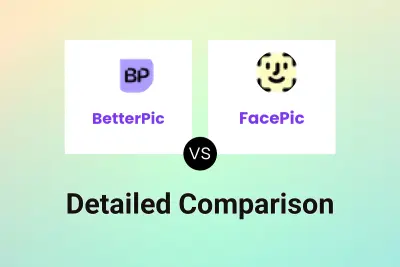
BetterPic vs FacePic Detailed comparison features, price
ComparisonView details → -

HeadshotsWithAI vs FacePic Detailed comparison features, price
ComparisonView details → -

Headshotify vs FacePic Detailed comparison features, price
ComparisonView details → -
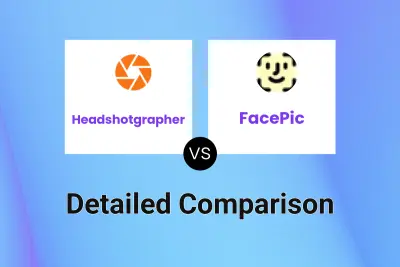
Headshotgrapher vs FacePic Detailed comparison features, price
ComparisonView details → -
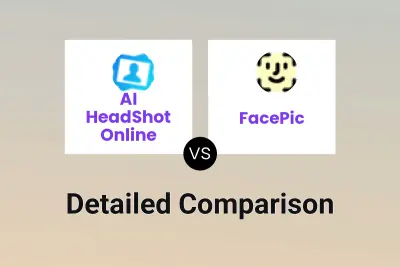
AI HeadShot Online vs FacePic Detailed comparison features, price
ComparisonView details → -
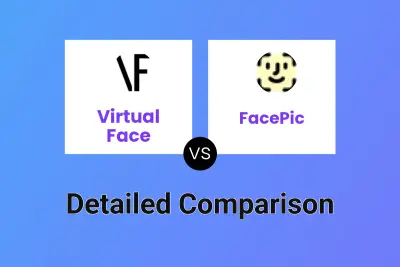
Virtual Face vs FacePic Detailed comparison features, price
ComparisonView details → -
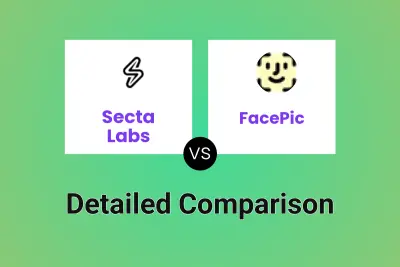
Secta Labs vs FacePic Detailed comparison features, price
ComparisonView details → -

Unrealshot AI vs FacePic Detailed comparison features, price
ComparisonView details →
Didn't find tool you were looking for?