 Photoleap
VS
Photoleap
VS
 PhotoDiva
PhotoDiva
Photoleap
Photoleap is a comprehensive AI-powered photo editing application that combines intuitive editing tools with advanced artificial intelligence capabilities. The platform offers a wide range of features from basic photo enhancement to sophisticated AI-generated artwork, making it accessible for both casual users and professional content creators.
The application stands out with its one-tap smart edits, AI-powered tools for background removal, object elimination, and image generation capabilities. Users can create professional headshots, generate artwork from text, apply artistic filters, and craft trending visual content without requiring any design experience.
PhotoDiva
PhotoDiva is a free portrait editing software that utilizes artificial intelligence to enhance photographs. It offers a range of tools to improve image quality and appearance, even for users with no prior photo editing experience.
The software allows for automatic blemish removal, application of virtual makeup, and facial feature sculpting. Users can also adjust colors, enhance features, and even replace backgrounds with ease. PhotoDiva is designed to deliver professional-level results, employing advanced algorithms for content-aware portrait enhancement.
Pricing
Photoleap Pricing
Photoleap offers Free Trial pricing .
PhotoDiva Pricing
PhotoDiva offers Freemium pricing .
Features
Photoleap
- AI Image Enhancement: Smart one-tap edits for instant photo improvement
- Background Manipulation: AI-powered background removal and replacement
- Object Removal: Eliminate unwanted elements from photos
- Text-to-Image Generation: Create unique artwork from text descriptions
- Style Transfer: Apply artistic styles and filters to photos
- Professional Tools: Includes retouching, cropping, and collage features
PhotoDiva
- Automatic Retouching: Smooth skin, remove blemishes, and enhance features with AI.
- Virtual Makeup: Apply realistic digital makeup to portraits.
- Face Sculpting: Reshape and refine facial features.
- Body Sculpting: Perfect body shape using AI tools.
- Background Replacement: Easily swap or blur photo backgrounds.
- One-Click Effects: Apply over 100+ filters and effects instantly.
Use Cases
Photoleap Use Cases
- Professional headshot creation
- Social media content generation
- Digital art creation
- Photo retouching and enhancement
- Marketing visual content creation
- Personal photo editing
- Content creator workflows
- E-commerce product photography
PhotoDiva Use Cases
- Enhancing portrait photos for social media
- Retouching photos for professional use
- Creating glamorous looks with virtual makeup
- Improving the appearance of skin and facial features
- Changing photo backgrounds for artistic effect
Uptime Monitor
Uptime Monitor
Average Uptime
99.82%
Average Response Time
287.9 ms
Last 30 Days
Uptime Monitor
Average Uptime
99.71%
Average Response Time
1011.43 ms
Last 30 Days
Photoleap
PhotoDiva
More Comparisons:
-

Photoleap vs PhotoMaker Detailed comparison features, price
ComparisonView details → -

Photoleap vs AI Photo Editor Detailed comparison features, price
ComparisonView details → -

Photoleap vs PhotoDiva Detailed comparison features, price
ComparisonView details → -

Photoleap vs SharkFoto Detailed comparison features, price
ComparisonView details → -
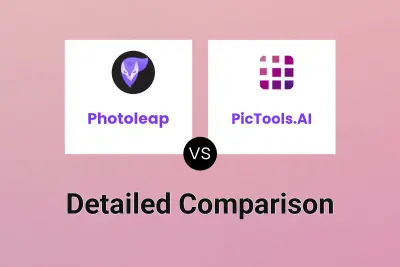
Photoleap vs PicTools.AI Detailed comparison features, price
ComparisonView details → -

Photoleap vs PicWonderful Detailed comparison features, price
ComparisonView details → -
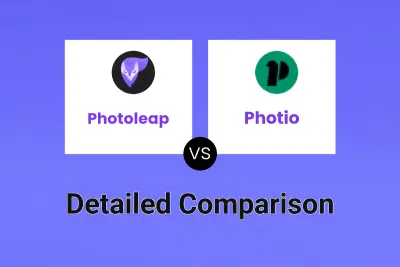
Photoleap vs Photio Detailed comparison features, price
ComparisonView details → -

Photoleap vs AIPhoto Detailed comparison features, price
ComparisonView details →
Didn't find tool you were looking for?