 Photoroom
VS
Photoroom
VS
 Pixobloom
Pixobloom
Photoroom
Photoroom is an AI-powered photo editing platform designed to simplify and automate image manipulation tasks. It provides a range of tools for businesses, e-commerce sellers, and individuals, allowing to easily create professional-quality images.
The platform leverages artificial intelligence to perform tasks such as background removal, object retouching, and image expansion. Photoroom offers a user-friendly interface, available on web and mobile (iOS and Android), making advanced editing accessible to everyone without the need for extensive technical expertise.
Pixobloom
Enhance your photographs using a comprehensive suite of AI-driven editing capabilities. This platform allows users to effortlessly apply unique artistic styles to their images through advanced AI style transfer technology. Additionally, it provides tools for easily removing watermarks, text, and other unwanted elements, ensuring cleaner visuals.Expand the creative possibilities by extending image canvases with AI-generated content or upscale and enhance image resolution for superior clarity. Users can also breathe life into black and white photos by adding vibrant colors or meticulously redraw and modify specific areas within an image for precise adjustments.
Pricing
Photoroom Pricing
Photoroom offers Freemium pricing .
Pixobloom Pricing
Pixobloom offers Freemium pricing .
Features
Photoroom
- AI Background Remover: Instantly remove backgrounds from images, even complex ones.
- AI Retouch: Automatically remove unwanted objects or imperfections from photos.
- AI Backgrounds: Generate realistic and context-aware backgrounds for images.
- AI Images: Create new images with the help of the AI.
- AI Expand: Expand images.
- Batch Editing: Edit multiple images simultaneously to save time.
- API Integration: Automate image editing workflows by integrating with Photoroom's API.
Pixobloom
- Style Transfer: Apply artistic styles to photos using AI.
- Watermark Removal: Remove watermarks, text, and unwanted objects.
- Image Expansion: Extend image canvas with AI-generated content.
- HD Enhancement: Upscale and enhance image resolution.
- Image Colorization: Add color to black and white or grayscale images.
- Local Redrawing: Redraw or modify specific image areas with precision.
Use Cases
Photoroom Use Cases
- Creating product photos for e-commerce
- Generating marketing materials for social media
- Developing ad assets with visual consistency
- Automating post-production workflows
- Enhancing images for online marketplaces
- Creating team brand kit
Pixobloom Use Cases
- Applying artistic styles to photographs.
- Removing unwanted watermarks or text from images.
- Enhancing the resolution and clarity of photos.
- Expanding the dimensions of an image seamlessly.
- Colorizing old black and white pictures.
- Making precise edits to specific parts of an image.
Uptime Monitor
Uptime Monitor
Average Uptime
99.71%
Average Response Time
110.66 ms
Last 30 Days
Uptime Monitor
Average Uptime
99.85%
Average Response Time
577.1 ms
Last 30 Days
Photoroom
Pixobloom
More Comparisons:
-
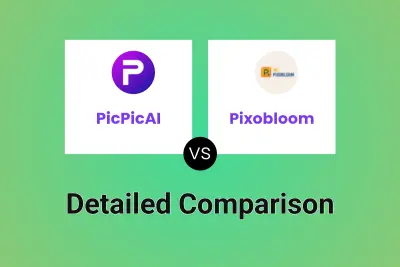
PicPicAI vs Pixobloom Detailed comparison features, price
ComparisonView details → -

PhotoEnhanceAI vs Pixobloom Detailed comparison features, price
ComparisonView details → -

Photoroom vs Pixobloom Detailed comparison features, price
ComparisonView details → -

Photoleap vs Pixobloom Detailed comparison features, price
ComparisonView details → -
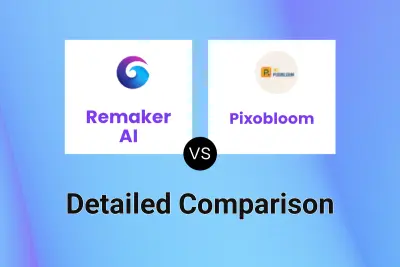
Remaker AI vs Pixobloom Detailed comparison features, price
ComparisonView details → -

Pictush vs Pixobloom Detailed comparison features, price
ComparisonView details → -
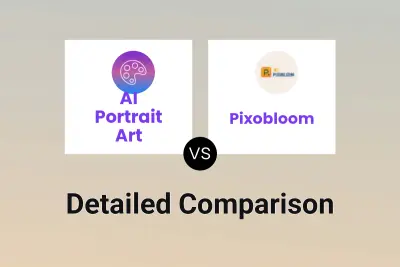
AI Portrait Art vs Pixobloom Detailed comparison features, price
ComparisonView details → -
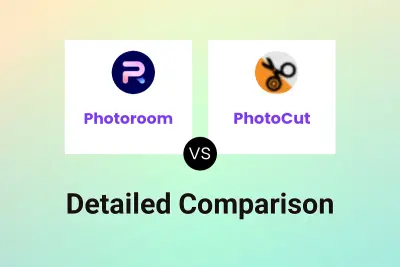
Photoroom vs PhotoCut Detailed comparison features, price
ComparisonView details →
Didn't find tool you were looking for?