 PicPicAI
VS
PicPicAI
VS
 ai-photoenhancer.com
ai-photoenhancer.com
PicPicAI
PicPicAI provides a suite of powerful AI-powered photo editing tools designed to enhance and transform images. Features include AI Photo Enhancer for improving image clarity, AI Background Remover for isolating subjects, and various portrait generators for creating stylized images.
This platform offers a user-friendly experience and cost-effective solutions for achieving professional-quality photo edits. It caters to various needs, from enhancing blurry images to creating artistic portraits and removing unwanted objects.
ai-photoenhancer.com
AI Photo Enhancer is a web-based tool designed to transform blurry, low-quality, or old photos into clear, high-resolution images using cutting-edge artificial intelligence. Users simply upload their photo, select the appropriate model for portraits or non-portraits, and let the AI automatically analyze and enhance image details. The tool is optimized for fast processing, delivering high-quality results suitable for social media, professional headshots, restored family photos, or prints — all with no editing skills required.
This service offers one-click photo enhancement with no need for registration for the free trial, and allows users to preview and download their enhanced images in full HD. AI Photo Enhancer is accessible from any device, and ensures photos are stored securely and deleted after processing. Flexible credit-based pricing plans provide access to additional features, batch uploads, and priority processing for those needing more extensive enhancement capabilities.
Pricing
PicPicAI Pricing
PicPicAI offers Usage Based pricing .
ai-photoenhancer.com Pricing
ai-photoenhancer.com offers Freemium pricing with plans starting from $6 per month .
Features
PicPicAI
- AI Photo Enhancer: Enhance the clarity of blurred images.
- AI Background Remover: Remove background with one click.
- AI Remove Objects: Erase unwanted objects from photos.
- Portrait Generator: Create stylized portraits (sketch, painting, etc.).
- AI Hairstyle For Female: Try new hairstyles and colors.
- Headshot Generator: Create professional headshots with AI.
- Restore Old Photos: Restore old and blurry face photos.
- Creative Upscaler: Create upscaled images with added details.
ai-photoenhancer.com
- AI-Powered Image Enhancement: Automatically sharpens, deblurs, and improves image details.
- Portrait and Non-Portrait Models: Specialized models for facial detail restoration and scenery/object enhancement.
- No Login Needed for Free Trial: Instantly try the tool without account creation.
- Fast and Accurate Results: Photos are enhanced within seconds.
- High-Resolution Downloads: Enhanced images are available in full HD quality.
- Device Compatibility: Usable on desktop and mobile devices.
- Secure Processing: Images are automatically deleted post-enhancement.
- Batch Upload (Coming Soon): Bulk processing support for efficiency.
- Priority Rendering (Premium): Expedited processing for premium users.
Use Cases
PicPicAI Use Cases
- Enhancing product photos for e-commerce
- Creating engaging social media content
- Generating professional headshots
- Restoring old or damaged photographs
- Creating artistic portraits
- Removing unwanted objects from images
- Changing backgrounds of photos
- Trying on virtual hairstyles.
ai-photoenhancer.com Use Cases
- Sharpening blurry selfies and group portraits for social media profiles.
- Restoring and enhancing old family photos for digital archives or printing.
- Improving product images for e-commerce and online sales.
- Creating high-quality professional headshots for resumes and portfolios.
- Enhancing travel, landscape, or pet photos for blog posts or albums.
- Upgrading images for personal or commercial print projects.
FAQs
PicPicAI FAQs
-
What are credits?
Credits are a virtual tokens that you can purchase with real money and use to pay for premium features on PicPicAI. -
How long are the credits valid for?
Pay-As-You-Go credits are permanently valid after the purchase. -
What payment methods can I use?
You can pay through all major credit and debit cards, Paypal, Apple Pay, Google Pay. We accept credit or debit card from following: Visa, Mastercard, American Express, and More. -
How to purchase PicPicAI's AI photo tools?
To purchase PicPicAI's AI photo tools, simply click on the 'Pricing' link in the top navigation or the 'Buy Now' button. Choose the Credits package that suits your needs, complete the payment, and the credits will be added to your PicPicAI account.
ai-photoenhancer.com FAQs
-
What is AI Photo Enhancer and how does it work?
AI Photo Enhancer is a web-based tool that uses advanced artificial intelligence to make blurry, low-quality, or old photos look sharp and clear in seconds. Users simply upload an image and the AI automatically enhances it. -
Do I need to sign up to use AI Photo Enhancer?
No registration is required for the free version. Users can enhance one photo instantly without logging in. Creating an account unlocks additional features such as higher resolution downloads and more credits. -
Is AI Photo Enhancer free to use?
Yes, you can try AI Photo Enhancer for free. Premium plans are available for access to HD downloads, batch processing, and faster results. -
What types of photos work best with AI Photo Enhancer?
Photos that are slightly blurry, low-resolution, or taken in low light yield the best results. The tool is particularly effective for enhancing portraits, travel photos, pet images, and scanned old photos. -
Will my photos be stored or used for training?
No, uploaded photos are processed securely and automatically deleted from the servers after enhancement. They are not stored or used for training.
Uptime Monitor
Uptime Monitor
Average Uptime
100%
Average Response Time
228.37 ms
Last 30 Days
Uptime Monitor
Average Uptime
100%
Average Response Time
377.6 ms
Last 30 Days
PicPicAI
ai-photoenhancer.com
More Comparisons:
-
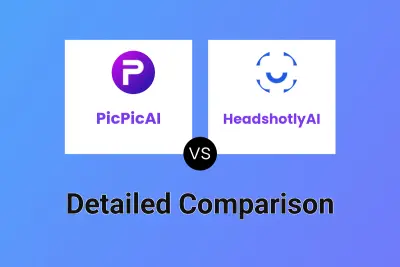
PicPicAI vs HeadshotlyAI Detailed comparison features, price
ComparisonView details → -
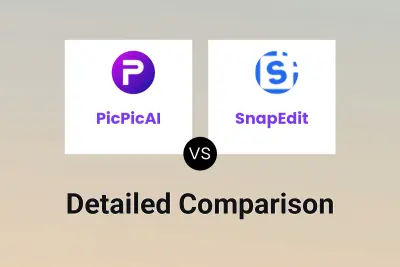
PicPicAI vs SnapEdit Detailed comparison features, price
ComparisonView details → -
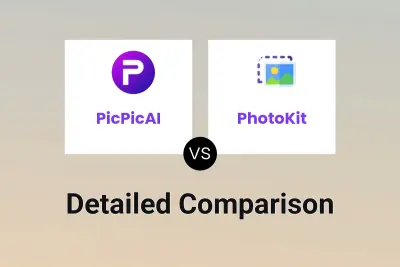
PicPicAI vs PhotoKit Detailed comparison features, price
ComparisonView details → -
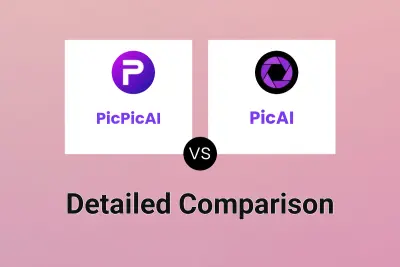
PicPicAI vs PicAI Detailed comparison features, price
ComparisonView details → -
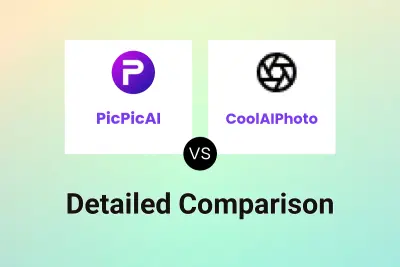
PicPicAI vs CoolAIPhoto Detailed comparison features, price
ComparisonView details → -
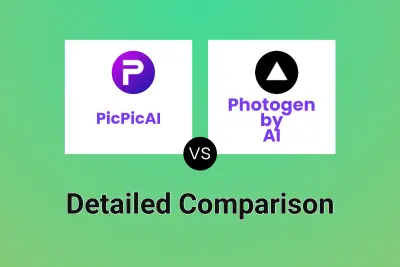
PicPicAI vs Photogen by AI Detailed comparison features, price
ComparisonView details → -

PicPicAI vs Picwand Detailed comparison features, price
ComparisonView details → -
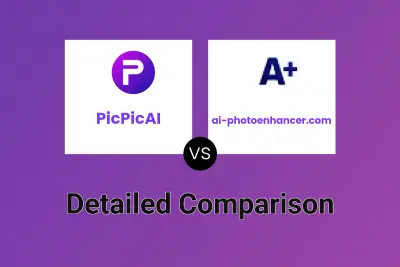
PicPicAI vs ai-photoenhancer.com Detailed comparison features, price
ComparisonView details →
Didn't find tool you were looking for?