 PicPicAI
VS
PicPicAI
VS
 Picker AI
Picker AI
PicPicAI
PicPicAI provides a suite of powerful AI-powered photo editing tools designed to enhance and transform images. Features include AI Photo Enhancer for improving image clarity, AI Background Remover for isolating subjects, and various portrait generators for creating stylized images.
This platform offers a user-friendly experience and cost-effective solutions for achieving professional-quality photo edits. It caters to various needs, from enhancing blurry images to creating artistic portraits and removing unwanted objects.
Picker AI
Picker AI utilizes artificial intelligence to assist users in identifying their most compelling photographs. The tool aims to enhance user outcomes across different platforms and needs, from maximizing Instagram engagement and improving dating app matches to selecting optimal portfolio shots or professional headshots.By analyzing photos, Picker AI offers insights to help users make informed decisions about which images are likely to perform best. This allows individuals to present themselves or their work more effectively, whether for personal branding, professional opportunities, or creative showcases.
Pricing
PicPicAI Pricing
PicPicAI offers Usage Based pricing .
Picker AI Pricing
Picker AI offers Contact for Pricing pricing .
Features
PicPicAI
- AI Photo Enhancer: Enhance the clarity of blurred images.
- AI Background Remover: Remove background with one click.
- AI Remove Objects: Erase unwanted objects from photos.
- Portrait Generator: Create stylized portraits (sketch, painting, etc.).
- AI Hairstyle For Female: Try new hairstyles and colors.
- Headshot Generator: Create professional headshots with AI.
- Restore Old Photos: Restore old and blurry face photos.
- Creative Upscaler: Create upscaled images with added details.
Picker AI
- AI Photo Selection: Leverages AI to identify and recommend the user's best photos.
- Multiple Perspectives Analysis: Offers different viewpoints or analyses on photo choices.
- Instagram Engagement Optimization: Helps select photos likely to achieve high engagement.
- Dating Profile Enhancement: Assists in choosing photos to potentially increase matches and dates.
- Portfolio Curation Support: Aids in selecting the strongest shots for professional or creative portfolios.
- Headshot Selection Assistance: Helps pick the best headshots for auditions or professional use.
- Personal Fashion Advisor: Acts as a virtual fashion advisor through photo selection.
- Interior Design Photo Selection: Assists in choosing the best photos for interior design purposes.
Use Cases
PicPicAI Use Cases
- Enhancing product photos for e-commerce
- Creating engaging social media content
- Generating professional headshots
- Restoring old or damaged photographs
- Creating artistic portraits
- Removing unwanted objects from images
- Changing backgrounds of photos
- Trying on virtual hairstyles.
Picker AI Use Cases
- Selecting photos for Instagram to maximize engagement.
- Choosing profile pictures for dating apps to increase matches.
- Curating a professional portfolio with the most impactful images.
- Picking the best headshots for acting or professional profiles.
- Getting fashion advice based on photos.
- Selecting optimal photos for interior design presentations.
- Identifying the strongest photos from a photoshoot.
PicPicAI
Picker AI
More Comparisons:
-
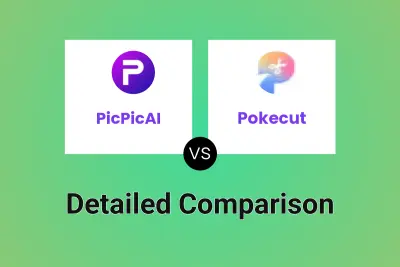
PicPicAI vs Pokecut Detailed comparison features, price
ComparisonView details → -
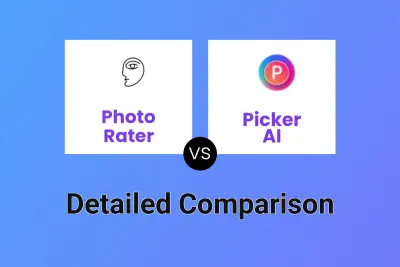
Photo Rater vs Picker AI Detailed comparison features, price
ComparisonView details → -

PhotoAI vs Picker AI Detailed comparison features, price
ComparisonView details → -
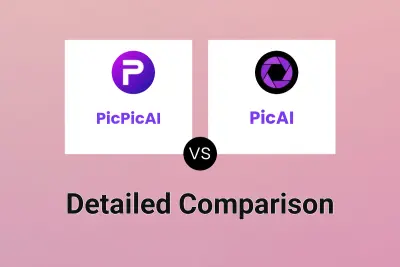
PicPicAI vs PicAI Detailed comparison features, price
ComparisonView details → -

PicPicAI vs AIHeadshotGenerator Detailed comparison features, price
ComparisonView details → -

PicPicAI vs Teza AI Detailed comparison features, price
ComparisonView details → -

PicPicAI vs PhotoRepair.io Detailed comparison features, price
ComparisonView details → -
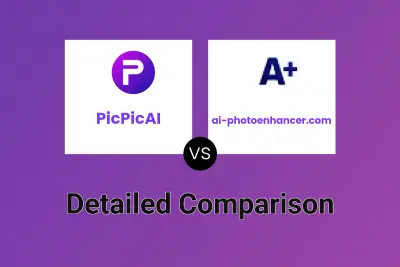
PicPicAI vs ai-photoenhancer.com Detailed comparison features, price
ComparisonView details →
Didn't find tool you were looking for?