 PICPIK.AI
VS
PICPIK.AI
VS
 Picogen
Picogen
PICPIK.AI
PICPIK.AI stands as a comprehensive AI-powered image generation platform that combines sophisticated model optimization with user-friendly functionality. The platform excels in producing high-quality images across various styles, including realistic portraits, anime, 3D icons, architecture, interior designs, and industrial concepts.
The platform integrates seamlessly with Photoshop through a dedicated plugin and offers advanced features such as fine-tuning capabilities with data protection, multi-person collaboration, and various image manipulation tools. PICPIK.AI utilizes AI and vector database technology to understand prompts in multiple languages, ensuring natural and efficient expression in image generation.
Picogen
Picogen leverages advanced Artificial Intelligence to enable users to generate unique images directly from text descriptions. This platform provides a straightforward way to create captivating visuals by simply inputting a desired scene, object, or concept in text form. The AI interprets the prompt and produces a corresponding image, offering a powerful tool for visual content creation.
Designed with ease of use in mind, Picogen features an intuitive interface suitable for users of all technical backgrounds. It supports various customization options, including different artistic styles and aspect ratios, allowing for tailored image outputs. The tool aims to streamline the creative process, providing fast generation speeds and high-resolution options suitable for both digital and print applications.
Pricing
PICPIK.AI Pricing
PICPIK.AI offers Freemium pricing .
Picogen Pricing
Picogen offers Freemium pricing with plans starting from $15 per month .
Features
PICPIK.AI
- Preset Models: Optimized models for various image styles without learning curve
- Multi-style Generation: Support for realistic, portrait, anime, 3D icons, architecture, interior, industrial, and scenery
- Fine-tuning Capability: Quick 10-minute fine-tuning process with data protection
- Photoshop Integration: Plugin support for Photoshop 2022 and above
- Collaboration Tools: Synchronous multi-person tasks for up to 15 people
- Image Enhancement: Face swap, picture enlargement, and background removal features
- Multi-language Support: AI-powered prompt understanding across languages
- ControlNet Integration: Rich options for image-to-image transformation
Picogen
- AI-Powered Generation: Utilizes state-of-the-art AI models for text-to-image conversion.
- High Resolution Output: Provides images suitable for web and print.
- Customization Options: Allows fine-tuning with style controls, aspect ratios, etc.
- Fast Processing: Delivers quick image generation for rapid iteration.
- Easy to Use Interface: Simple platform accessible to all skill levels.
- Variety of Styles: Supports photorealistic, cartoon, painting, and other artistic styles.
Use Cases
PICPIK.AI Use Cases
- Professional image creation and editing
- Architectural and interior design visualization
- Character and anime design
- Industrial concept development
- Collaborative design projects
- Digital art creation
- Marketing visual content generation
Picogen Use Cases
- Creating unique blog post illustrations.
- Generating marketing materials and ad creatives.
- Designing social media content visuals.
- Visualizing concepts for presentations or projects.
- Producing artwork and digital art.
- Quickly prototyping visual ideas.
FAQs
PICPIK.AI FAQs
-
How many images can I create with a free account?
You can create up to 900 images freely with a new sign-up. -
What versions of Photoshop are supported?
PICPIK.AI plugin currently supports Photoshop 2022 and above versions. -
How long does the fine-tuning process take?
Fine-tuning for a face model can be completed in 10 minutes.
Picogen FAQs
-
What kind of images can I generate?
You can generate a wide variety of images based on your text descriptions, including objects, scenes, characters, abstract art, and more. The quality and relevance depend on the detail of your prompt and the capabilities of the underlying AI model. -
How detailed should my text prompts be?
More detailed prompts generally lead to better results. Include specifics about the subject, setting, style, colors, and mood you want to convey. Experimenting with different phrasing can also help. -
Who owns the rights to the generated images?
Generally, for paid plans, you own the rights to the images you generate and can use them commercially. Free plan usage might have some restrictions. Please refer to our terms of service for specific details on image rights and usage. -
Can I use the generated images for commercial purposes?
Yes, images generated under our Pro and Enterprise plans are typically available for commercial use. Free plan images may have limitations. Always check our terms of service for the most current usage rights. -
Is there an API available?
Yes, API access is available under our Enterprise plan. Please contact sales for more information.
Uptime Monitor
Uptime Monitor
Average Uptime
97.61%
Average Response Time
2246.31 ms
Last 30 Days
Uptime Monitor
Average Uptime
97.59%
Average Response Time
166 ms
Last 30 Days
PICPIK.AI
Picogen
More Comparisons:
-

PICPIK.AI vs Recraft Detailed comparison features, price
ComparisonView details → -

GetAiPic.com vs Picogen Detailed comparison features, price
ComparisonView details → -

GrokAIImageGenerator vs Picogen Detailed comparison features, price
ComparisonView details → -

ImageGen by Envato vs Picogen Detailed comparison features, price
ComparisonView details → -

PicTools.AI vs Picogen Detailed comparison features, price
ComparisonView details → -

PikFlow vs Picogen Detailed comparison features, price
ComparisonView details → -
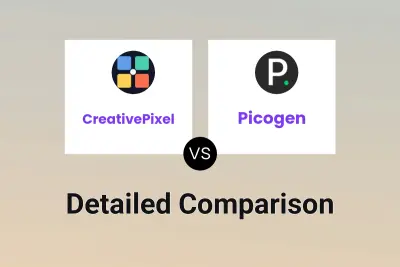
CreativePixel vs Picogen Detailed comparison features, price
ComparisonView details → -

PixelHaha vs Picogen Detailed comparison features, price
ComparisonView details →
Didn't find tool you were looking for?