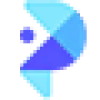 PicWish
VS
PicWish
VS
 Background Removal AI
Background Removal AI
PicWish
PicWish is an AI-powered photo editor designed to simplify image editing tasks. It provides a comprehensive suite of tools to enhance photos, remove backgrounds, and improve image quality efficiently.
This online photo editor allows for quick and easy retouching, background removal, and resizing. PicWish handles up to 30 files simultaneously, streamlining the editing process and making photo manipulation accessible to users of all skill levels.
Background Removal AI
Leverage artificial intelligence to remove backgrounds from images efficiently and accurately. Simply upload a photo, and the platform's advanced AI algorithms analyze the image, identify the main subject, segment it from the background, and remove the unwanted elements. This process yields a high-quality image featuring only the subject, ready for use.The tool is designed for ease of use, requiring just a few seconds to process an image after upload. Users can then download the resulting background-free image or make further adjustments if needed. It handles complex edges like hair and fur with high precision, making it suitable for a wide range of image types and applications, from e-commerce product photos to personal projects and marketing materials.
Pricing
PicWish Pricing
PicWish offers Freemium pricing .
Background Removal AI Pricing
Background Removal AI offers Usage Based pricing .
Features
PicWish
- Background Remover: Quickly isolate your image subject.
- Image Enhancer: Effortlessly unblur and sharpen images.
- Photo Retouch: Easily retouch images.
- Image Resizing: Resize images with just a few clicks.
- Bulk Editing: Process up to 30 files at a time.
Background Removal AI
- Instant Background Removal: AI analyzes and removes backgrounds in seconds.
- High Precision Edge Detection: Accurately handles complex edges like hair or fur using advanced AI.
- Bulk Processing: Allows removal of backgrounds from multiple images simultaneously.
- Multiple Output Formats: Supports downloading images in formats like PNG (with transparency) and JPEG.
Use Cases
PicWish Use Cases
- Creating product photos with clean backgrounds
- Enhancing blurry images for personal or business use
- Retouching portraits
- Resizing images for social media or websites
- Removing unwanted objects from images
Background Removal AI Use Cases
- Creating clean product images for e-commerce stores.
- Removing backgrounds for graphic design and marketing materials.
- Editing personal photos for social media or custom gifts.
- Improving real estate property photos by removing distractions.
- Isolating elements from reference photos for digital art.
- Preparing still images for video production graphics and overlays.
FAQs
PicWish FAQs
-
What is the Refund Policy?
PicWish offers 7-day money-back guarantee.
Background Removal AI FAQs
-
How accurate is the background removal?
The tool utilizes advanced AI for high precision edge detection, accurately handling complex subjects like hair and fur for natural-looking results. -
Can I adjust the results after processing?
Yes, after the AI removes the background, you can use the provided tools to make further adjustments if needed. -
How long does the background removal process take?
Processing typically takes just a few seconds after you upload your image. -
Can the tool handle complex edges like hair or fur?
Yes, the AI is specifically designed with high precision edge detection to handle complex subjects like hair and fur effectively. -
Is there a limit on the number of images I can process?
Processing is based on credits purchased through different plans. The number of images you can process depends on the credit package you choose. -
Can I use the processed images for commercial purposes?
A commercial license is included with the Pro pricing plan, allowing use for commercial purposes.
Uptime Monitor
Uptime Monitor
Average Uptime
99.83%
Average Response Time
105.03 ms
Last 30 Days
Uptime Monitor
Average Uptime
99.82%
Average Response Time
1017.57 ms
Last 30 Days
PicWish
Background Removal AI
More Comparisons:
-

PicWish vs Relight AI Detailed comparison features, price
ComparisonView details → -

inPixio vs Background Removal AI Detailed comparison features, price
ComparisonView details → -

ImgAIx vs Background Removal AI Detailed comparison features, price
ComparisonView details → -

Magic Eraser vs Background Removal AI Detailed comparison features, price
ComparisonView details → -

PicWish vs Background Removal AI Detailed comparison features, price
ComparisonView details → -

Pixyer vs Background Removal AI Detailed comparison features, price
ComparisonView details → -

Remaker AI vs Background Removal AI Detailed comparison features, price
ComparisonView details → -
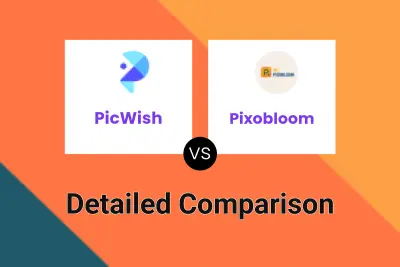
PicWish vs Pixobloom Detailed comparison features, price
ComparisonView details →
Didn't find tool you were looking for?