 Plagramme
VS
Plagramme
VS
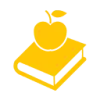 Turnitin Checker
Turnitin Checker
Plagramme
Plagramme is a multilingual plagiarism detection platform designed for students and educators. It offers a comprehensive suite of tools to identify and prevent plagiarism, ensuring academic integrity.
The platform compares submitted documents against a vast database, including scholarly articles and online sources and supports 129 languages. Plagramme provides detailed reports highlighting similarities, paraphrasing, and improper citations, along with links to original sources. Educators can use Plagramme for free.
Turnitin Checker
Turnitin Checker provides a comprehensive online platform designed to help users ensure the originality and quality of written content. With seamless integration of plagiarism detection, AI content analysis, and intelligent proofreading, this tool makes verifying academic, professional, and marketing documents both accessible and accurate. Leveraging a vast global comparison database, the platform checks your text against billions of internet sources, books, and theses with detailed, easy-to-understand reports.
From confidential file handling to rapid, automated results, Turnitin Checker is suitable for students, teachers, writers, and SEO marketers looking to improve their documents. Its user-friendly interface allows anyone to quickly upload documents, choose the required checks, and receive comprehensive feedback — all at some of the most competitive rates available, ensuring reliability without compromising privacy or efficiency.
Pricing
Plagramme Pricing
Plagramme offers Freemium pricing with plans starting from $10 per month .
Turnitin Checker Pricing
Turnitin Checker offers Usage Based pricing .
Features
Plagramme
- Detection: Detects copy-paste plagiarism, improper references, and paraphrasing.
- Scoring: Provides a similarity score, paraphrase score, plagiarism risk score, and incorrect citation score.
- Marking: Highlights similarities in different colors for easy review and correction.
- Quotation: Distinguishes between proper and improper citations.
- Database of scholarly articles: Compares documents with a large database of scholarly articles.
- Multilingual Support: Supports 129 languages.
Turnitin Checker
- Plagiarism Detection: Checks documents for duplicate content using a large global database.
- AI Content Detector: Identifies AI-generated portions of text through analysis and reporting.
- Proofreading Tool: Refines grammar, spelling, and style to humanize text and improve originality.
- Combined Plagiarism & AI Report: Generates comprehensive analysis in one submission at a discounted rate.
- Confidential File Handling: Ensures user documents are not stored or shared.
- Fast Automated Reports: Delivers results quickly through a seamless online process.
- Affordable Credit-Based Pricing: Provides flexible credit packages with discounts for bundled services.
Use Cases
Plagramme Use Cases
- Checking student papers for plagiarism
- Ensuring originality in academic writing
- Verifying the authenticity of research papers
- Assisting educators in preventing plagiarism
- Improving writing quality by identifying improper citations
Turnitin Checker Use Cases
- Checking academic papers for plagiarism before submission.
- Ensuring originality of marketing content for SEO purposes.
- Detecting AI-generated text in student assignments.
- Proofreading and refining written work to bypass AI detectors.
- Verifying the authenticity of research articles and reports.
FAQs
Plagramme FAQs
-
What is Plagramme?
Plagramme is a leading online platform dedicated to detecting and preventing plagiarism, ensuring the authenticity and originality of written content. Powered by advanced algorithms and extensive databases, our platform scans texts for similarities to internet sources and published materials. We offer a comprehensive set of features, including plagiarism removal and grammar checking, designed to enhance the quality and precision of your writing. Widely trusted by students, teachers, writers, and businesses, our service safeguards against potential legal complications associated with plagiarism, making it an indispensable tool for maintaining integrity in your work. -
How is the similarity check performed?
Our process begins by extracting the text from your file, which is then meticulously compared using our advanced text-matching algorithms. These algorithms conduct thorough scans across diverse databases containing both public and paid access documents. As a result, any text similarities found between your document and the source documents are highlighted for your convenience. Additionally, we calculate the percentage of similar text, known as the similarity score, along with other relevant scores. Finally, an insightful originality report is generated, providing a comprehensive overview of the similarity matches found in your document and the corresponding source documents, accompanied by the associated scores. -
How can I be sure that my documents will not be leaked, copied or included into comparative databases?
We place the highest emphasis on safeguarding the privacy of your personal data and documents. Our commitment revolves around the principle that what belongs to you remains exclusively yours. We strictly prohibit the use of any uploaded documents for copying or distributing purposes in any form. Moreover, your documents are not included in any comparative databases. -
What free services are available for educators?
By creating an educator's account, you gain the benefit of checking up to 20 documents per month at no cost. It's important to note that there is no limit to the number of documents that can be shared with you by your students. To conserve your allocated limits, you can simply request that students share their papers with you. This way, you can make the most of the free service while efficiently managing your document checks. -
How can students share with me their similarity reports?
Once a student uploads and checks a document, they can easily share it with you for free. They simply need to click on the share button located on the document card and enter the email address associated with your registration on our platform. This streamlined process allows for seamless document sharing, facilitating effective collaboration between students and educators.
Turnitin Checker FAQs
-
How does Turnitin Checker keep my documents confidential?
Turnitin Checker does not store or save uploaded files, ensuring privacy and allowing users to delete their documents after receiving reports. -
Can I use Turnitin Checker to check both plagiarism and AI-generated content in one go?
Yes, you can opt for a combined check for both plagiarism and AI content, benefiting from a discounted bundled rate. -
What payment methods are supported?
Supported payment methods include Visa, Mastercard, Apple Pay, Google Pay, and Alipay. -
Who can benefit from using Turnitin Checker?
Students, teachers, writers, and marketers can use this tool to detect copied content, verify originality, and improve their writing. -
What does a plagiarism report include?
The report highlights content similarity percentages and areas that may need editing to improve originality.
Uptime Monitor
Uptime Monitor
Average Uptime
100%
Average Response Time
839.4 ms
Last 30 Days
Uptime Monitor
Average Uptime
99.11%
Average Response Time
705.27 ms
Last 30 Days
Plagramme
Turnitin Checker
More Comparisons:
-

Turnitin vs Turnitin Checker Detailed comparison features, price
ComparisonView details → -

Plagiarism Checker vs Turnitin Checker Detailed comparison features, price
ComparisonView details → -

ChecksPlag.com vs Turnitin Checker Detailed comparison features, price
ComparisonView details → -
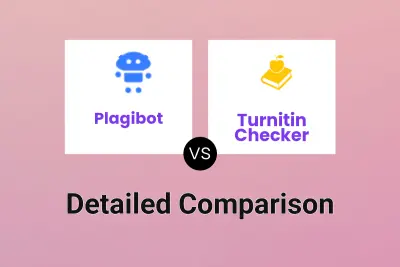
Plagibot vs Turnitin Checker Detailed comparison features, price
ComparisonView details → -

Plagramme vs Turnitin Checker Detailed comparison features, price
ComparisonView details → -

Plagiarism Checker X vs Turnitin Checker Detailed comparison features, price
ComparisonView details → -

Plagium vs Turnitin Checker Detailed comparison features, price
ComparisonView details → -
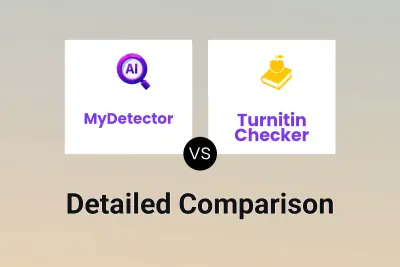
MyDetector vs Turnitin Checker Detailed comparison features, price
ComparisonView details →
Didn't find tool you were looking for?