 Postin
VS
Postin
VS
 Buzzli
Buzzli
Postin
Postin empowers LinkedIn professionals to create engaging content efficiently through its comprehensive suite of AI-powered tools. The platform combines advanced copywriting capabilities powered by Claude 3.5 with robust content planning features, enabling users to maintain a consistent and impactful LinkedIn presence.
The platform stands out with its integrated approach to content creation, offering personalized content suggestions, visual content planning through a Kanban board system, and AI image generation capabilities. Users can streamline their LinkedIn content strategy while ensuring their posts remain authentic and engaging.
Buzzli
Buzzli provides a suite of AI-powered tools to help users overcome challenges in establishing a strong LinkedIn presence. It addresses time constraints by enabling rapid generation of high-quality content, helps users stay current with trending topics through its Topic Research Agent and Viral Posts feature, and facilitates consistent posting schedules with its built-in scheduler. The platform also offers guidance for developing a clear personal branding strategy via its Personal Branding Agent and Profile Analyzer.
The platform offers a comprehensive Content Creation Suite including a LinkedIn Post Generator for various styles, a Carousel Generator with templates, and tools for improving post engagement. Specialized AI Agents, like the AI News Agent and Topic Research Agent, deliver curated insights and identify relevant niche topics. Additionally, Growth Tools such as the Post Scheduler, a Viral Post Inspiration Library, and Profile Optimization Suggestions further enhance user impact and efficiency on LinkedIn.
Pricing
Postin Pricing
Postin offers Free Trial pricing with plans starting from $25 per month .
Buzzli Pricing
Buzzli offers Freemium pricing with plans starting from $8 per month .
Features
Postin
- LinkedIn AI Copywriter: Write top-performing posts using Anthropic's AI technology
- Personalized Content Ideas: Get audience-specific content suggestions
- Kanban Content Planner: Organize and track post status efficiently
- Content Calendar: Visual drag-and-drop planning interface
- AI Image Generation: Create hyperrealistic custom images
Buzzli
- AI LinkedIn Post Generator: Create engaging LinkedIn content in multiple styles tailored to your audience.
- AI LinkedIn Carousel Generator: Design professional carousels using ready-made templates.
- LinkedIn Post Improvement Recommendations: Optimize existing posts for better engagement.
- AI Agents for LinkedIn: Leverage specialized AI agents (News, Topic Research, Personal Brand) for insights and strategy.
- Post Scheduler: Automate and schedule LinkedIn posts for consistent audience engagement.
- Viral Post Inspiration Library: Access a library of 5000+ viral posts and templates for ideas.
- Profile Optimization Suggestions: Receive actionable insights to refine your LinkedIn profile.
- Customize AI to Match Writing Style: Personalize the AI's output to align with your unique voice.
Use Cases
Postin Use Cases
- Creating engaging LinkedIn posts
- Planning weekly content strategy
- Generating professional social media images
- Managing content publishing schedule
- Organizing content workflow
Buzzli Use Cases
- Creating engaging LinkedIn posts quickly.
- Designing professional LinkedIn carousels.
- Automating LinkedIn content scheduling.
- Discovering trending topics within an industry.
- Developing a consistent personal branding strategy on LinkedIn.
- Optimizing LinkedIn profiles for better visibility.
- Finding inspiration for viral LinkedIn content.
- Saving time on LinkedIn content creation and management.
FAQs
Postin FAQs
-
What AI technology powers Postin?
Postin is powered by Claude 3.5 from Anthropic for its AI copywriting capabilities. -
How many AI-generated posts are included in the Creator plan?
The Creator plan includes 100 AI-generated posts and 10 hyper-realistic AI images per month. -
What features are coming soon to the Power Creator plan?
Post hooks generator and LinkedIn Collaborative Articles Writer are upcoming features for the Power Creator plan.
Buzzli FAQs
-
How does Buzzli help if I don't have time to create LinkedIn content?
Buzzli uses AI to generate high-quality, ready-to-post LinkedIn content in seconds, saving you significant time and effort. -
How can Buzzli help me stay relevant with trending topics?
Buzzli features a Topic Research Agent and a Viral Posts library to help you identify and share content about trending topics in your industry. -
I struggle with posting consistently on LinkedIn. Can Buzzli help?
Yes, Buzzli's Post Scheduler feature allows you to automate your posting schedule, ensuring your content goes live consistently without manual effort. -
How does Buzzli assist with building a personal brand?
Buzzli offers a Personal Branding Agent and Profile Analyzer to guide you in establishing thought leadership and growing your influence on LinkedIn. -
Can I try Buzzli before paying?
Yes, Buzzli offers a free Starter plan with 500 credits, allowing you to try its core features.
Uptime Monitor
Uptime Monitor
Average Uptime
99.86%
Average Response Time
112.59 ms
Last 30 Days
Uptime Monitor
Average Uptime
99.86%
Average Response Time
93.45 ms
Last 30 Days
Postin
Buzzli
More Comparisons:
-
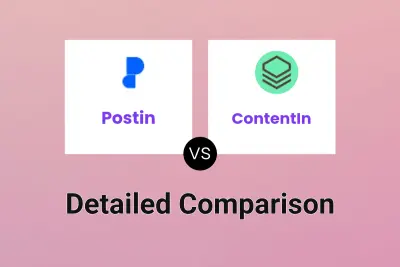
Postin vs ContentIn Detailed comparison features, price
ComparisonView details → -

Postin vs Paperus Detailed comparison features, price
ComparisonView details → -

Postin vs TallyPost Detailed comparison features, price
ComparisonView details → -
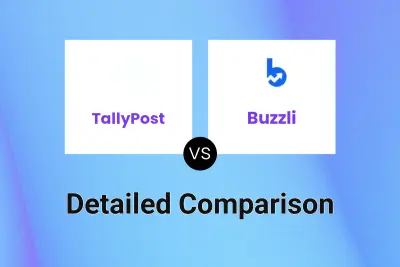
TallyPost vs Buzzli Detailed comparison features, price
ComparisonView details → -
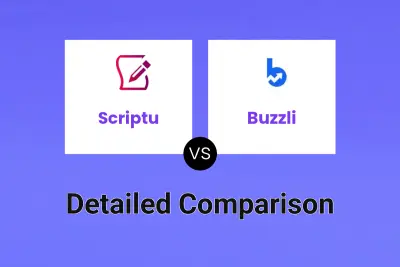
Scriptu vs Buzzli Detailed comparison features, price
ComparisonView details → -

MagicPost vs Buzzli Detailed comparison features, price
ComparisonView details → -

Postin vs Buzzli Detailed comparison features, price
ComparisonView details → -

Postin vs Postmatics Detailed comparison features, price
ComparisonView details →
Didn't find tool you were looking for?