 ppt.ai
VS
ppt.ai
VS
 QLINA
QLINA
ppt.ai
PPT.AI is an innovative platform designed to streamline the creation of professional presentations. Leveraging advanced artificial intelligence, the tool analyzes user-provided content and automatically generates complete presentations.
The platform offers intelligent content analysis, structure optimization, and automated formatting. Users can benefit from a vast library of professionally designed templates and experience smart visual element placement. PPT.AI significantly reduces presentation creation time, allowing users to generate high-quality presentations efficiently.
QLINA
QLINA utilizes artificial intelligence to automatically convert raw documents and files into visually appealing presentations. Users simply upload their files, select a presentation category like pitch decks or academic presentations, and the AI generates the slides, including summarizing content and selecting layouts. This process significantly reduces the time typically spent on manual slide creation, layout adjustments, and content structuring.
The tool supports generation in over 12 languages, including English, German, French, Chinese, Korean, and Spanish, making it versatile for global users. QLINA provides various AI-driven templates and layouts, ensuring professional and tailored results for different needs, such as corporate meetings, academic defenses, or project showcases. Generated presentations can be exported in formats compatible with Microsoft PowerPoint (.pptx) and as PDF files.
Pricing
ppt.ai Pricing
ppt.ai offers Freemium pricing with plans starting from $6 per month .
QLINA Pricing
QLINA offers Freemium pricing with plans starting from $7 per month .
Features
ppt.ai
- Smart Generation: Upload any document and let PPT AI create your complete presentation.
- Premium Template Library: Access 800+ professionally designed PPT AI templates.
- Design Intelligence: Experience automated design optimization with PPT.AI.
- Smart Template Matching: Benefit from PPT.AI's algorithm for one-click style switching.
- Automated Visualization: Automatically create the presentation's framework and visual elements.
QLINA
- AI Slide Generation: Automatically creates presentation slides from uploaded files and documents.
- Template Variety: Offers multiple AI-driven templates for different presentation types.
- Smart Layouts: Utilizes an adaptive AI engine with over 65 generative layouts.
- Content Summarization: Accurately summarizes content from input documents for slide creation.
- Multilingual Support: Generates presentations in 12+ major languages.
- Multiple Export Formats: Download presentations as PowerPoint (.pptx) or PDF (.pdf).
- ChatGPT Integration: Create slides directly via the official ChatGPT integration.
Use Cases
ppt.ai Use Cases
- Creating business proposals
- Developing marketing presentations
- Generating sales pitches
- Producing educational content
- Creating research presentations
- Compiling project reports
QLINA Use Cases
- Creating customized pitch decks for investors or clients.
- Generating corporate presentations for meetings or reports.
- Developing thesis defense presentations from research papers.
- Building project presentations for school or work assignments.
- Saving time on recurring presentation creation tasks.
- Producing multilingual presentations for diverse audiences.
FAQs
ppt.ai FAQs
-
What file formats does PPT.AI support?
PPT.AI supports Word, PDF, TXT, and Markdown for input. Output formats include PPT, PPTX, and PDF. All presentations can be edited directly in PPT.AI's online platform. -
Does PPT.AI offer a refund policy?
Yes, PPT.AI offers a 7-day money-back guarantee for all paid plans. If you're not satisfied with our service, contact our support team within 7 days of purchase for a full refund, no questions asked. -
Is my data secure with PPT.AI?
Yes, PPT.AI prioritizes data security with bank-level encryption (256-bit SSL), secure cloud storage, regular security audits, GDPR compliance, and the option to delete data anytime. -
What languages does PPT.AI support?
PPT.AI currently supports 15 major languages including: Chinese, Japanese, Korean, French, German, Portuguese. -
Can I try PPT.AI's premium features before purchasing?
Yes, new users can access a Professional plan trial that includes 3 Presentations/Month,Full template library, Advanced features, Team collaboration tools and No watermark. No credit card is required for the trial period.
QLINA FAQs
-
How does QLINA work?
Select a style and tone, upload your files, and get your slides in less than a minute. The AI handles content summarization and layout design. -
Can I download the generated presentations?
Yes, unlimited downloads are offered in formats suitable for Microsoft Powerpoint, Google Slides (.pptx) and regular PDF format (.pdf). -
Do you have a ChatGPT integration?
Yes, the official ChatGPT integration is available in the GPT Library within ChatGPT, allowing you to create slides by talking with the AI Presentation Wizard 🚀QLINA. -
Can I use my own custom template?
The capability to generate slides using your own custom template is planned for release in the coming months.
Uptime Monitor
Uptime Monitor
Average Uptime
99.72%
Average Response Time
587.9 ms
Last 30 Days
Uptime Monitor
Average Uptime
99.55%
Average Response Time
222.48 ms
Last 30 Days
ppt.ai
QLINA
More Comparisons:
-

ppt.ai vs Bestppt Detailed comparison features, price
ComparisonView details → -
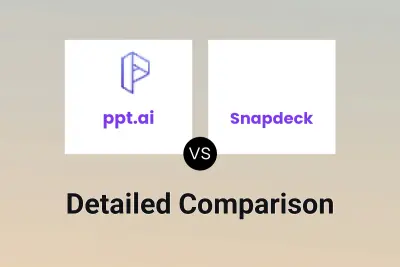
ppt.ai vs Snapdeck Detailed comparison features, price
ComparisonView details → -

AI-Powered Presentation Generator vs QLINA Detailed comparison features, price
ComparisonView details → -
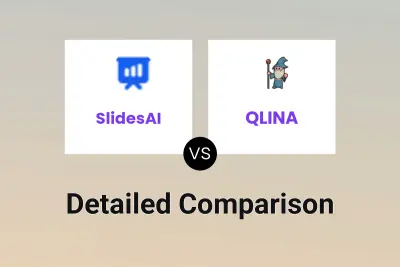
SlidesAI vs QLINA Detailed comparison features, price
ComparisonView details → -

PresentationGPT vs QLINA Detailed comparison features, price
ComparisonView details → -
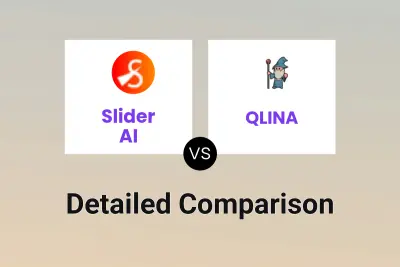
Slider AI vs QLINA Detailed comparison features, price
ComparisonView details → -

SlideFlow AI vs QLINA Detailed comparison features, price
ComparisonView details → -

ppt.ai vs PPTDetector Detailed comparison features, price
ComparisonView details →
Didn't find tool you were looking for?