 ppt.ai
VS
ppt.ai
VS
 Snapdeck
Snapdeck
ppt.ai
PPT.AI is an innovative platform designed to streamline the creation of professional presentations. Leveraging advanced artificial intelligence, the tool analyzes user-provided content and automatically generates complete presentations.
The platform offers intelligent content analysis, structure optimization, and automated formatting. Users can benefit from a vast library of professionally designed templates and experience smart visual element placement. PPT.AI significantly reduces presentation creation time, allowing users to generate high-quality presentations efficiently.
Snapdeck
Snapdeck offers a solution for creating professional presentations efficiently. It utilizes AI technology combined with a library of designed templates to transform ideas into visually appealing slides within minutes. The platform focuses on reducing the time and effort typically associated with presentation design.
Users can generate slides with just a few clicks using the AI-powered generator. Snapdeck also emphasizes integration, allowing users to potentially import content from tools like Notion, Word, or GitHub and convert it into presentations seamlessly. Additionally, it provides options to export presentations in various formats (PDF, PPTX) or share them directly for collaboration.
Pricing
ppt.ai Pricing
ppt.ai offers Freemium pricing with plans starting from $6 per month .
Snapdeck Pricing
Snapdeck offers Other pricing .
Features
ppt.ai
- Smart Generation: Upload any document and let PPT AI create your complete presentation.
- Premium Template Library: Access 800+ professionally designed PPT AI templates.
- Design Intelligence: Experience automated design optimization with PPT.AI.
- Smart Template Matching: Benefit from PPT.AI's algorithm for one-click style switching.
- Automated Visualization: Automatically create the presentation's framework and visual elements.
Snapdeck
- AI-Powered Slide Generation: Transform ideas into professional presentations quickly.
- Smart Template Library: Access a growing collection of professionally designed templates.
- Multiple Export Options: Export presentations as PDF or PPTX.
- Direct Sharing: Share presentations with teams for real-time collaboration.
- Seamless Integration (Coming Soon): Import content from Notion, Word, Obsidian, or GitHub.
- AI-Powered Research Assistant (Coming Soon): Automatically gather relevant information for presentations.
- JavaScript Framework Support (Coming Soon): Create dynamic, interactive slides using JS libraries.
- Advanced AI & RAG (Coming Soon): Leverage Grok-2 based AI and Retrieval-Augmented Generation for comprehensive content.
Use Cases
ppt.ai Use Cases
- Creating business proposals
- Developing marketing presentations
- Generating sales pitches
- Producing educational content
- Creating research presentations
- Compiling project reports
Snapdeck Use Cases
- Creating business presentations quickly.
- Generating slides for academic lectures or reports.
- Developing marketing pitches and sales decks.
- Transforming notes from external documents into presentations.
- Building interactive technical demos or presentations.
- Collaborating on presentation creation within teams.
Uptime Monitor
Uptime Monitor
Average Uptime
99.72%
Average Response Time
587.9 ms
Last 30 Days
Uptime Monitor
Average Uptime
100%
Average Response Time
133.37 ms
Last 30 Days
ppt.ai
Snapdeck
More Comparisons:
-

ppt.ai vs Bestppt Detailed comparison features, price
ComparisonView details → -
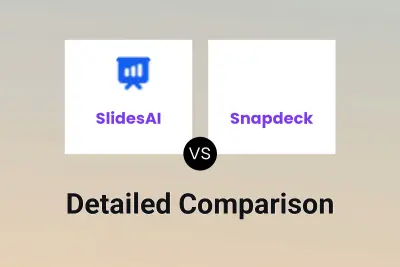
SlidesAI vs Snapdeck Detailed comparison features, price
ComparisonView details → -
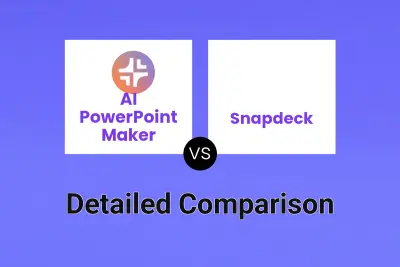
AI PowerPoint Maker vs Snapdeck Detailed comparison features, price
ComparisonView details → -

Deckster vs Snapdeck Detailed comparison features, price
ComparisonView details → -

SlideFlow AI vs Snapdeck Detailed comparison features, price
ComparisonView details → -

Presentory vs Snapdeck Detailed comparison features, price
ComparisonView details → -

ppt.ai vs QLINA Detailed comparison features, price
ComparisonView details → -
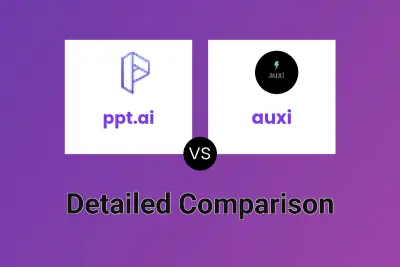
ppt.ai vs auxi Detailed comparison features, price
ComparisonView details →
Didn't find tool you were looking for?