 ppt.ai
VS
ppt.ai
VS
 auxi
auxi
ppt.ai
PPT.AI is an innovative platform designed to streamline the creation of professional presentations. Leveraging advanced artificial intelligence, the tool analyzes user-provided content and automatically generates complete presentations.
The platform offers intelligent content analysis, structure optimization, and automated formatting. Users can benefit from a vast library of professionally designed templates and experience smart visual element placement. PPT.AI significantly reduces presentation creation time, allowing users to generate high-quality presentations efficiently.
auxi
auxi is a sophisticated PowerPoint add-in engineered to streamline and accelerate the slide creation process for professionals. It leverages advanced machine learning models to offer intelligent features such as AI recommendations and translation services, learning from millions of slides to enhance its capabilities. Designed with a focus on user experience, auxi aims to make slide building an intuitive and efficient task, comparable to playing a musical instrument. The tool is particularly beneficial for analysts and professionals in fields like consulting and investment banking who frequently work with complex presentations.
The platform emphasizes productivity by not only introducing new AI-driven functionalities but also by redesigning key PowerPoint functions for improved usability. It supports users in creating high-quality, professional slides more quickly, transforming what can often be a tedious process into a more gamified and enjoyable experience. auxi is trusted by numerous institutions and is built on Microsoft Azure, ensuring robust performance and security, underscored by GDPR compliance and SOC II certification.
Pricing
ppt.ai Pricing
ppt.ai offers Freemium pricing with plans starting from $6 per month .
auxi Pricing
auxi offers Free Trial pricing with plans starting from $30 per month .
Features
ppt.ai
- Smart Generation: Upload any document and let PPT AI create your complete presentation.
- Premium Template Library: Access 800+ professionally designed PPT AI templates.
- Design Intelligence: Experience automated design optimization with PPT.AI.
- Smart Template Matching: Benefit from PPT.AI's algorithm for one-click style switching.
- Automated Visualization: Automatically create the presentation's framework and visual elements.
auxi
- AI-Powered Slide Building: Leverages machine learning for intelligent features like AI recommendations and faster slide creation.
- auxi Translate: AI-driven translation for entire PowerPoint decks into over 50 languages.
- The Checker: An advanced proofreading tool ensuring accuracy and professionalism in slides, with options for custom rules.
- Agenda Maker: Simplifies the creation and dynamic updating of presentation agendas.
- Advanced Alignment & Design Tools: Provides precise AI alignment functions, smart spacing, and comprehensive design editing capabilities for polished presentations.
- GEN AI Content Assistance: Offers AI tools to expand text, fix grammar, summarize content, and rewrite text in various styles directly within PowerPoint.
- Productivity Enhancements: Includes the auxi Bar (Smartbar), redesigned PowerPoint functions, and one-hit shortcuts to significantly accelerate slide building.
- Reuse & Snippet Management: Enables users to save, manage, and quickly reuse custom slide elements, snippets, and entire slides.
Use Cases
ppt.ai Use Cases
- Creating business proposals
- Developing marketing presentations
- Generating sales pitches
- Producing educational content
- Creating research presentations
- Compiling project reports
auxi Use Cases
- Creating complex business presentations for consulting firms.
- Developing detailed financial reports and pitch decks for investment banking.
- Streamlining slide creation for marketing and sales teams.
- Enhancing productivity for analysts who frequently use PowerPoint.
- Translating presentation decks for international audiences.
- Ensuring brand consistency and design quality across presentations.
- Automating repetitive tasks in PowerPoint slide generation.
Uptime Monitor
Uptime Monitor
Average Uptime
99.72%
Average Response Time
587.9 ms
Last 30 Days
Uptime Monitor
Average Uptime
99.19%
Average Response Time
152.67 ms
Last 30 Days
ppt.ai
auxi
More Comparisons:
-

ppt.ai vs Slidely AI Detailed comparison features, price
ComparisonView details → -

ppt.ai vs KindlePPT Detailed comparison features, price
ComparisonView details → -

ppt.ai vs PPTX.ai Detailed comparison features, price
ComparisonView details → -
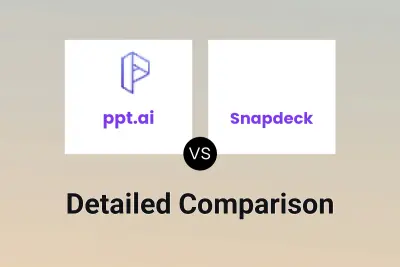
ppt.ai vs Snapdeck Detailed comparison features, price
ComparisonView details → -

ppt.ai vs QLINA Detailed comparison features, price
ComparisonView details → -

AI PowerPoint Maker vs auxi Detailed comparison features, price
ComparisonView details → -
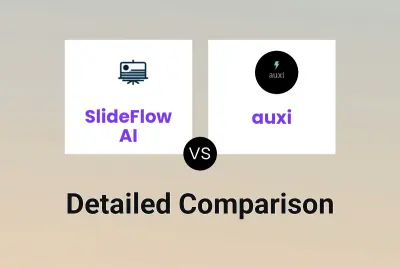
SlideFlow AI vs auxi Detailed comparison features, price
ComparisonView details → -

ppt.ai vs PPTDetector Detailed comparison features, price
ComparisonView details →
Didn't find tool you were looking for?